Editing Pictures on Your iPhone for Instagram
Instagram is a popular social media platform where users can share their photos and videos with their followers. To make your pictures stand out and look more professional, it’s essential to edit them before uploading. Fortunately, the iPhone offers various editing tools that can help you enhance your photos. Here’s a step-by-step guide on how to edit pictures on your iPhone before uploading them to Instagram:
1. Open the Photos App
Start by opening the Photos app on your iPhone. This app allows you to access all the photos stored on your device.
2. Select the Photo to Edit
Choose the photo you want to edit by tapping on it. This will open the photo in full-screen mode.
3. Tap on Edit
Once you have selected the photo, tap on the “Edit” button located at the top-right corner of the screen. This will open the editing tools.
4. Use the Editing Tools
Now, you can start editing your photo using the various tools available. These tools include:
- Brightness: Adjust the overall brightness of the photo.
- Contrast: Increase or decrease the contrast to make the colors pop.
- Saturation: Enhance or reduce the intensity of the colors.
- Crop: Crop the photo to remove unwanted elements or to improve the composition.
- Filters: Apply pre-set filters to give your photo a specific look or mood.
5. Save the Edited Photo
Once you are satisfied with the edits, tap on the “Done” button at the bottom-right corner of the screen. This will save the edited photo to your camera roll.
6. Upload to Instagram
Finally, open the Instagram app, tap on the “+” button to create a new post, and select the edited photo from your camera roll. You can now add captions, hashtags, and other details before sharing it with your followers.
By following these steps, you can easily edit your pictures on your iPhone before uploading them to Instagram, ensuring that your photos look their best.