How to Find Your iPhone When Lost
Losing your iPhone can be a stressful experience. Whether it’s misplaced in your home or stolen while you’re out and about, the thought of losing all your valuable data and personal information can be overwhelming. Fortunately, Apple provides several tools and features to help you locate your lost iPhone. In this article, we will guide you through the steps to find your iPhone when it goes missing.
1. Use Find My iPhone
Find My iPhone is a built-in feature that allows you to track your lost device using another Apple device or a web browser. To use this feature:
- Open the Find My app on another Apple device or visit icloud.com/find on a web browser.
- Sign in with your Apple ID and password.
- Select the device you want to locate from the list of devices associated with your Apple ID.
- The app will display the last known location of your iPhone on a map. You can zoom in to get a more accurate location.
- If your iPhone is nearby, you can play a sound to help you locate it. This feature works even if your device is in silent mode.
- If your iPhone is not nearby, you can enable Lost Mode. This will lock your device remotely and display a custom message with your contact information on the lock screen.
- If you believe your iPhone has been stolen, you can also choose to erase all the data on your device remotely to prevent unauthorized access to your personal information.
2. Use Find My Network
Find My Network is another feature that can help you locate your lost iPhone. This feature uses the Bluetooth signals from other Apple devices to locate your device even when it’s offline. To use Find My Network:
- Open the Find My app on another Apple device.
- Tap on the Devices tab at the bottom of the screen.
- Select the device you want to locate.
- If your iPhone is nearby, you can play a sound to help you find it.
- If your iPhone is not nearby, you can enable Lost Mode or report it as lost to leverage the power of the Find My Network. When another Apple device comes into range of your lost iPhone, it will anonymously send its location to your iCloud account. This can help you track down your device even if it’s far away.
3. Contact Your Service Provider
If you are unable to locate your iPhone using the built-in features provided by Apple, you can also reach out to your service provider for assistance. They may be able to help you track down your device using the IMEI number or by disabling your SIM card to prevent unauthorized use.
It’s important to contact your service provider as soon as possible after realizing your iPhone is lost or stolen. The sooner you report it, the better chance you have of recovering your device.
4. Use Social Media and Local Communities
Social media platforms and local community groups can be powerful tools in finding lost items, including iPhones. Consider posting about your lost iPhone on platforms like Twitter, Facebook, or Reddit. Include relevant details such as the last known location, a description of the device, and your contact information. Local community groups on social media or neighborhood apps can also help spread the word and increase the chances of someone finding and returning your iPhone.
5. File a Police Report
If you believe your iPhone has been stolen, it’s important to file a police report. Provide them with all the necessary details, including the serial number, IMEI number, and any other identifying information. This will help law enforcement agencies track down your device and take appropriate action.
Remember, prevention is always better than cure. It’s a good practice to enable Find My iPhone and regularly back up your device to iCloud or your computer. This way, even if your iPhone goes missing, you can still retrieve your data and restore it to a new device.
By following these steps and utilizing the tools and features provided by Apple, you can increase the chances of finding your lost iPhone and protecting your personal information.