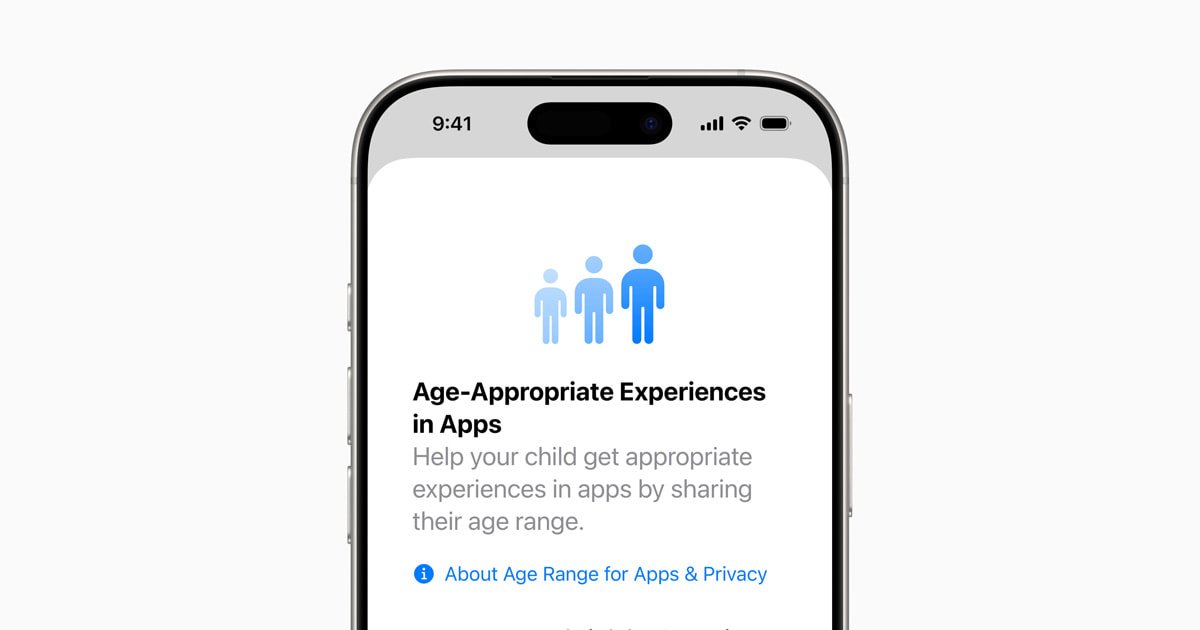
June 11, 2025
UPDATE
Apple Enhances Tools for Parents to Safeguard Children Online
New features include improved management of Child Accounts, sharing a child’s age range for tailored app experiences, revised age ratings on the App Store, and more.
Staying true to its mission of creating technology that enhances lives while prioritizing safety and privacy, Apple today announced new measures to assist parents in protecting their children and teens online while using Apple products. With the upcoming release of iOS 26, iPadOS 26, macOS Tahoe 26, watchOS 26, visionOS 26, and tvOS 26 this fall, parents will have enhanced tools to ensure their children enjoy age-appropriate experiences right from the device setup. These advancements build on existing parental controls available through Screen Time and the App Store, enabling parents to navigate the complexities and risks of the digital landscape while upholding privacy and security standards.
Simplified Management of Child Accounts
Apple has long provided Child Accounts, which connect to a parent or guardian’s Family Sharing group for kids under 13 and allow parental oversight for children up to 18 years old. Recently, Apple has simplified the setup process for Child Accounts and the associated parental controls. If parents choose to delay the setup, default child-friendly settings will be activated on the device, ensuring safety from the start. These features are accessible with iOS 18.4, iPadOS 18.4, and macOS Sequoia 15.4.
Parents can now easily verify their children’s account age and, for those under 13, will be encouraged to link their accounts to the Family group, activating a Child Account with established parental controls.
Sharing Children’s Age Range with Apps
Parents can now share their child’s age range with the applications they use, preserving the child’s privacy. This feature allows parents to share only the age range linked to the Child Account, without disclosing the child’s birth date, thus maintaining control of their data. Developers can request this information through the new Declared Age Range API to ensure appropriate app experiences. Parents can choose their sharing preferences and alter them at any time. By default, children are not permitted to modify how their age is shared, although parents can grant this ability in the Content & Privacy Restrictions settings.
This update implies families can enjoy age-sensitive app experiences without the App Store collecting unnecessary personal data on users, even those simply looking for basic weather or sports applications.
Essential Protections for Teens
Apple mandates that children under 13 possess a Child Account, which comes with features like web content filters and app restrictions from the outset.
Now, kids aged 13 to 17 will receive comparable protections immediately, regardless of whether their account was designated as a Child Account or a standard Apple Account. This includes web content filters and Communication Safety features that leverage the newly introduced granular age ratings on the App Store.
Expanded Age Ratings on the App Store
Apple has long provided age ratings for apps on the App Store based on developer information, aiding users in assessing app suitability for children. These ratings are integrated across Apple’s operating systems and work in tandem with parental controls like Screen Time and Ask to Buy.
By year’s end, age ratings will expand to five categories, introducing three new ratings for adolescents: 13+, 16+, and 18+. This enhancement provides users with better insight into an app’s suitability and affords developers a more precise way to categorize their products.
Safer Communication for Kids
Communication Limits enable parents to manage when their kids can communicate across Phone, FaceTime, Messages, and iCloud contacts. This will now extend to give parents greater control over who their kids can contact.
With this update, children must request permission from their parents to communicate with new phone numbers. Parents can approve these requests easily with a single tap in Messages. Once developers implement the new PermissionKit framework, kids can also request to follow or communicate with users in third-party applications.
Additional Family Improvements
Apple is enhancing the App Store, Communication Safety, and Screen Time with the following updates:
- App Store product pages will indicate if apps include user-generated content, messaging, advertising elements, or parental controls.
- Apps exceeding content restrictions won’t be visible in sections like Today, Games, and Apps on the App Store for restricted accounts.
- When Ask to Buy is activated, parents can approve exceptions for app downloads that exceed established age restrictions, and withdraw permission at any time via Screen Time.
- Communication Safety will now also intervene when nudity is detected in FaceTime video calls and blur such content in Shared Albums.
Existing Tools to Enhance Child Safety While Protecting Privacy
The new features build upon Apple’s trusted tools already designed to help parents safeguard their children:
- Age ratings and content restrictions offer insights into app suitability for children.
- Ask to Buy allows parents to approve or deny kids’ downloads and in-app purchases.
- Find My helps parents locate children in their Family Sharing group.
- Communication Safety alerts kids when images or videos with nudity are sent or received and provides access to help.
- Made for Kids provides a section in the App Store for age-appropriate apps with heightened privacy and safety standards.
- Limits on Apple Ads prevent ads from being shown to children under 13, while restricting personalized ads for those over 13.
- Disallowing ad tracking requires developers to refrain from tracking children’s activities or soliciting permission to do so.
- Data Access Request Controls enable parents to manage whether their kids can share sensitive information, like location data.
- User Support Tools assist users in reporting safety concerns about third-party applications to Apple.
Moreover, developers have access to comprehensive tools, including:
- The ScreenTime Framework, which offers developers tools to help parents monitor their children’s web usage within their apps.
- Custom parental control experience frameworks such as Device Activity, Managed Settings, and Family Controls allow apps to create tailored experiences for managing screen time.
- The SensitiveContentAnalysis framework, which assists apps in identifying and blurring nudity.
- Media Ratings enables developers to integrate parental limits on movie or TV ratings within their apps.
For more information on Apple’s resources for protecting kids and teens, please visit apple.com/families.
Availability
The new features will launch this fall as a free software update for devices supporting iOS 26, iPadOS 26, macOS Tahoe 26, watchOS 26, visionOS 26, and tvOS 26. Features may change, so for further details on availability, visit apple.com.
- The minimum age for account creation may differ across countries and regions. More details at support.apple.com/en-us/102617.
Press Contacts
Nadine Haija
Apple
nhaija@apple.com
Peter Ajemian
Apple
pajemian@apple.com
Apple Media Helpline
media.help@apple.com
