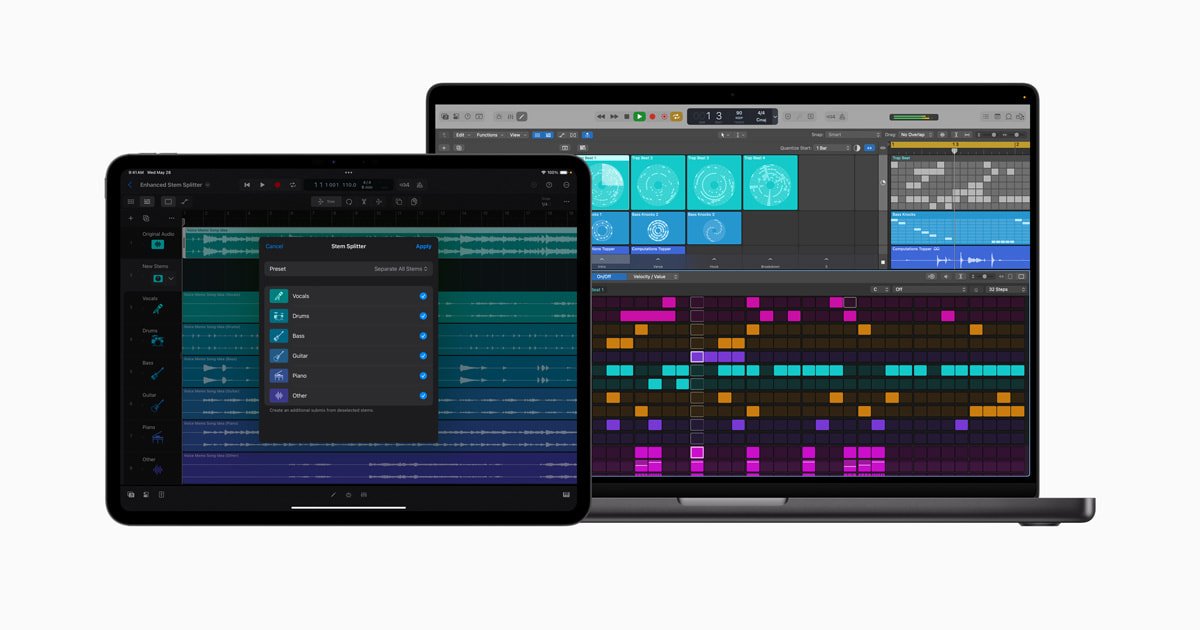
May 28, 2025
UPDATE
Logic Pro Enhances Beat-Making on Mac and iPad with New Features
The revamped Stem Splitter and new tools like Flashback Capture elevate hip-hop and electronic music production.
Today, Apple unveiled updates to Logic Pro for Mac and iPad, enhancing the beat-making process. The new Stem Splitter feature provides improved audio fidelity and can isolate guitar and piano tracks. With Flashback Capture, users can recover inspiring performances that might not have been recorded. Additionally, new sound packs like Dancefloor Rush offer a variety of fresh loops and kits for creators.
Stem Splitter Offers Improved Audio Fidelity and New Stems
The enhanced Stem Splitter extracts finer details from older recordings and now supports stems for guitar and piano.1 Producers can easily access common stem variations like acapella or instrumental using presets. A new submix feature allows for targeted audio exports, enabling users to create instrumental tracks by removing vocals or isolating drums and bass for remixes.
Capture Every Moment with Flashback Capture
Flashback Capture empowers artists to retrieve memorable performances, even if they forgot to record.2 Users can restore MIDI and audio performances swiftly using a key command or a custom button. By activating Cycle mode, musicians can experiment with multiple takes, which Flashback Capture organizes into a take folder.
New Sound Packs to Energize Music Production
Logic Pro introduces new sound packs to enhance music production. Dancefloor Rush, the latest offering for Mac and iPad, features expertly crafted drum-and-bass sounds, including over 400 dynamic loops and custom Live Loops grid. Today’s update also launches two new packs for Mac: Magnetic Imperfections, capturing the gritty essence of analog tape, and the Tosin Abasi pack, showcasing progressive metal guitar with unique effects and techniques.
Learn MIDI Now Available on iPad for Smooth Logic Pro Integration
Learn MIDI has arrived on iPad, enabling users to control plug-ins, instruments, and automatable parameters easily. With its intuitive interface and live visual feedback, users can create custom assignments seamlessly.
Additional Features to Boost Creativity on Mac:
- Notepad now includes integrated support for Writing Tools powered by Apple Intelligence, offering more flexibility in crafting and collaborating on lyrics and more.4
- A new search and select feature helps users efficiently manage large projects by finding tracks by name or number.
Pricing and Availability
- Logic Pro for Mac 11.2 is available starting May 28 as a free update for existing users, and for $199.99 (U.S.) for new users via the Mac App Store. It’s also part of the Pro Apps Bundle for Education for $199.99 (U.S.). The software requires macOS Sequoia 15.4 or later. For details, visit apple.com/logic-pro.
- Logic Pro for iPad 2.2 is also available May 28 as a free update for current users. New users can access it on the App Store for $4.99 (U.S.) monthly or $49 (U.S.) annually, with a one-month free trial. This version requires iPadOS 18.4 or later. More information can be found at apple.com/logic-pro-for-ipad.
- Stem Splitter requires an iPad or Mac with M1 chip or later.
- Audio support for Flashback Capture functions only when Logic Pro is in active play mode.
- To connect third-party external microphones, instruments, or MIDI controllers, devices must be compatible with iOS and iPadOS.
- Apple Intelligence is currently in beta for iPad mini (A17 Pro) and all iPad and Mac models with M1 or later, supporting multiple languages. For more information, visit apple.com/apple-intelligence.
Press Contacts
Zachary Kizer
Apple
z_kizer@apple.com
Emily Ewing
Apple
e_ewing@apple.com
Apple Media Helpline
media.help@apple.com
