Applies to TVs and home appliances to make smart home control much easier, and expands service area worldwide, strengthening SmartThings experiences

Samsung Electronics today announced that it has launched its 3D Map View feature, which was first unveiled at CES 2024 and is now available in all countries with SmartThings access.
Map View streamlines home management by turning real floor plans into virtual images in the SmartThings app. Users can clearly see their devices and conveniently adjust lighting, temperature, air quality and energy consumption at any time and place.
Map View addresses the challenge of managing the growing number of connected devices in every home worldwide and eases smart home management by eliminating the need to find each device separately before using it. It shows users their entire home at a glance and updates in real time as more devices are connected.
Map View’s previous version was a 2D model that only worked for homes where the floor plan was provided. However, this newly updated 3D Map View takes advantage of Spatial AI in Samsung devices — such as the Bespoke Jet Bot™ — using LiDAR1 sensors in the device to precisely measure and map a home’s layout. Now, users can more easily understand the shape and spatial conditions of their homes on 3D maps.
The feature has also enhanced its filter function to allow for more efficient monitoring and control of required devices. It aims to offer a more customized and user-friendly smart service by using AI characters, which were also unveiled at CES 2024, by the end of the year.
Availability
Map View is available through the SmartThings app on Android and iOS mobile devices,2 as well as TVs.3 Controls for the feature will also be made available through additional hubs, such as Family Hub™ refrigerators,4 within the first half of the year.
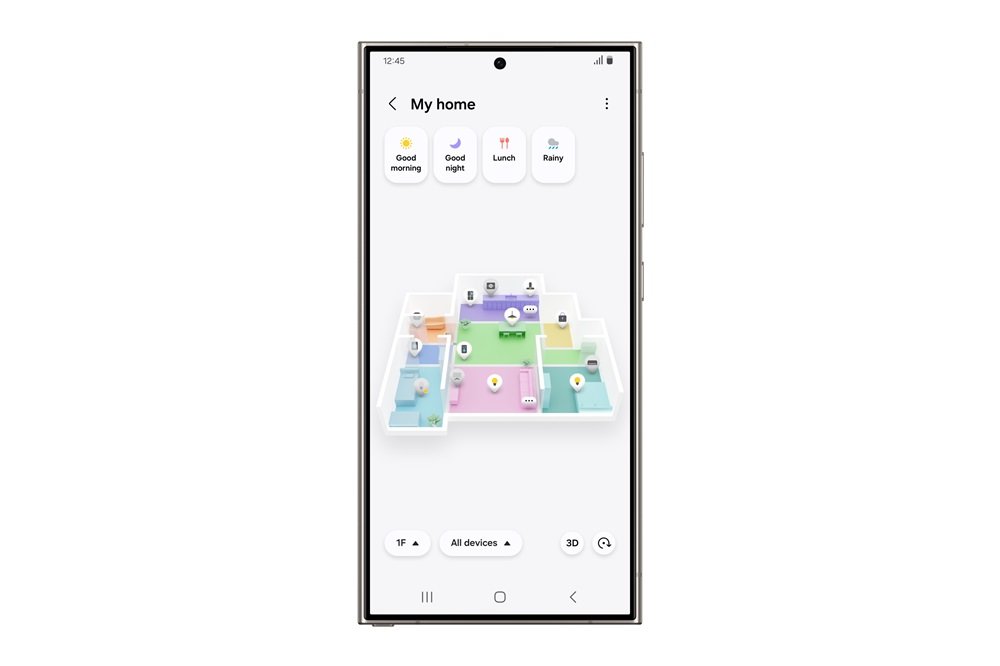

Initially, Map View was rolled out in Korea and the United States last year. But now, it can be used in all countries with access to the SmartThings app.
“Samsung is constantly working to enable customers to control their home devices without any inconvenience at any time and place, and Map View is the result of these efforts,” said Seungbeom Choi, Head of Device Platform Center at Samsung Electronics. “We will continue to introduce a variety of relevant services and features so our customers can enjoy optimal smart home experiences with a better life.”
Samsung is currently collaborating with construction companies to expand Map View beyond homes to apartments and office spaces. The company aims to help create smart environments for customers worldwide by adding functionality. These include an optimized user experience (UX) for large screens that assists B2B operators with signage, and Quick Control, which enables users to easily access key functions.
1 Light Detection and Ranging (LiDAR) sensors use laser light to detect objects in 3D for the accurate representation of environments.
2 Android OS 9.0 ↑ with minimum of 6GB RAM / iOS 15↑ with minimum of 6GB RAM and 792 x 828 resolution.
3 Samsung Smart TV released after 2024 (DU 7000↑)
4 4 Family Hub™ refrigerators; Some models released after 2021/ More detailed required specifications will be disclosed at the time of application.
This article was first published at Source link . You can check them out for other stuffs
