From expanded customization options to intuitive multitasking and productivity features, the latest update will allow even more users to enhance how they interact with everyday life.
Committed to creating mobile innovations that not only surpass expectations of what’s possible but bring those innovations to as many people as possible, Samsung expands the latest One UI 4.1.1 from Galaxy Z Fold4 and Z Flip4 and One UI Watch4.5 for the Galaxy Watch5 series to previous generations of Galaxy foldables and smartwatches.
The software updates will start with the Galaxy Z Fold3 and Galaxy Z Flip3 beginning on September 5 and roll out gradually to global countries. One UI 4.1.1 will be also extended to Galaxy Z Fold2, Z Flip and Z Fold.1 One UI Watch4.5 will be supported on Galaxy Watch4 and Galaxy Watch4 Classic.2 In addition, Galaxy Watch3 and Galaxy Watch Active2 users will be able to enjoy a software update3 that delivers selected features from the One UI Watch4.5.
Read on to learn more about the new features Galaxy users can look forward to with One UI 4.1.1 and One UI Watch4.5.
Streamlined Multitasking With Expanded Camera Functionality
Galaxy Z series devices have changed what we can do with a smartphone, unlocking new levels of productivity and better ways to create. With One UI 4.1.1, new productivity and camera features are designed to make already powerful devices more intuitive.
Get More From Your Taskbar
The Galaxy Z Fold series has always been about shapeshifting, with different ways to increase functionality, whether your device is opened or closed. With the new Taskbar,4 you can access and switch between apps faster than ever, providing a familiar PC-like layout that puts everything you need right at your fingertips.
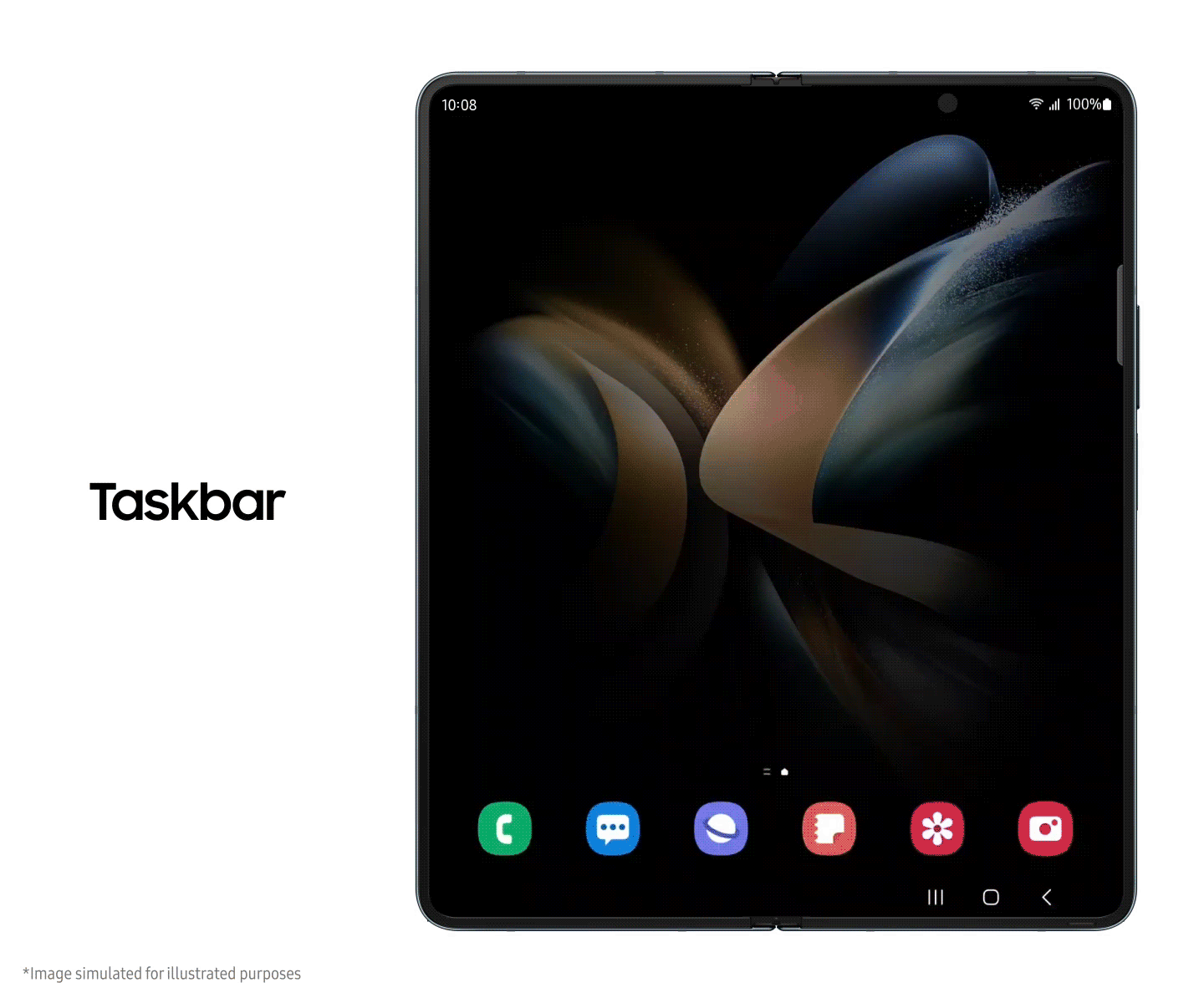
Open Multi-Window From Anywhere
With drag-and-drop support straight from the Taskbar, multitasking5 on Galaxy Z Fold is easier than ever. Dragging an app to the edge now opens split view, while dragging it into the center will open it in pop-up view, giving you multiple ways to see your apps and easy switching between views.
Sometimes the best apps come in twos and threes. If there are apps you find yourself using together, you can now add pairs or groups of apps to the Taskbar, allowing you to access your favorite app pairs all at once.
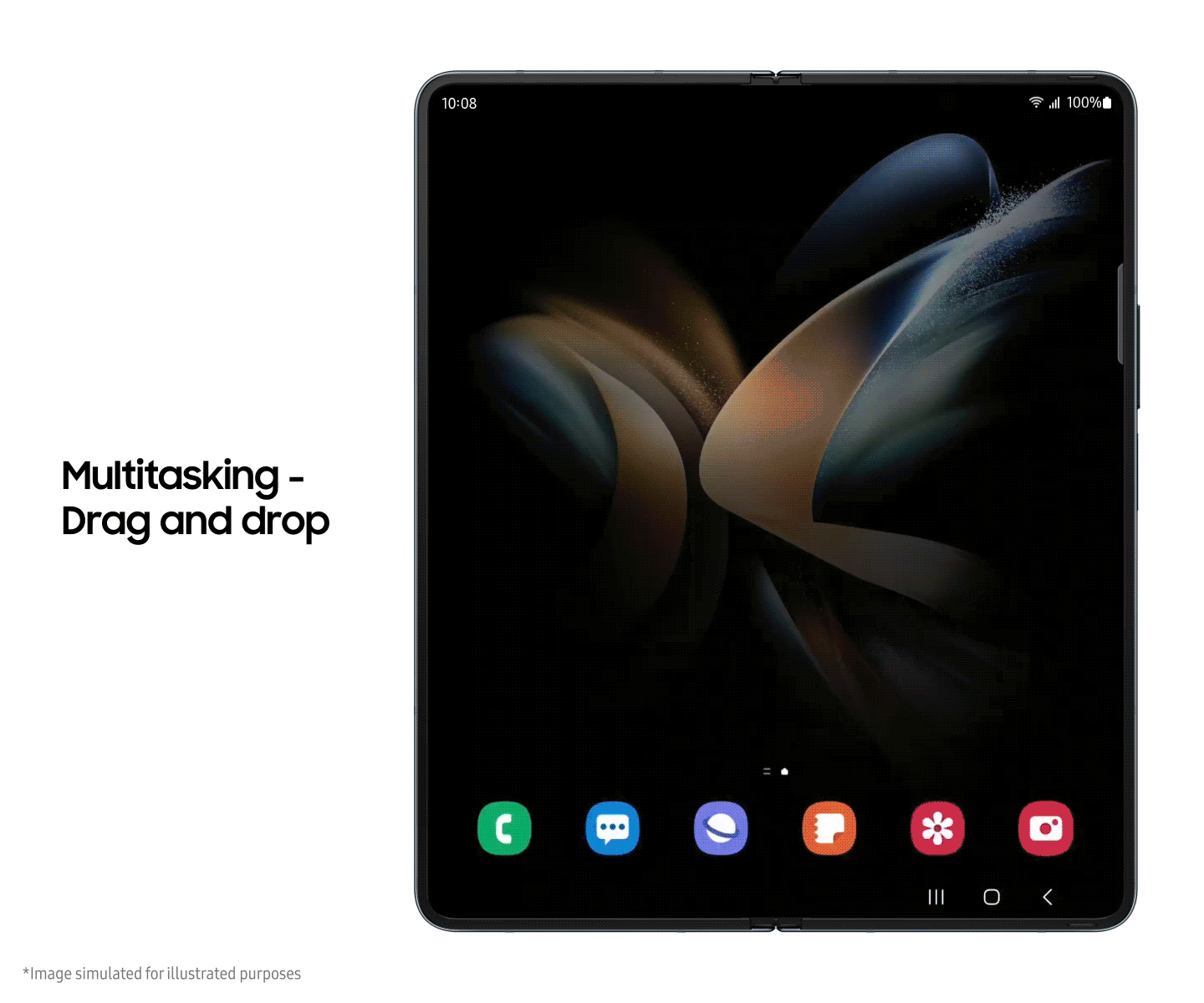
Multitasking features are also more intuitive and easier to interact with now, thanks to new gestures.6 With simple swipe gestures, you can instantly switch full-screen apps to pop-up windows or split your screen in half for more ways to manage your tasks.
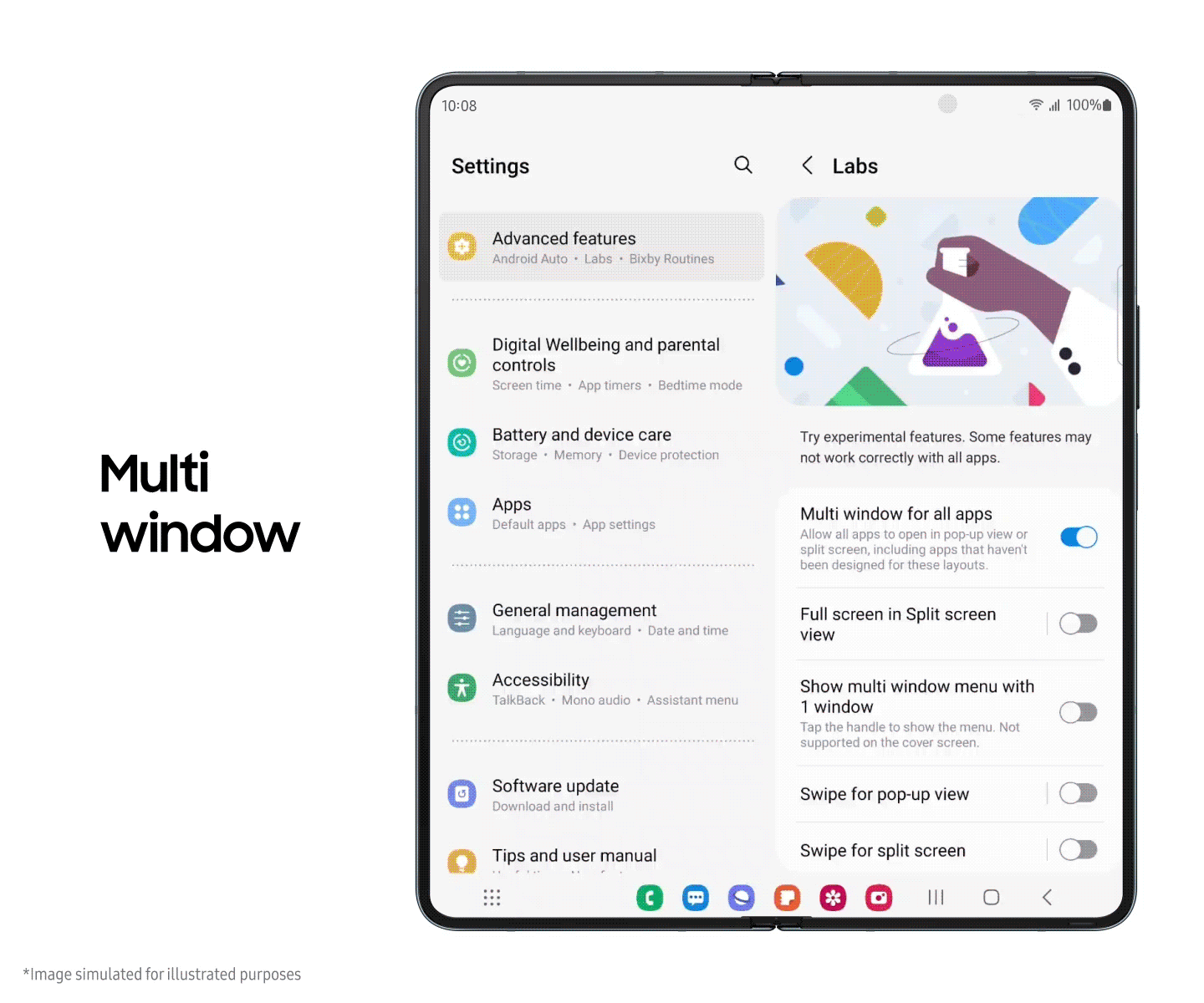
New Ways To Take Full Photographic Advantage of Galaxy Z Fold’s Two Distinct Sets of Screens
The Galaxy Z series offers a truly versatile photography experience, making the most of its flexible form factors. With Dual Preview, you and your subject can see the shot at the same time before it’s captured by displaying the image both on the Main and Cover Screen. Now with full control of the camera right on the Cover Screen, you can take high-resolution selfies with the main camera using Rear Cam Selfie.
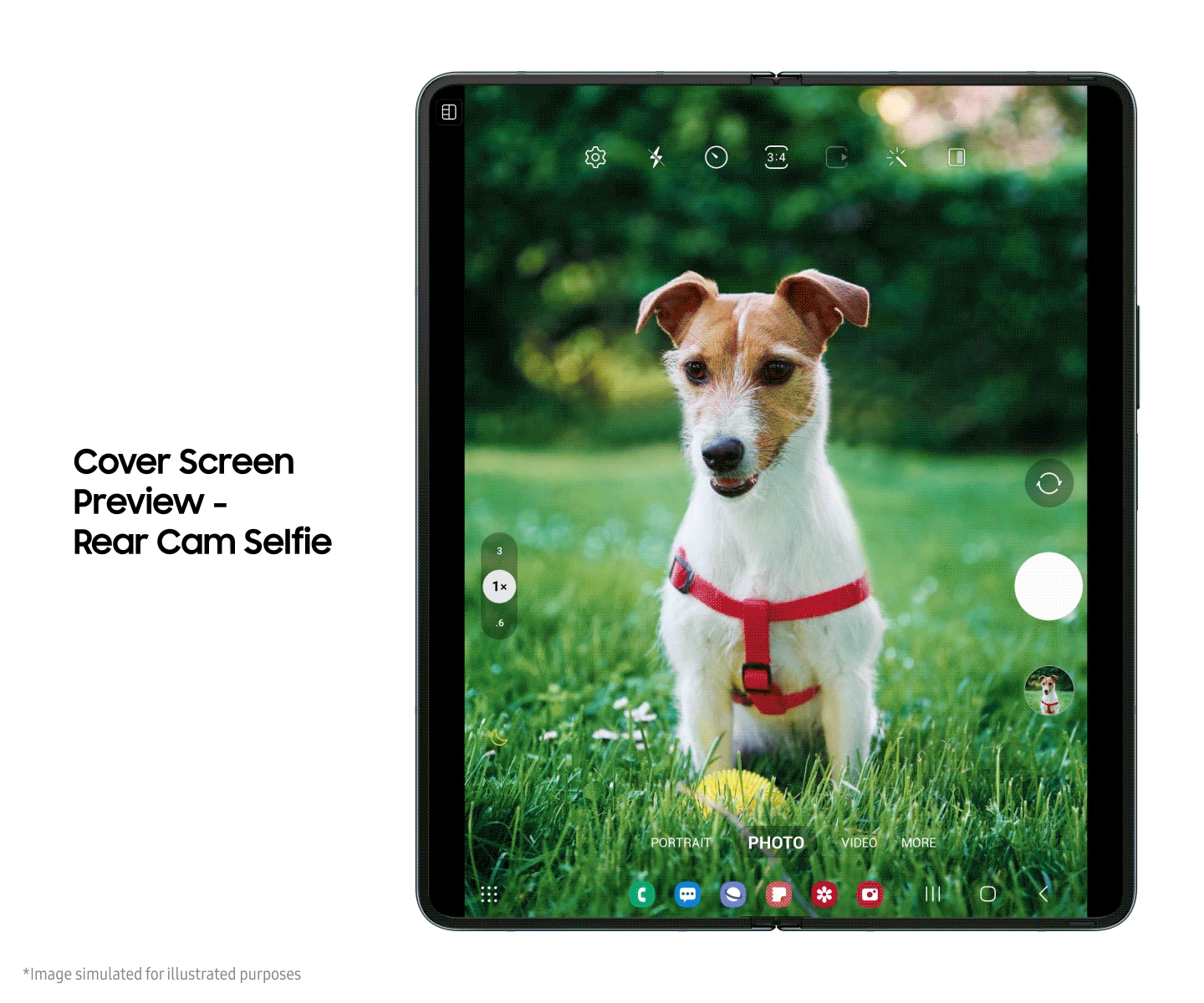
Flippable Phone, Flexible Camera7
An upgrade to Quick Shot on the Galaxy Z Flip series now lets you see the preview and take photos in their true ratio on the Cover Screen while allowing you to access Portrait Mode to make every moment photogenic. You can also switch seamlessly from Quick Shot to Flex mode8 while taking photos or recording video, letting you switch between angles without interrupting your shot for a truly hands-free experience.
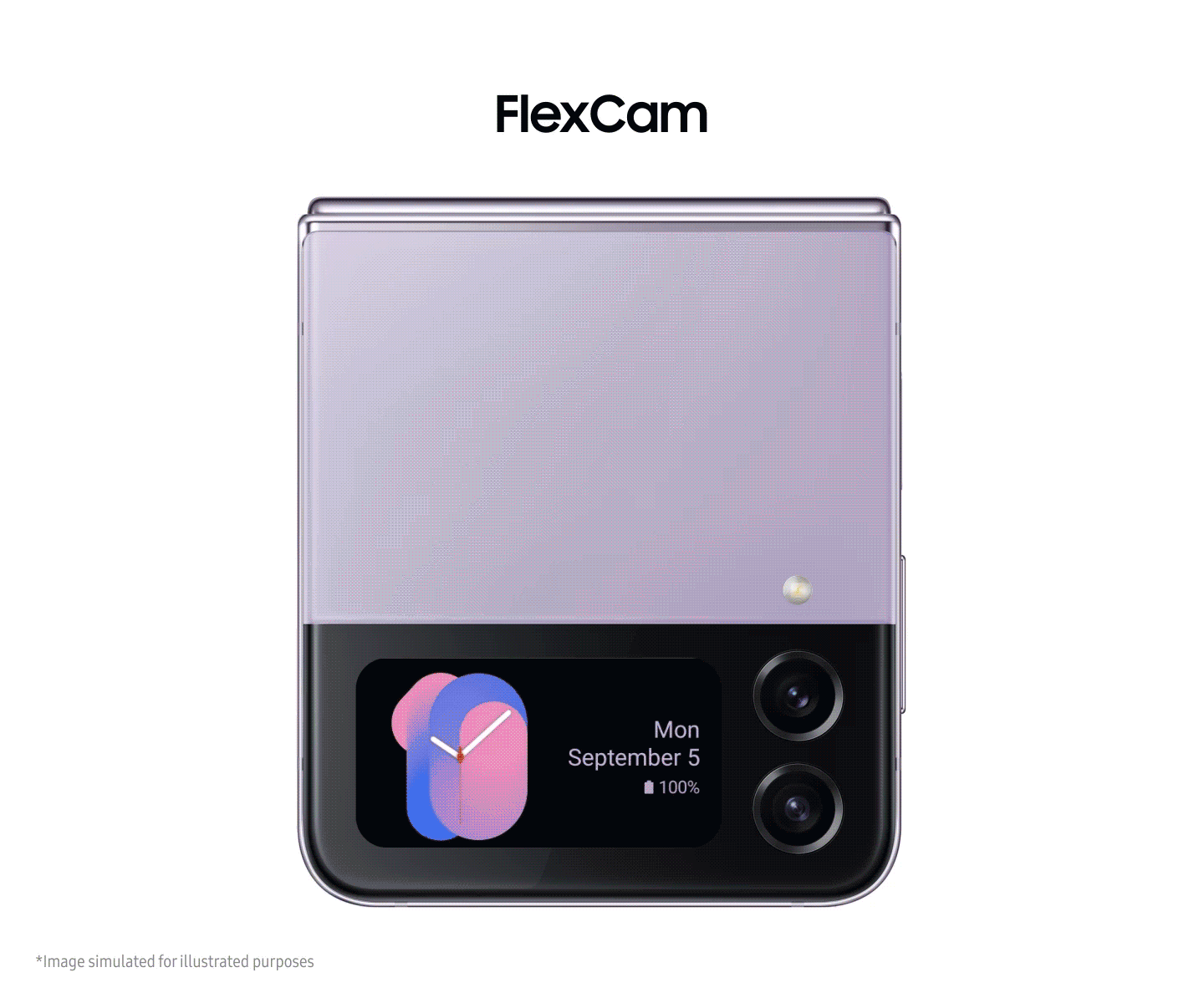
More Power to the Cover Screen9
One UI 4.1.1 brings all new functionalities to the Cover Screen on the Galaxy Z Flip series, letting you do more than ever without opening your phone. Make calls to your favorite contacts, dial back missed calls and even reply to texts with voice-to-text and emojis right from the Cover Screen. And you can now take more control over your device with additional Quick Setting options, including Wi-Fi, Bluetooth, airplane mode and flashlight.
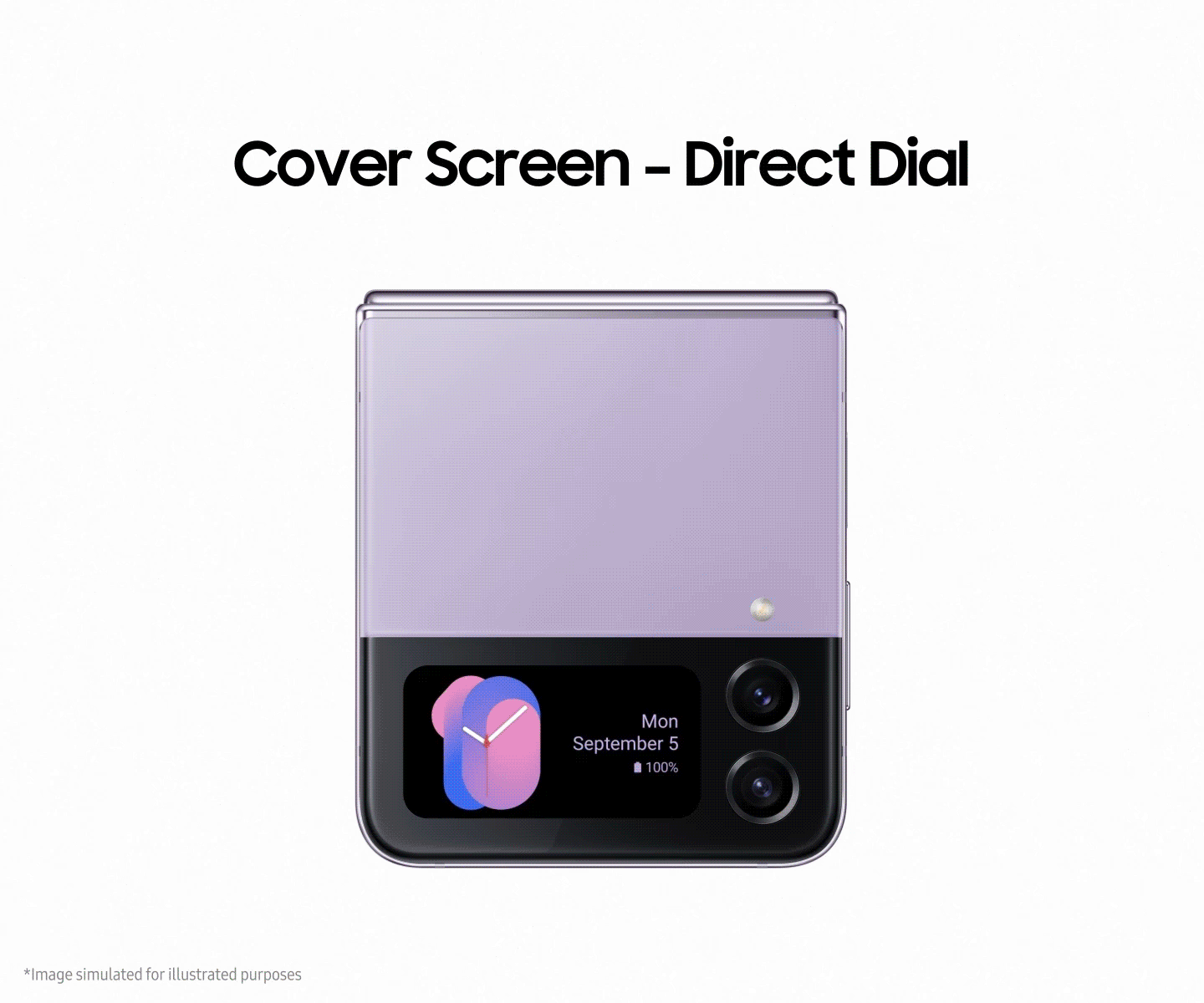
Added Customization, Convenience and Health Features on Previous Galaxy Watch Generations
Samsung is empowering existing Galaxy Watch users with a more complete watch experience, including more customization options and added features that bring benefits to their everyday lives.
More Watch Faces and More Ways To Customize Them
One UI Watch4.5 brings six new colorful and interactive watch faces and a palette of fresh new colors and dynamic complications to the Galaxy Watch4 series. It makes the series’ variety of distinct layout options even more diverse so users can match their unique lifestyles with the perfect type of display. Never lose track of your own watch faces, thanks to the favorite watch face list, which helps you save your creations and access them quickly and easily.
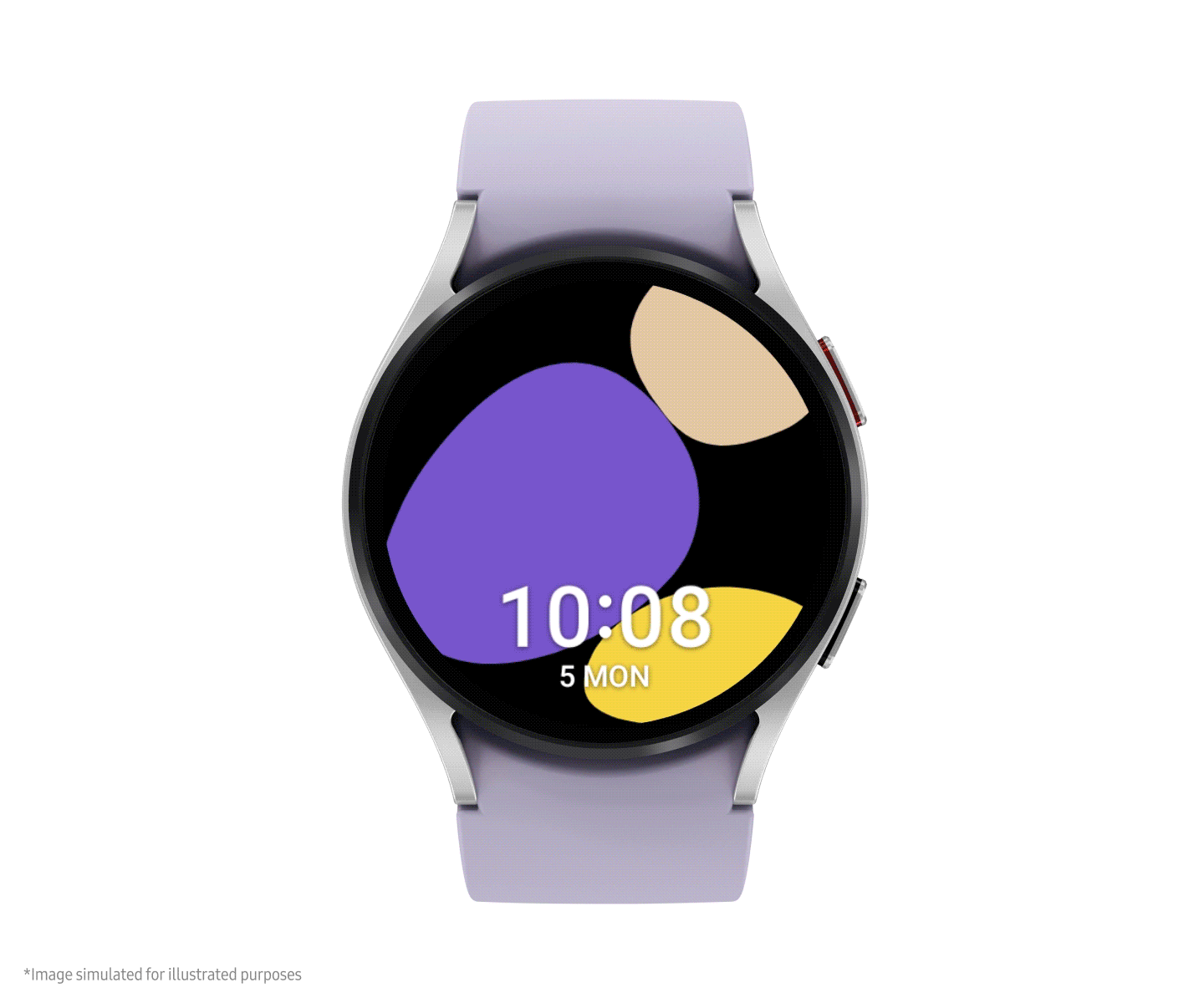
More Convenient Communication With the New QWERTY Keyboard
One UI Watch4.5 makes communication on Galaxy Watch4 series smoother and more convenient than ever. Users have more choices over how they communicate right from their wrist with the addition of a QWERTY keyboard to existing voice recognition and handwriting features,10 helping users switch conveniently between different communication styles for different occasions.

Continuous Software Support for Galaxy Watch3 and Galaxy Watch Active2
In addition, beginning from the end of September, a new software update will enable Galaxy Watch3 and Galaxy Watch Active2 users also to enjoy some of the new features of Galaxy Watch5 series. It includes two new watch faces — Gradient number and Pro analog — to help users express their tastes and styles better, and snore detection to provide more analysis of last night’s sleep quality.
On top of them, Samsung Health Monitor app11 to measure blood pressure (BP)12 and electrocardiogram (ECG)13 will be expanded to Galaxy Watch3 and Watch Active2 users in recently launched 24 markets, giving deeper insights into their overall health.
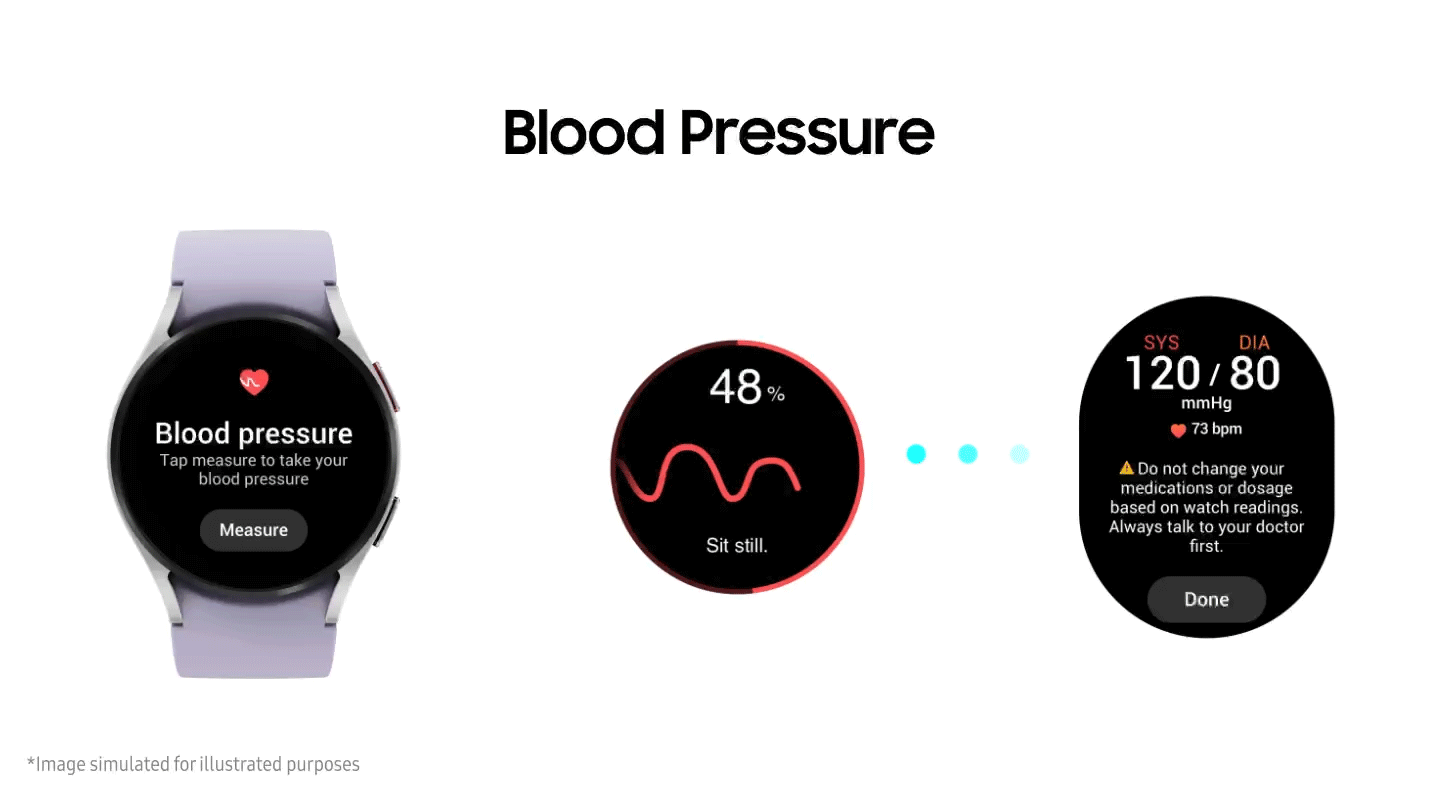
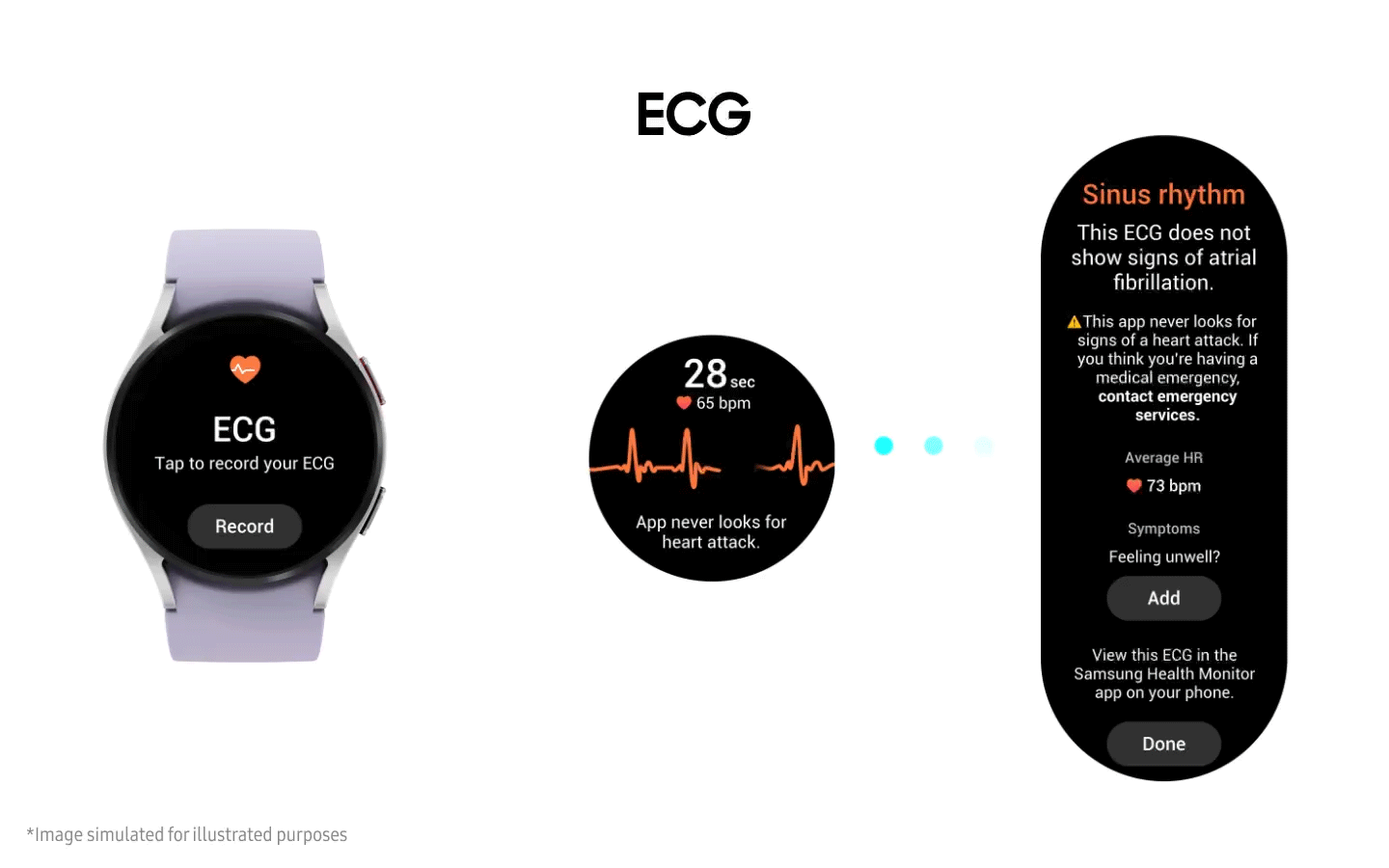
1 Availability may vary by market, device or operator.
2 Availability may vary by market, model, operator or the paired smartphone. The update will initially be available on Bluetooth versions and will roll out to LTE versions later. Requires the latest version of the Galaxy Wearable app and Galaxy Watch plug-in.
3 Availability may vary by market, model, operator or the paired smartphone. The update will initially be available on Bluetooth versions and will roll out to LTE versions later. Requires the latest version of the Galaxy Wearable app and Galaxy Watch plug-in.
4 Taskbar feature supported on the main screen only.
5 Certain applications may not support Multi Active Window or App Pair.
6 Requires activation of Labs in Settings.
7 Feature only available for Galaxy Z Flip4 and Galaxy Z Flip3.
8 Flex mode supported at angles between 75° and 115°.
9 Feature only available for Galaxy Z Flip4 and Galaxy Z Flip3.
10 The availability of QWERTY keyboard, Swipe to type, voice recognition and handwriting may vary depending on language.
11 Due to market restrictions in obtaining approval/registration as a medical device, Blood pressure and ECG only works on watches and smartphones purchased in the markets where service is currently available (however, service may be restricted when users travel to non-service countries). Check out https://www.samsung.com/apps/samsung-health-monitor for more information and latest update on service markets.
12 The Blood Pressure feature is only available in select markets. To ensure accuracy, users should calibrate their device every four weeks with a traditional blood pressure cuff. The BP app cannot diagnose hypertension, other conditions, or check for signs of a heart attack. This app can only be used for measuring in ages 22 and over. It is not meant to replace traditional methods of diagnosis or treatment by a qualified healthcare professional.
13 The ECG feature is only available in select markets. The ECG app is not intended to replace traditional methods of diagnosis or treatment. The ECG app is not intended for users with known arrhythmias other than atrial fibrillation or users under 22 years old. Users should not interpret or take clinical action based on the device output without consultation of a qualified healthcare professional.
This article was first published at Source link . You can check them out for other stuffs
