You likely won’t find many Sony phones in the wild here in the US, given that the company doesn’t release its devices on US carriers and buying an unlocked high-end Sony device can be quite expensive. Take this new Xperia 5 II for example. While it has many of the top specs you’d want in 2020, it does have a Snapdragon 865 processor, not the overclocked 865+, and will cost you $949. For those who believe their nearly $1K phone should have nothing but the latest and greatest, that could be a dealbreaker.
Scheduled to launch in the US this upcoming December, we’ve had the Xperia 5 II in-house for the past week, putting it through the paces and seeing if the US consumer base is missing something with these Sony phones. Should you plan on picking up this phone later this year? Let’s dive straight in.
This is our Xperia 5 II review!

What’s good about the Xperia 5 II?
Specs
Running down the list of specs for this device, this phone sounds amazing for those interested in a compact form factor. If you’re a stickler, though, I will once again mention the inclusion of a Snapdragon 865, but honestly, performance for me has been just fine. I wouldn’t stay awake at night worried about it.
For a spec breakdown, the phone features a 6.1-inch FHD+ HDR OLED display with 120Hz refresh rate (2520 x 1080), Snapdragon 865 processor, 8GB RAM, 128GB storage, triple rear camera setup (12-megapixel standard, wide, and telephoto), 8-megapixel front camera, stereo speakers, 4,000mAh battery, fingerprint reader, IP68 rating, headphone jack, and Android 10.
This phone really does pack a mean little punch, ideal for those not concerned about 5G connectivity and having the latest chipset. Again, to reiterate, I don’t think you should be overly concerned about the SD865. It was released earlier this year after all, so to claim it’s old or outdated is a bit silly.

RIP, Eddie!
Hardware
Sony knows how to make some good feeling and good looking hardware, as made evident by this Xperia 5 II. While Sony phones have ultimately not changed their overall appearance in some time, I suppose Sony is just sticking with what they know and isn’t getting too adventurous in this department. To my eye, most Xperia devices look the same, and the company has yet to ditch bezels for front camera cutouts. I’ll take this versus notches any day of the week, though, so no complaints from me.
Xperia 5 II is extremely sleek and slippery with its full glass body, sometimes hard to grip because of how thin and narrow it is. It’s tall and somewhat awkward to navigate with its 21:9 aspect ratio display, but ultimately, it feels good when going in and out of the pocket. It’s also quite comfortable when in landscape mode watching a movie or taking a photo. Coming from a long list of large devices, I can see why some might appreciate these more compact devices.
On the right side of the phone, you’ll notice there’s a gosh darn myriad of physical buttons. This is the one aspect of the hardware I really can’t stand. Because of this, I’ve dedicated an entire section to them below. For now, let’s keep going over the positives.

Display
Coming from the Pixel 4a 5G and its 60Hz display, it’s beyond refreshing to be back on a smartphone with a 120Hz refresh rate. It’s just better, guys. This Xperia 5 II features a gorgeous 6.1-inch FHD+ OLED panel, complete with lots of software that lets you manually tweak settings to ensure you get the viewing experience you want. Inside the setting for the display, there’s a dedicated Image Quality Settings menu where users can choose between a Creator Mode and Standard Mode. The Creator Mode “provides a faithful reproduction of the creator’s intended vision through high definition display and specially developers image processing compatible with BT.2020 color gamut and 10-bit color of HDR specification.”
It’s word vomit, but it looks awesome when active inside of Netflix. I have it set to automatically turn on when using Netflix, since it mutes colors a bit when not watching a video, so I’d recommend you do the same. Sony also built in an image enhancement for videos that is automatic, capable of making colors brighter and more saturated. On top of that, there’s an entire section dedicated to white balance that you can manually tweak.
Beyond the comprehensive tweaking stuff, the basics are all here, such as Always-on Display, Night Light, Adaptive Brightness, Smart Backlight Control, and a great looking Dark Mode. Since I’m a pretty basic user, all I really care about is good looking videos, a smooth scrolling experience, plus visibility in bright sun. This panel delivers that and then some. The colors look good, it gets plenty bright when required, and yeah, there’s no going back to 60Hz after using 120Hz.

Software
Shipping with Android 10, the Xperia 5 II runs a pretty straightforward Android UI. There’s nothing too gimmicky going on, though, Sony does include a bit of what I’d label as bloatware. That bloat includes LinkedIn pre-installed, TIDAL, and Call of Duty Mobile. You’ll also find a couple of pre-installed photo/video apps, but those are cool, so don’t worry about those. There’s no heavy skin on top of Android, and to my surprise, Sony appears to be using most of Google’s apps for all services. There’s no standalone Gallery app, there’s no Sony-made Calendar or anything of that nature. It’s all Google powered, which I’m a big fan of in terms of usability.
I’d be lying if I told you I know anything about Sony’s software updating history. We haven’t seen anything too negative from Sony device owners and I’m not sure if we’ve heard anything about when this phone might receive Android 11 or if we can expect timely monthly security updates. Because Sony doesn’t sell its phones in the US on carriers, you’ll be getting your updates straight from Sony and there’s no real pressure on them to be quick about updates except from those who buy the devices. And let’s be serious, the number of owners can’t be huge, but I’d argue the company has a responsibility to keep people updated. If you have enough money to make a phone and launch it, you better have enough to keep it updated for at least two years. I’ve reached out to Sony to see what their update plans are and will update this section when I hear back.
As for a track record, we can look back at Android 10 and see that Sony’s top devices received the update in December, just a couple of months after it was made publicly available. That’s plenty fine, and with a healthy Sony Xperia subreddit, I don’t expect Sony will let buyers down in the updates section. We’ll update this when we hear back about Android 11.
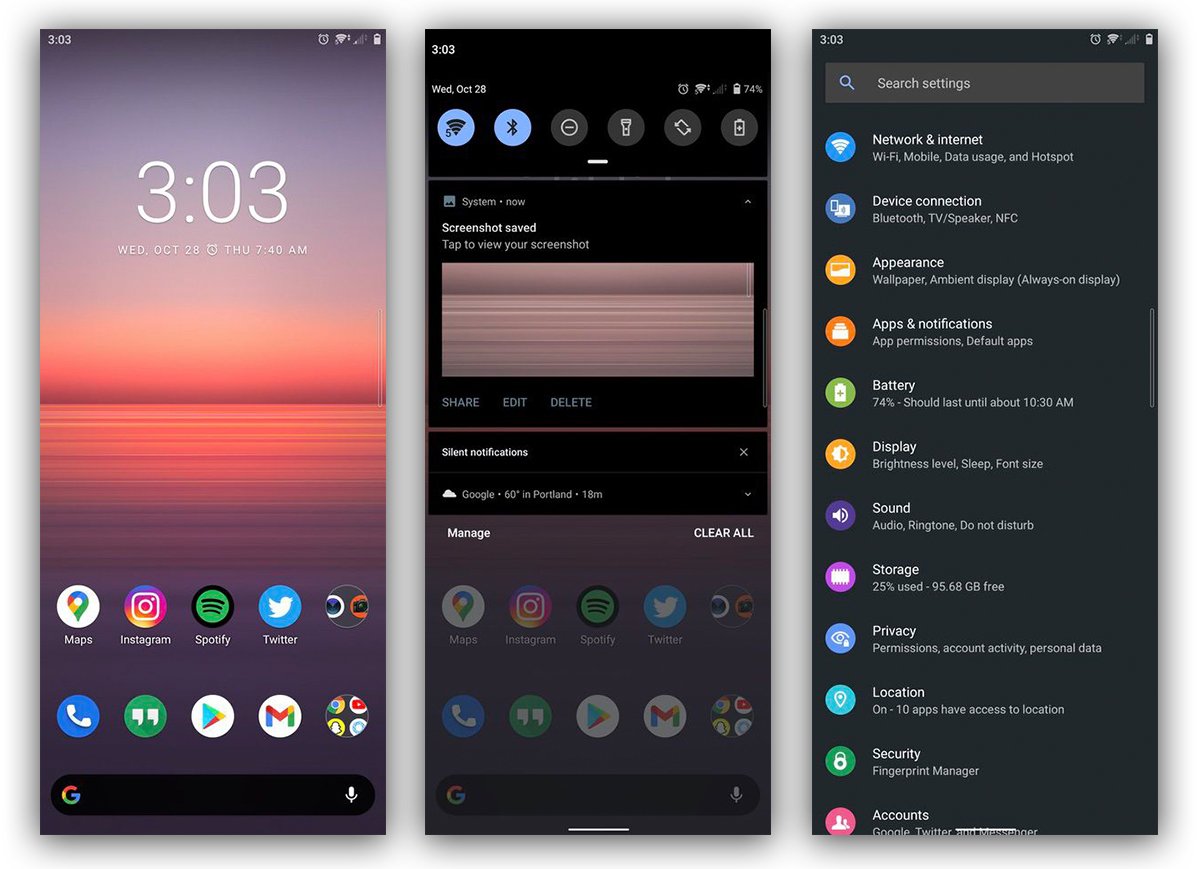
Battery Life
My typical day is 7AM-ish to 11PM-ish. I haven’t had any issues with the Xperia 5 II in the battery department, but I can see how others might if they intend on doing a lot of gaming or process-heavy activities. I was averaging between 3-5 hours of screen on time for the week, with the 120Hz continually active while watching lots of YouTube and listening to tons of music. I’d go to bed with 10-20% juice left, which seems good, but I didn’t do a ton of gaming on the phone, so I just get the feeling that if I pushed this phone a bit harder there could be issues. It’ll all depend on how you use the device, but really, this phone is catered more to those who plan on taking a lot of pictures/videos and consuming media, which is what I did mostly.
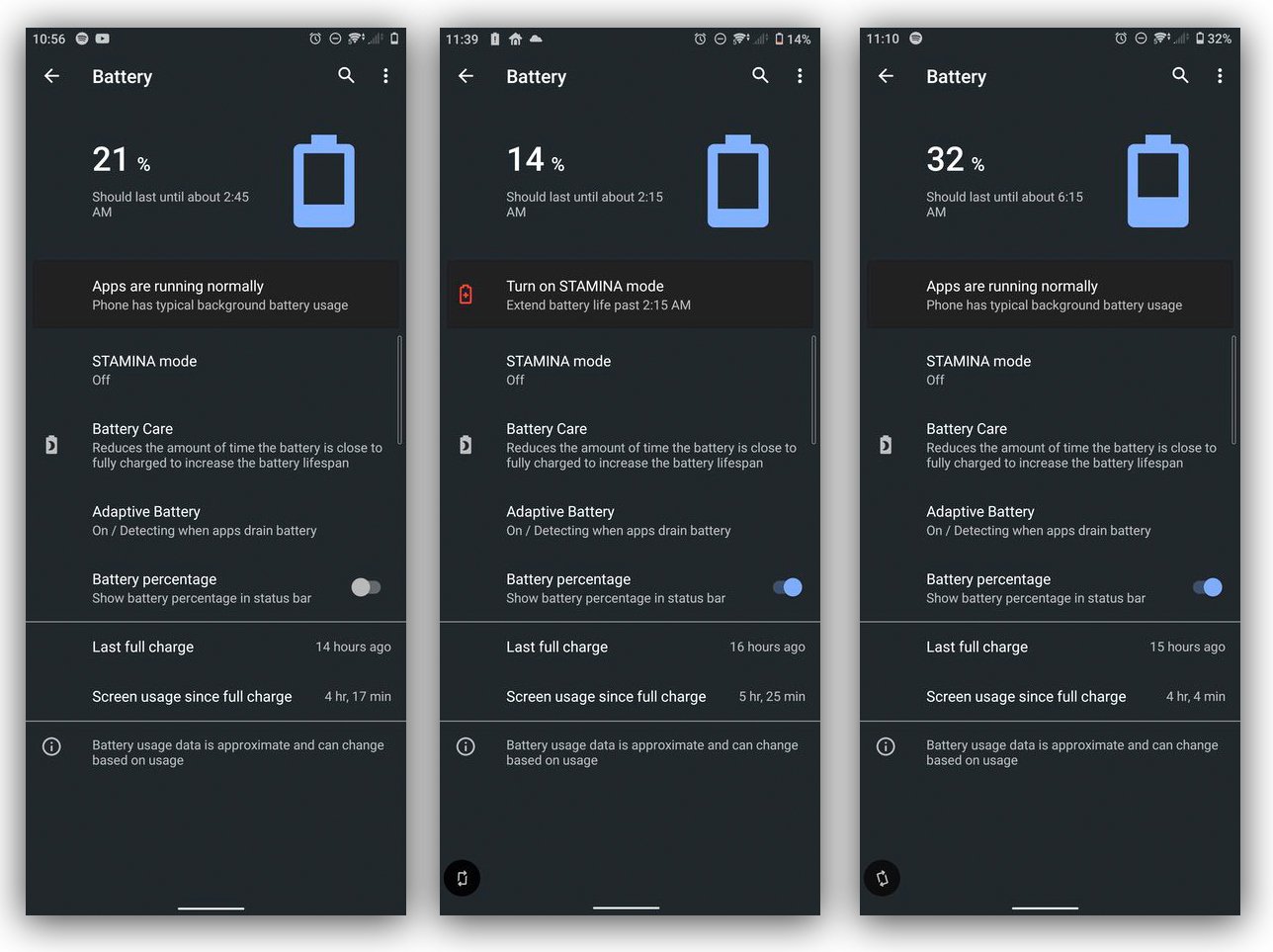
For charging, the phone supports Power Delivery (USB PD) fast charging, with an 18W charger included in the box. That should be fast enough to get about 50% battery in just 30 minutes of charging. The only other note is that there is no wireless charging, which is likely a big time downer for some people. Sorry.

Camera
You have three rear cameras on this phone, all listed at 12-megapixels. For lenses, there’s a standard one for your regular photo and video shooting, plus a wide angle lens and telephoto lens. The overall shooting experience on the phone is very nice and it’s helped by some fun software that owners of Sony DSLR cameras will undoubtedly appreciate.
Preinstalled are apps called Cinema Pro and Photo Pro. You can use these apps if you really want to take some high quality images and tweak deep settings, all while the UI is the same as it is on my Sony a6300, for example.


Photo Pro Interface
In the regular camera app, you can access modes for Google Lens, Slow Motion, Portrait, Creative, and Panorama. If you go into settings, you can apply object tracking for the focus system, a soft skin effect (something Google doesn’t appreciate), as well as assign the burst effect to the hardware shutter button.
The results from the phone are pretty darn good, to my eye resembling what I get from a Pixel phone. Colors aren’t overly done like on Samsung devices, and contrast is pretty great so long as you ensure you manually tap to focus on your subject. Sometimes if you don’t tap to focus, your background can become overly exposed, making for a bad shot. I’ll let the examples speak for themselves below, but for the most part, they’re solid. If I could request one change, I suppose more megapixels could be nice for retaining clarity when zooming in on photos, but the telephoto lens works fine enough should you need it.










Standard vs. wide. vs. telephoto lens



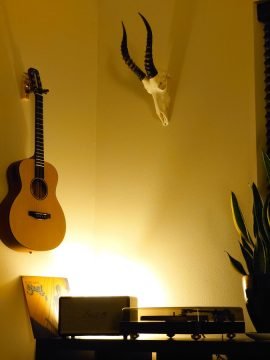

What could use some help?
Fingerprint Reader Placement
This is more of a minor complaint, but a complaint all the same. I hate these side-mounted fingerprint readers that double as power buttons. Man, they’re straight terrible, but not because of some vulnerability or aren’t good at unlocking phones. The problem is, they’re too good at quickly unlocking your phone.
Whenever I take the phone out of my pocket just to glance at a notification, I click the power button to turn the screen off as I put it back in my pocket. In that split second, the phone unlocks and I end up putting my unlocked phone in the pocket, while my mind is screaming internally that the phone is unlocked or the display is turned on. It’s a weird thing that I could probably train myself to get over, but I’d so much rather have the fingerprint reader and power button be two separate things.

So Many Buttons
On the right side of this device, there’s like a hundred physical buttons. I’m kidding, there’s actually four, but that’s still at least two too many. We have a volume rocker, power button/fingerprint reader, Google Assistant button, as well as a camera shutter button. I’m fine with the camera shutter button, it’s awesome when shooting photos and video, but can we move the Assistant to the left at least? When holding the phone in my right (dominant), it’s resting and rubbing against two buttons. It’s weird.
Thankfully, Sony foresaw that Assistant button being an issue and instead of a tap to queue Assistant, it requires a long press to wake it up. I’d rather just not have it, but this whole button mania is just ridiculous.

Other Notes
- Wife Impressions: “This phone feels really great in hand, a little narrow, but good size to use with one hand. The weight is also really nice, not too heavy and not too light. I also like the fact that it has a fingerprint reader on the side, though, I’m more of a fan of the reader on the back. Display size is really nice and the refresh rate is great.”
- No 5G: Womp, womp there’s no 5G on this phone. I live in Portland, OR, so you won’t hear my crying, but there could be those in 5G markets where the lack of 5G connectivity is a dealbreaker. If anything, I’m fine with it being withheld, as I assume the price would be impacted greatly if it was included.
Price and Availability
When launched this upcoming December, you can purchase the Xperia 5 II for $949. You won’t find it at any carriers, but you will find it at camera-centric retailers like B&H Photo and Adorama. Basically, this phone’s limited availability and high price is what will make it go unnoticed by 99% of the US population, and dammit, that sucks.
To help sweeten that $949 blow, Sony is tossing in a few gifts that should definitely be noted. With pre-order, you’ll receive a voucher code for a HyperX Cloud II gaming headset, a code for a 10,000mAh battery bank, plus 21,600 Call of Duty Mobile points. That’s quite a few extra goodies, but still, $949 is up there with no carrier willing to help finance it.
Pre-Order Xperia 5 II ($949)
Gallery






Should you buy an Xperia 5 II?
While I have really enjoyed using this phone, I don’t think there’s a huge group of people that should go out and buy this phone for $949. It’s a great phone, and if you have the means and don’t mind that sort of upfront cost, have at it. Most people can’t, which is why Sony doesn’t sell a ton of phones here. If this phone was launched on a carrier, I’d have no problem recommending it alongside a Samsung device, but since it’s purely unlocked and the whole update situation is sort of an unknown variable right now, I have to lean towards the “no” side of things.
That sucks, though, since this phone is a real pleasure to use. It has a great compact size, good performance, some sweet cameras, and that gorgeous 120Hz refresh rate. Overall, I do recommend this phone for those looking for something different from Samsung and OnePlus, but that same person also has to have a lucrative job and not care about dropping $949 on an unlocked phone. Sad to say, that’s not a lot of us in America right now.
