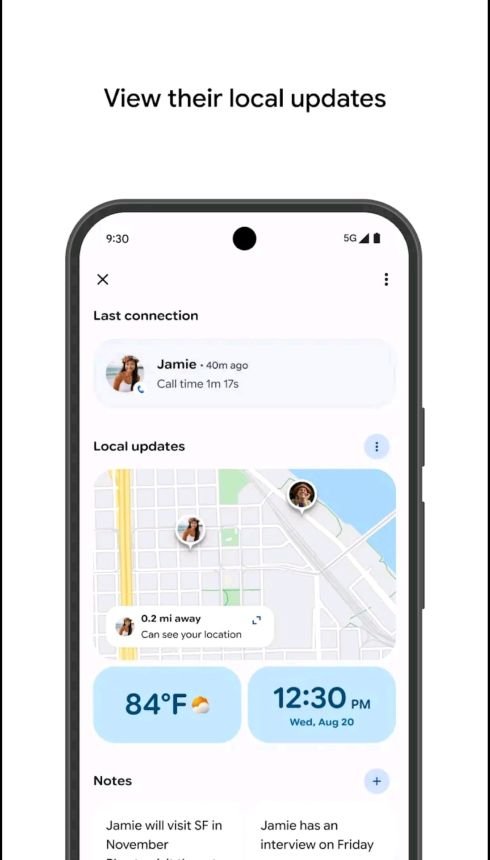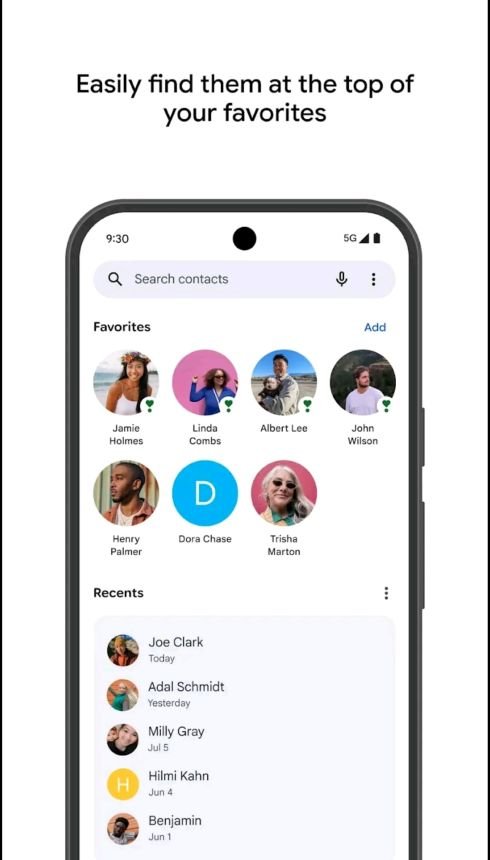Essential Information
- The VIPs widget has started appearing on certain Pixel phones earlier than expected.
- Users can highlight up to eight important contacts for live updates, recent conversations, and even location tracking on a map.
- These selected contacts receive a distinctive badge in your Favorites as well as prominent placement in Google Contacts.
After making a clandestine debut in a Google testing app, the Pixel VIPs widget is now appearing on various Pixel phones.
Google is clearly not holding back. Initially, this widget was expected to launch alongside the Google Pixel 10 series, but it’s already showing up unexpectedly.
According to 9to5Google, several Pixel users received an unanticipated app update Sunday night, signaling that Google is preparing for a broader rollout.
This convenient widget places your favorite contacts front and center, displaying recent communications and their live locations on a map, if shared.
Exclusive VIP Features
The new Pixel VIPs widget is integrated within the Google Contacts app, allowing Pixel users to pin up to eight important people directly to their home screen. These VIP contacts will be promoted to the top of your Favorites list with a distinctive “VIP” label.
By tapping on any VIP, you access a detailed card featuring everything from their birthday to personal notes—all pulled directly from their Contacts profile.
This panel offers much more. You can ask a VIP to share their location, check local weather and time, update their notes, and even receive activity suggestions based on mutual interests.
Do Not Disturb? Not for VIPs
Furthermore, communications from your VIPs will bypass Do Not Disturb mode, ensuring you never miss important messages.
However, keep in mind that Pixel VIPs is not its own standalone app, so don’t search for it in your app drawer post-update. You can find it via the standard widget picker or directly within the Google Contacts app.
The Pixel VIPs update is rolling out to Pixel devices running Android 15 with the May 2025 patch. However, it is currently absent from the Android 16 QPR1 Beta, and attempting to access its Play Store link there yields no results.
If you try the Play Store link directly, you might just get lucky.