Bespoke AI refrigerators deliver seamless home experiences through software updates, including personalized settings through Voice ID feature
Samsung Electronics announced today that it has started rolling out a software update to introduce new features for its Bespoke AI Refrigerators with screens,1 which is launching in 2025. Designed to enhance the user experience, the update includes the Voice ID feature provided by Bixby, which was unveiled at Welcome to Bespoke AI global launch event in March.
“Our primary goal for this year is to realize an AI Home that adapts intuitively to the user,” said Jeong Seung Moon, EVP and Head of the R&D Team for Digital Appliances Business at Samsung Electronics. “We aim to enhance the user experience through continuous software upgrades for existing products, taking us one step closer to a true AI Home experience.”
New Update: Bixby and Samsung TV Plus
The Voice ID feature2 is a new multi-voice recognition function provided by Bixby.3 It identifies users’ voices registered either on the refrigerator or a Galaxy mobile device, enabling personalized features based on the recognized user. This allows consumers to personalize shared home appliances for individual use, offering greater convenience and functionality.
For example, Bixby intelligently switches to each user’s Samsung account based on the recognized user. Users can check their registered schedules on the calendar,4 or their photos5 using simple voice commands. Also, they can trigger an alarm on their phone to check its location, even when the device is set to silent mode.6
The Voice ID feature also enables seamless interactions with the refrigerator screen for users who utilize vision enhancements on their Galaxy mobile phones. Even without a request to switch accounts, Bixby automatically switches accounts with general conversations for these users. It then synchronizes the appliance’s display modes with the settings on the user’s mobile phone, such as color inversion or grayscale.7
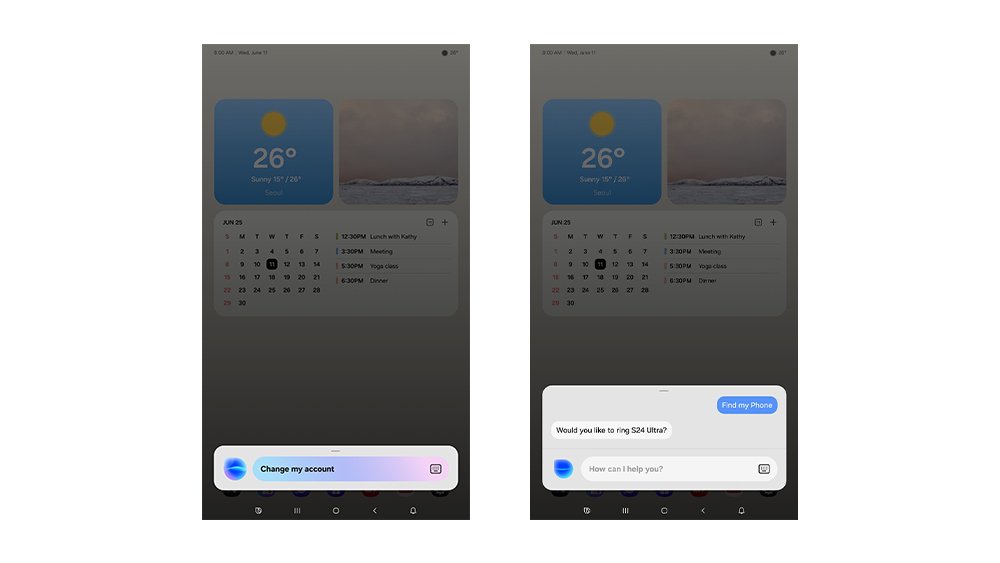
Additionally, Samsung has introduced a new way to activate Bixby on the screen. Previously, users could activate Bixby by clicking the Bixby icon on the screen or through voice commands. When the screen is off, an additional option has been added to activate Bixby by double-tapping the display. Users can make the most of this feature by selecting their preferred method in the settings.
The update is being applied to Bespoke AI Refrigerators with AI Family Hub launching in 2025 first,8 with availability coming after the completion of the latest software update on AI Family Hub screens or SmartThings.
Additionally, Samsung plans to gradually apply this update to the Bespoke AI refrigerators with AI Home9 in the second quarter of 2025. For refrigerators with AI Home, the update expands the service area for Samsung TV Plus, as well. Previously available in only South Korea and the United States, the service will extend to Canada, Brazil, Australia, Mexico and India. Thanks to the update, it is expected that consumers will be able to easily enjoy entertainment features right from their kitchen with Samsung TV Plus.
1 Refers to the refrigerators with AI Family Hub, and 9-inch AI Home screens
2 Each user must register for a Samsung Account on screen appliances in advance. Voice ID should be registered either on the refrigerator, or Galaxy mobile devices and then transferred to the refrigerator. (Limited to Galaxy S24 and subsequent models where Voice ID can be registered.)
3 Bixby is Samsung’s brand of Internet of Things (IoT) voice assistant. Bixby service availability may vary depending on the country. Bixby recognizes certain accents/dialects of English (US, UK, Indian), Chinese, Korean, French, German, Italian, Spanish (Spain, Latin America) and Portuguese (Brazil). User interface may change and differ by device. Availability of Bixby features and content providers may vary depending on the country/carrier/language/device model/OS version. A Samsung account log-in and network connection (Wi-Fi or data network) are required.
4 To use calendar feature, users need to either register their schedule directly on the refrigerator or link their mobile phone calendar in advance. Only Google or Microsoft calendars saved under a Google or Microsoft account can be synced with the Bespoke AI Refrigerator with AI Family Hub. (Refrigerators with AI Home support Google Calendar only.)
5 Gallery feature is supported only for users who have saved photos to OneDrive cloud storage via the Samsung Gallery app on a Samsung mobile phone.
6 To enable the service, a preset is required in the SmartThings Find.
7 When a user registers a device through the SmartThings app, a one-time sync notification may appear via a plug-in. If the user signs into their Samsung account on a refrigerator and related settings are stored in the cloud, this data may be transmitted once to the device. Screen settings can be modified at any time, and any changes will be saved and remain in effect unless manually updated.
8 Timeline may vary depending on the service region or model.
9 AI Home refers to the 7’’ or 9’’ LCD screen on the product. Does not mean all services available on the AI Home are AI or generate information or outcome using AI. Certain functions accessible through the AI Home utilize AI-based algorithms, which can be updated periodically to improve accuracy. AI-based algorithms may generate incomplete or incorrect information.
This article was first published at Source link . You can check them out for other stuffs
