Refined design, enhanced customization and greater control of the features you rely on most to help you get more done

Today, Samsung Electronics announced the official launch of One UI 3, the latest upgrade coming to select Galaxy devices, bringing an exciting new design, enhanced everyday features and deep customization. The upgrade will be available with Android 11 OS, reinforcing Samsung’s commitment to quickly provide the latest innovation to consumers, as part of the pledge to support three generations of operating systems (OS) upgrades for millions of devices1.
Following the early access program, One UI 3 will begin to rollout today on Galaxy S20 series devices (Galaxy S20, S20+, and S20 Ultra) in Korea, the US and most markets in Europe; the upgrade will gradually become available in more regions and on more devices, including the Galaxy Note20, Z Fold2, Z Flip, Note10, Fold and S10 series, in the coming weeks2. The update will be available on Galaxy A devices in the first half of 2021.
“The launch of One UI 3 is just the beginning of our commitment to offering Galaxy consumers the best mobile experiences possible by giving them access to the latest OS innovation, as soon as it’s available,” said Dr. TM Roh, President and Head of Mobile Communications Business, Samsung Electronics. “One UI 3 represents an integral part of our mission to continually create new innovative and intuitive experiences for our consumers throughout their device lifecycle. So when you have a Galaxy device, you have a gateway to new, unimagined experiences for years to come.”
A New, Refreshed Design for an Improved Aesthetic Experience
The design upgrades in One UI 3 bring even more simplicity and elegance to the One UI experience that Galaxy users have come to enjoy.
Within the interface, features that you use and visit most – like the home screen, lock screen, notifications and Quick Panel – have been visually enhanced to highlight important information. New visual effects, such as the Dim/Blur effect for notifications, help you quickly focus on what matters most, and redesigned widgets keep your Home screen looking organized, clean and stylish.

One UI 3 doesn’t just look different – it feels different, too. Smoother motion effects and animation, combined with natural haptic feedback, make navigating and using your phone a joy. The Lock screen fade-out looks cleaner, toggles slide more smoothly under your fingers and button presses feel more realistic – every screen and every touch has been refined. Moving between devices flows more naturally, as One UI provides a singular, more holistic experience across the wider Galaxy ecosystem, with support for the new features3 available seamlessly across devices.
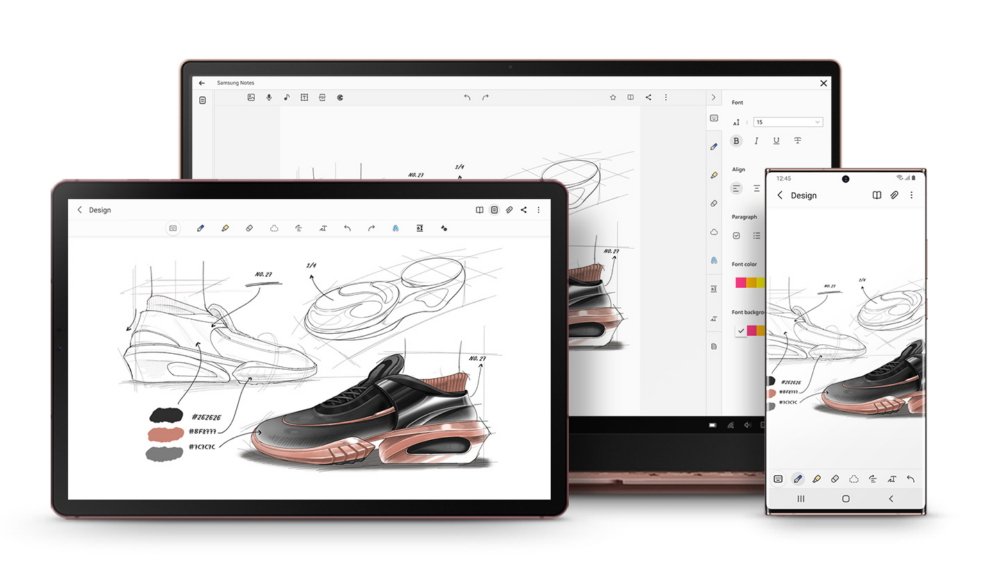
Enhanced Everyday Features to Help You Get More Done
One UI 3 is centered on providing everyday simplicity. One UI’s redesigned Lock screen widgets help you control your music, and see important information, like calendar events and routines, without having to unlock your device. Keeping track of messages and conversations is more intuitive, with messaging app notifications grouped front and center so you can quickly read and respond to your messages. The edge-to-edge full screen video call layout creates a new communication experience that brings you closer to the people who matter most.

With One UI 3, the camera on your device is even more powerful. Improved AI-based zoom on photos, and improved autofocus and auto-exposure help capture a great shot. Additionally, the organization categories in Gallery help you quickly find photos. Once you swipe up the screen while you are looking at a specific photo, you will see a related group of photos. To make sure none of these memories are lost, you can revert your edited photos to the original at any time, even after they’re saved.
Extended Customization for Your Phone, Your Way
We want users to have the freedom to customize their UI according to their preferences. Whether you’re constantly turning on Dark mode or sharing your Mobile Hotspot, you can now do so with a simple swipe and tap with new ways to customize your Quick Panel. You can also share images, videos or documents more easily than ever before. With the ability to customize your share sheet, you can “pin” your most-commonly used sharing destinations, whether it be a contact, messaging app or email. On top of that, One UI lets you maintain different profiles for your work and personal life4 so you can worry less about sending something to the wrong person.

The Quick panel has been refined between One UI 2 (left) and One UI 3 (right)
For further customization, you can place widgets on the Home screen and adjust the transparency so they better match your wallpaper or change the design and color of the clock on the Always On Display or your Lock screen. Plus, you can even add video to the incoming/outgoing call screen to make your call experience more personal.
One UI 3 has been built with the user in mind, including new digital wellbeing applications that help you identify and improve your digital habits. Quickly see usage information that shows your weekly changes in screen time or check your usage while driving to help you make informed decisions about how and when you use your Galaxy devices.

As Samsung continues to evolve the Galaxy experience, One UI will receive even more updates alongside the new flagship launches in early 2021.
For more information about One UI, please visit www.samsung.com/one-ui.
1 Availability of Android OS upgrades and features may vary by device and market. Upgrade schedule will depend on factors including, but not limited to, model, network and more.
2 One UI 3 is available for select devices and markets. The schedule for One UI upgrades is available in Notices on the Samsung Members App, which can be downloaded from the Galaxy Store.
3 New One UI 3.0 features will become supported on additional devices on a rolling basis.
4 Different profiles are available only when using Samsung Knox.
