The latest Safari update for iOS 26, iPadOS 26, and macOS Tahoe introduces numerous user interface enhancements, changes to Web Apps, and improved HDR photo support, along with various other updates. Here’s a closer look at these changes and how they enhance your browsing experience.
While WWDC primarily focuses on operating systems, Apple’s updates often extend their impact to the applications designed for them. This includes Safari, now updated to beta 26, aligning its versioning with iOS 26, iPadOS 26, and macOS Tahoe.
Each of the browsers has noticeable updates, but many improvements are less visible. According to the official Webkit blog, Safari 26 beta boasts an impressive 67 new features and 107 enhancements.
Here are the key updates that are particularly relevant for frequent Safari users.
UI Refresh with Liquid Glass
The new Liquid Glass UI theme for 2025 reimagines the user interface with glass-like elements, creating a sense of transparency and minimizing menu usage across apps.
For Safari, this results in a floating address bar, color-matched elements based on the currently viewed site, and a sleeker button layout.
On the iPhone, the address bar is now a rounded floating bar situated at the bottom of the screen, replacing the previous block of buttons. Users now only see a back button and a dots icon for extra options.
The updated Safari interface in iOS 26 minimizes visible navigation buttons.
Although the forward button is no longer visible at a glance, holding down the back button reveals it. Bookmarks, tabs, and the share sheet can also be accessed via the dots icon, allowing Safari to utilize more screen space for displaying website content.
This streamlined approach is also reflected in the macOS and iPadOS versions, featuring an address bar and options at the top of the screen with minimal distracting buttons. The tabs can be opened in a floating oval bar as needed, enhancing the focus on content.
Web App Integration for All Websites
Since 2008, iOS and iPadOS Safari users have had the option to create Home Screen icons for websites. Previously, these would either open as web apps or launch in Safari, depending on the site’s settings.
With version 26, all websites now default to opening as web apps, regardless of their original design.
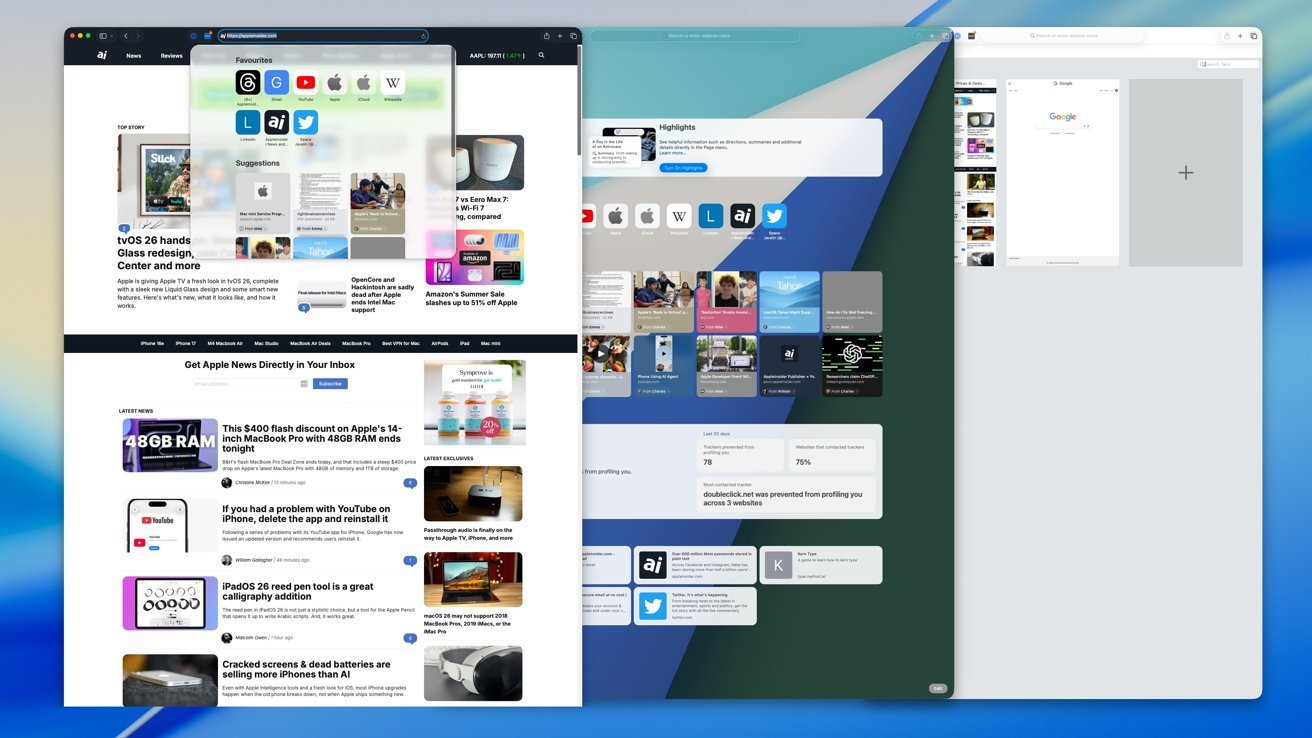
Safari in macOS 26 Tahoe featuring the new web app functionality.
While this change is generally beneficial, users can still opt out of the web app format by choosing to disable the “Open as Web App” option while creating the icon, which will open the site in the default browser instead.
Enhanced HDR Photo Support
HDR support in Safari has had a varied history. While Safari 14 brought HDR video support in 2020, high dynamic range images in web pages were not similarly supported until now.
With Safari 26, photographers can now view HDR images embedded in websites, showcasing their full range of colors more accurately than ever before.
Support for SVG Icons
Another noteworthy addition is the support for SVG icons—an efficient vector image format ideal for scalable graphics.
This applies to various areas within the browser, such as the start page, Favorites, and website favicons, resulting in sharper and clearer icons.
Integration of Webpages in Apps and Developer Tools
A new API, SwiftUI, enables developers to seamlessly integrate web content within their apps designed for Apple platforms. This functionality facilitates loading webpages directly in apps, easing the development process.
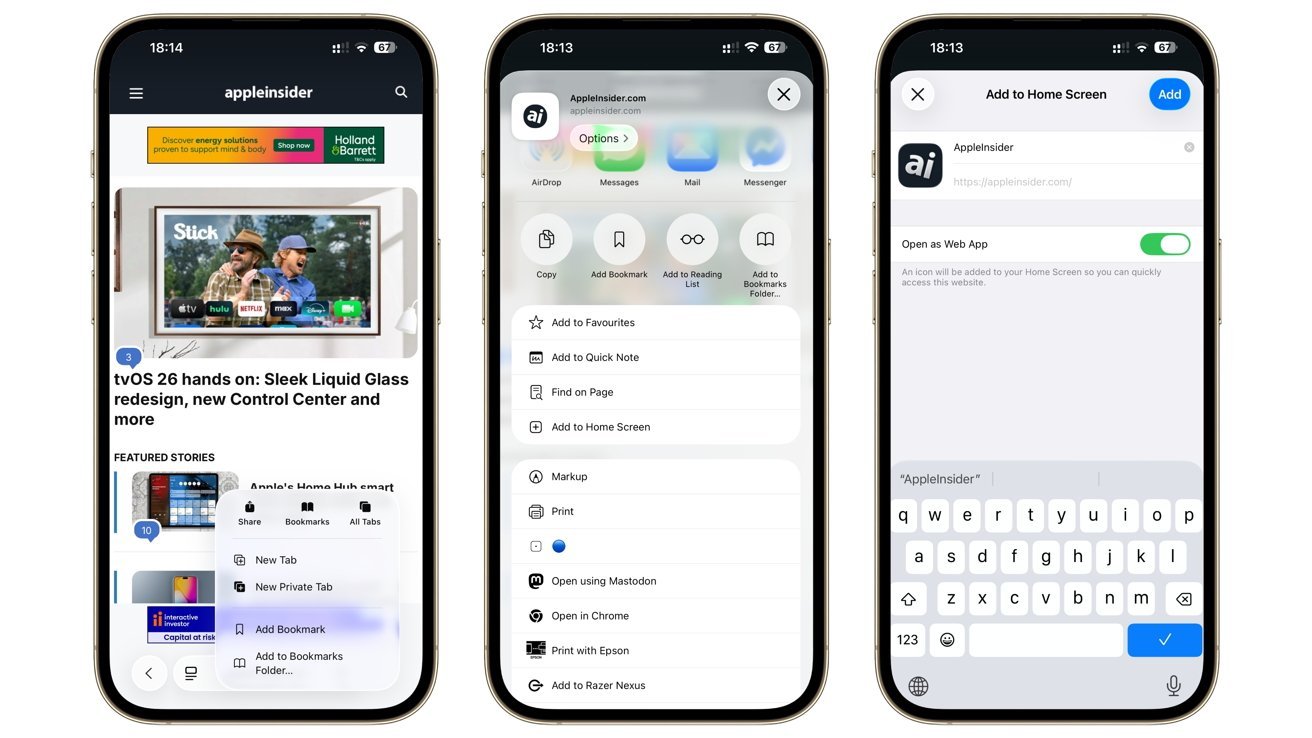
Creating a web app in iOS 26.
With WebGPU, a new JavaScript API for GPU performance, developers can run programs efficiently in the browser. This feature, previously available in the Safari Technology Preview, is now included in this version.
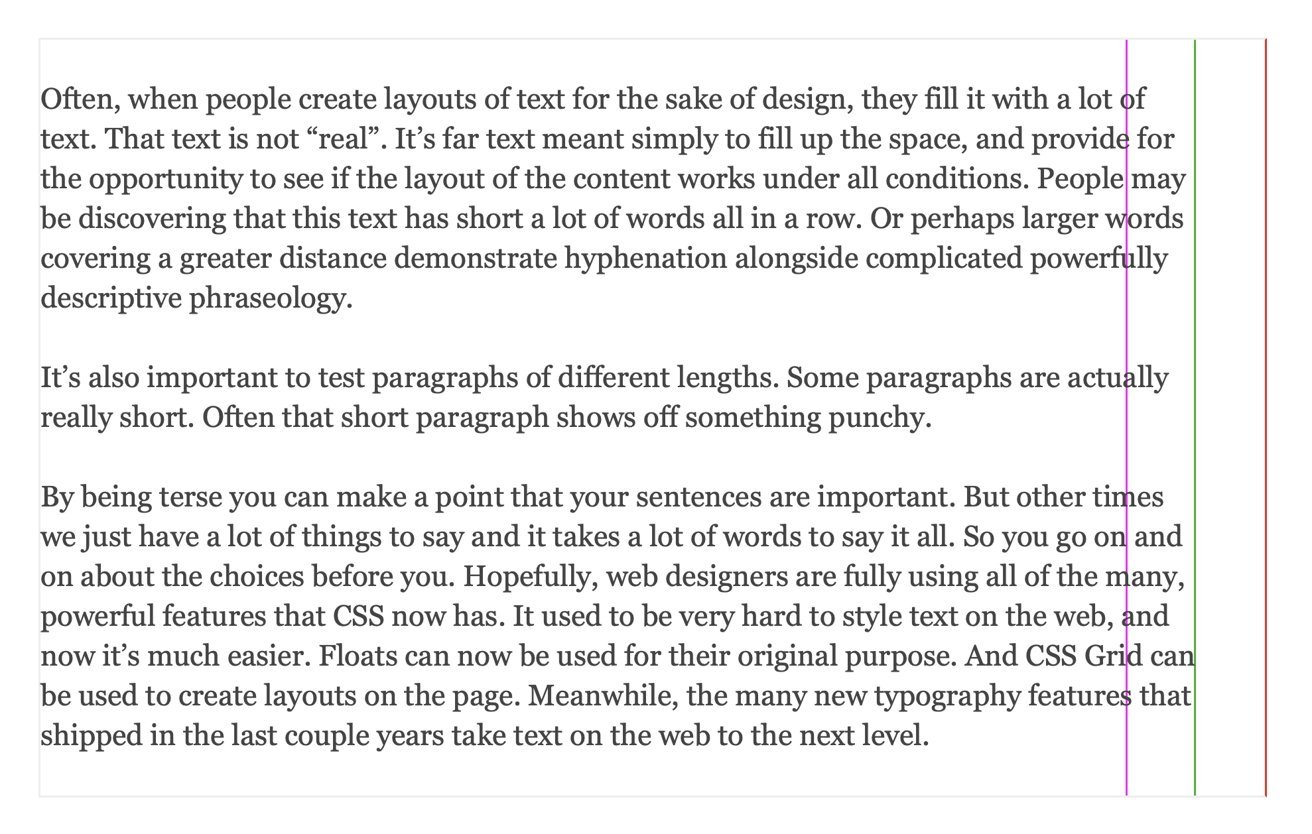
Illustration of CSS text wrap functionality – Image Credit: WebKit blog.
Web designers also gain access to CSS anchor positioning, scroll-driven animations, and a new “pretty” text wrap feature that enhances text alignment, ensuring a neater visual presentation.
Additionally, developers utilizing Apple Vision Pro can benefit from new immersive video options within Safari on visionOS.
