After first showcasing Quick Phrases on the Nest Hub Max back at Google I/O, Google appears to be rolling the feature out this week. New support pages and an accompanying video went live today to explain the feature once again and also how you can enable on your own devices. Additionally, my Pixel 6 is now giving me access to the feature for my Nest Hub Max units.
To recap, Quick Phrases are a set of phrases you will be able to say to your Nest Hub Max without needing to first say “OK, Google” or “Hey, Google.” Things like turning lights off or on, setting timers or alarms, asking what time it is, or finding out the current weather, are all phrases you’ll be able to say.
To get started, after heading into the Google Home app, tapping on your profile, and then choosing “Assistant settings,” you’ll scroll down and look for “Quick phrases.”. Assuming you have a Nest Hub Max in your home or office, you’ll tap over to the “Other devices” panel within and then starting adding phrases you might want access to from that unit.
Here is a screenshot of how that page looks on my phone:
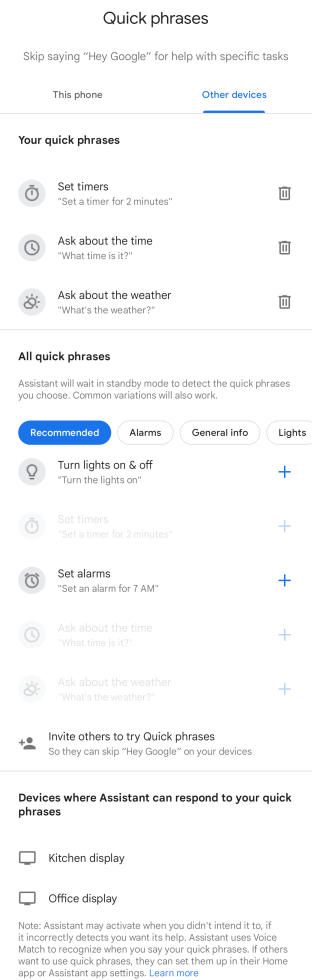
Once added, they should work almost immediately. I tapped the “+” buttons next to several and could then get responses about the time, weather, and timers within seconds. And yes, I can already confirm how awesome it is to be across the room and have your Nest Hub Max tell you the time when no clock is near or set a timer without first shouting “Hey, Google!”
We aren’t sure why Google is limiting this to the Nest Hub Max, but it could be a hardware thing. Should they open this up to additional devices, we’ll let you know.
Here’s the new support page in case you need help getting started.
This article was first published at Source link . You can check them out for other stuffs
