Most college students aim to stay on top of their grades while seeking enriching experiences through personal development and travel. Despite striving for a balanced day of academics and self-improvement, students often find themselves navigating a schedule jam-packed with assignments, team projects and more. To manage these demands, college students need powerful tools that allow them to stay on top of their tasks from anywhere.
Introducing the Galaxy Book4 Edge — the latest Windows 11 PC from Samsung Electronics — engineered to deliver unparalleled performance and keep busy individuals on track. Samsung Newsroom discovered how the Galaxy Book4 Edge can help college students and other users maximize efficiency and stay organized.

▲ Galaxy Book4 Edge
Streamline Tasks With an AI PC
It’s easy to feel overwhelmed when assignments start piling up. This is where the powerful AI capabilities of the Galaxy Book4 Edge come into play. Powered by Qualcomm’s Snapdragon® X Elite processor with a neural network processing unit (NPU) that delivers up to 45 Trillion Operations Per Second (TOPS),1 the Galaxy Book4 Edge enables fast AI processing and streamlines users’ productivity. In collaboration with Microsoft, the Galaxy Book4 Edge is the first Copilot+ PC in the Galaxy Book series that combines cloud and on-device AI capabilities. This integration supports efficient data collection and organization to dramatically reduce the time needed for assignments.

▲ (From left) Copilot key and Copilot launch window
The Galaxy Book4 Edge’s keyboard features a dedicated Copilot key, a new addition not seen in previous Galaxy Book series. With a single tap, users can avoid the hassle of typing search terms into search engines. Instead, Copilot launches instantly — so users can summon their very own AI assistant at any time. When users want to gather information, they can ask Copilot a question to quickly and easily find the information they need.

▲ Summarize videos in Copilot
Besides browsing the internet, Copilot can be used to understand the main points of a video. Copilot can summarize the key takeaways from each scene, allowing users to effortlessly grasp the full story without watching the entire video.

▲ Live Captions with translation
What’s more, researching information in videos without captions has never been easier. Live Captions with translation automatically generates and translates captions from 44 languages into English, even without an internet connection.2 Videos in a different language will be automatically translated into English, making it easier for users to understand.
Seamless Connectivity Between Smartphones and PCs
Transferring files from a smartphone to a PC can be inconvenient, especially when preparing a report or presentation on a laptop that requires photos or data from a phone. The Galaxy Book4 Edge addresses this issue by seamlessly connecting with mobile devices to create a unified experience that maximizes convenience and versatility.
▲ Multi Control
Multi Control transforms a user’s smartphone into a sub-monitor for their Windows PC — allowing the user to switch effortlessly between the two devices. This capability facilitates easy drag-and-drop of photos and files from smartphones, organizing everything users need in one place.

▲ Link to Windows
By connecting a Galaxy smartphone to the Galaxy Book4 Edge via Link to Windows, Galaxy AI features that are exclusive to mobile can be utilized on the PC’s larger screen.
Photo editing tools like Photo Assist — which allows users to select, move or erase objects in photos taken with a Galaxy smartphone — are easily accessible on the PC to create high-quality images. In addition, the Galaxy Book4 Edge’s touchscreen allows users to make detailed selections for precise editing. Once complete, files can be transferred from the mirrored display to the PC for upload to social media or pasted directly into a document.
The Ultimate Tool for Team Projects
When working on a team project, communication between members is crucial. The Galaxy Book4 Edge fosters more effective and efficient communication with multiple people or team members.
▲ Cocreator in Paint
Paint’s Cocreator feature leverages AI to bring users’ ideas to life based on the commands they enter. Now, team members are able to share their thoughts more intuitively even if they are not confident in drawing. Ideas can be communicated more clearly, ultimately enhancing collaboration and boosting creativity across the team.

▲ Galaxy AI’s Interpreter on a PC via Link to Window
Galaxy AI’s Interpreter feature supports communication between foreign team members, even when working on documents. By eliminating language barriers, Interpreter fosters more effective collaboration on global team projects.
Prepare for Travel Smarter
No matter how busy college gets, the opportunity to explore new places and gain diverse experiences should not be missed. While planning a trip can seem daunting, the Galaxy Book4 Edge is there every step of the way — so travel preparations are smarter and more efficient.

▲ (From left) Galaxy AI’s Live Translate and Chat Assist on a PC via Link to Windows
Connecting the Galaxy Book4 Edge with a Galaxy smartphone using Link to Windows unlocks various ways to use Galaxy AI on the PC. Even when users don’t know the language, Galaxy AI’s Live Translate feature allows for stress-free communication whether confirming hotel reservations or participating in local activities.

▲ Users can browse travel destinations with Galaxy AI’s Circle to Search and get itinerary suggestions from Copilot.
To find out more about destinations or photos seen on social media, users can simply press and hold the home button on their Galaxy smartphones and circle the area they wish to learn about. Circle to Search will instantly find the information users are looking for. Search results can also be pasted directly onto the mirrored Galaxy Book4 Edge display, or users can launch Copilot to receive itinerary suggestions that include the destinations.
Sophisticated Aesthetics and a Striking Slim Edge Design
For busy college students, being constantly on the go is a way of life. Their hectic schedules require them to travel to and from multiple locations to study, complete assignments and participate in activities. With its thin and light design, the Galaxy Book4 Edge is perfect. The slim, sleek metal body in sapphire blue is not only stylish but also incredibly portable — making it easy to carry to cafes, libraries and just about any other study spot.
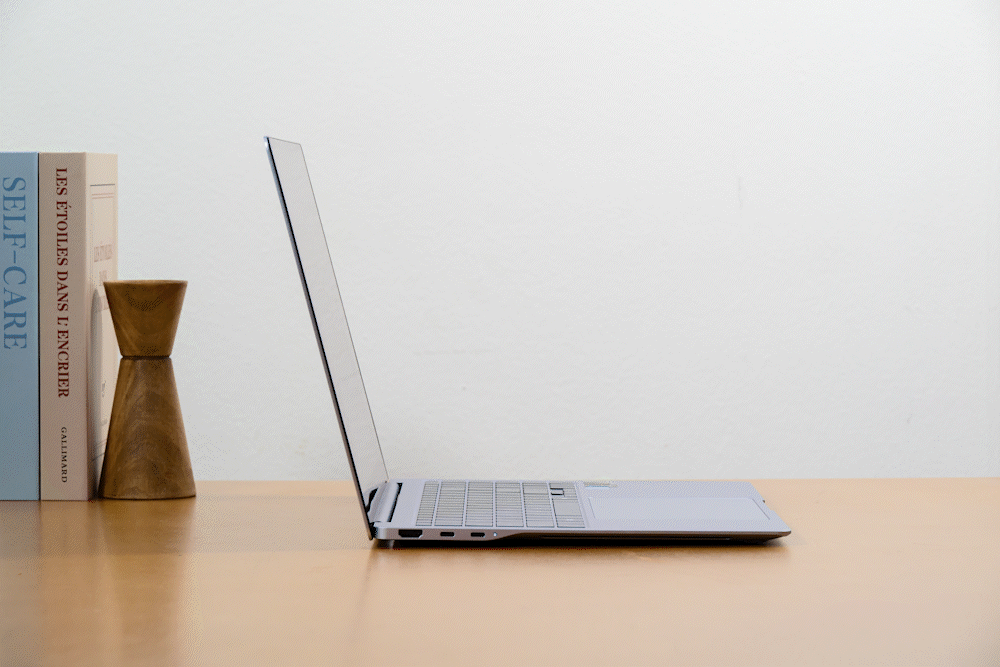

▲ The Galaxy Book4 Edge’s lightweight design means users can work anywhere.
Packed with powerful AI capabilities, the Galaxy Book4 Edge is designed to enhance campus life for students, help them make the most of their time and encourage them to seize every opportunity. Samsung’s Galaxy Book4 Edge is the ideal companion for college students who want an AI PC that combines exceptional performance with unmatched speed.
* Copilot+ PC experiences are coming. Requires free updates available starting late November 2024. Timing varies by device and region. See aka.ms/copilotpluspcs
1 TOPS is a performance measurement for how many trillions of operations an NPU can perform per second.
2 The Galaxy Book4 Edge supports on-device AI, allowing some Galaxy AI and Copilot features to perform tasks without uploading data to the cloud.
This article was first published at Source link . You can check them out for other stuffs
