Rumors have been circulating about the Galaxy Z Flip 7 launching alongside the Galaxy Z Fold 7, following in the footsteps of its predecessors. While we don’t expect a major overhaul for this model, one particular change appears promising. Recent developments lend more credibility to this change.
Back in March, we saw CAD renders of the Galaxy Z Flip 7, showcasing a cover screen that extends to the corners, enveloping the dual camera setup. This design is reminiscent of what Motorola’s Razr line utilized years ago, and Samsung was initially hesitant to adopt such a style. New leaks suggest Samsung will enhance the appeal of the cover display.
In conjunction with the upcoming One UI 8 update, it seems surprising given how recently One UI 7 has made its way to various devices. However, with Google’s accelerated rollout of Android 16, it makes sense for Samsung to expedite One UI 8 and Android 16 to re-establish a timely release schedule. One UI 7 experienced several delays, and it’s reasonable to assume Samsung wants to avoid a repeat.
Regarding One UI 8, a leaked build has surfaced online, prompting APK enthusiasts to delve into its contents. Today, some users shared what they believe showcases evidence of the Galaxy Z Flip 7 with the anticipated cover screen redesign.
In the accompanying image, we see screenshots of animations from the One UI 8 leak. On the left, there’s an animation from the Galaxy Z Flip 6, reflecting its familiar foldable design. On the right is said to be the Galaxy Z Flip 7, featuring a cover screen that spans the entire front, aligning with recent rumors.
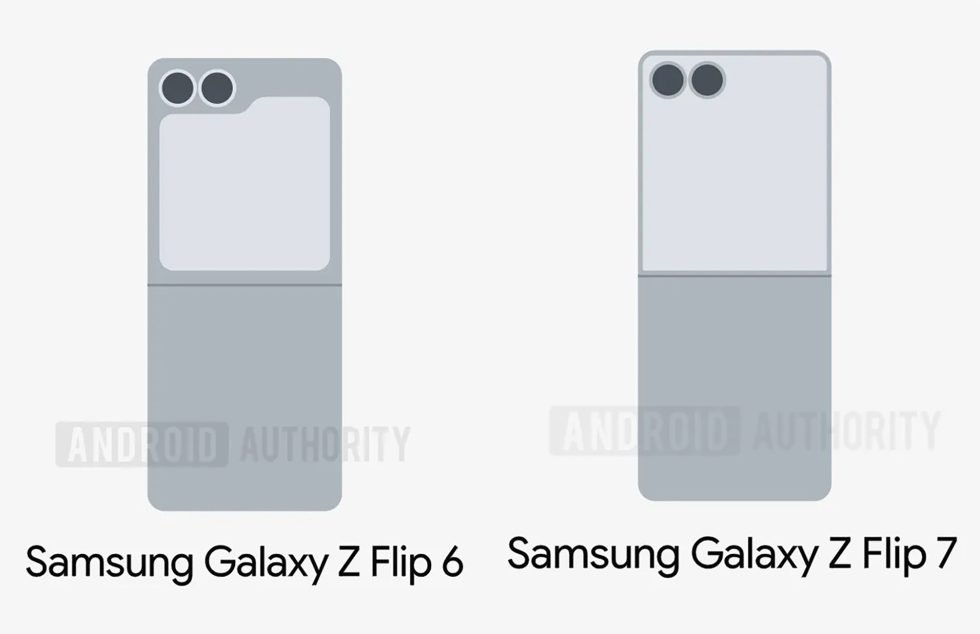
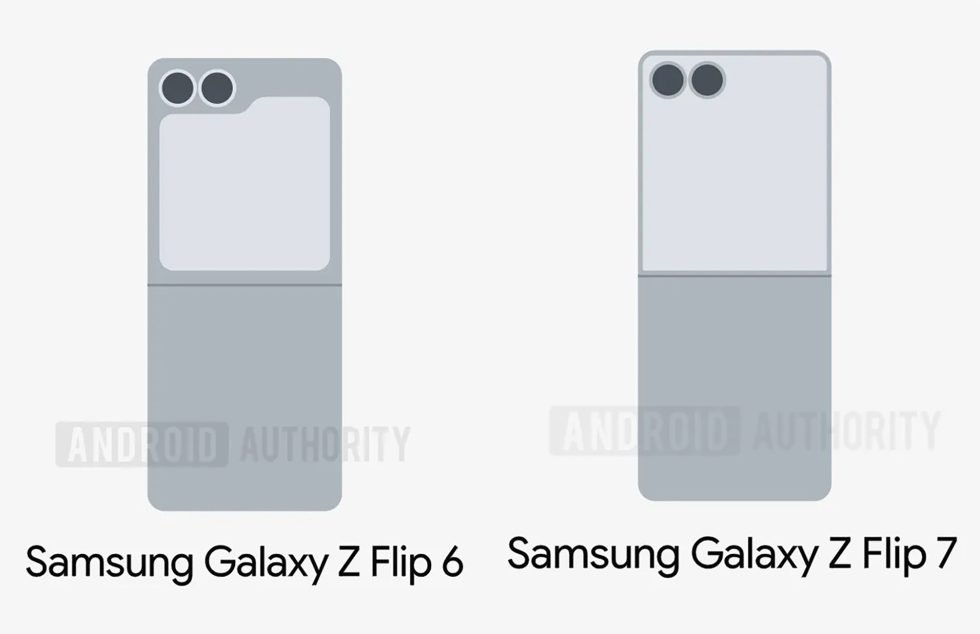
In summary, if these software leaks are accurate, it seems likely that Samsung is set to enhance the cover display on the Galaxy Z Flip 7. Now, we can only hope for a corresponding improvement in its software as well.
