Long-distance relationships are rough. I know better than most, as my partner and I lived apart for four years before we could finally move in together. We passed hundreds of hours together on FaceTime to make the distance more bearable. And looking back, I can only wish we’d had features like Apple SharePlay or Google Duo Live Sharing available to us back then.
SharePlay and Live Sharing have the same premise: one person shares their screen with the other so they can host synchronized movie nights, listen to playlists, or scroll through social media and viral videos together. SharePlay works across the Apple ecosystem — iPhones, iPads, and MacBooks — while Google Duo only works on Galaxy S22, Galaxy Tab S8, and Pixel devices, with more Android devices planned for later this year.
Both Apple and Google marketed these as watch party tools with friends, and maybe sociable zoomers will use them that way. But I imagine these services will mostly appeal to loved ones or family members living far apart who treat video calls as a regular occasion and need shared apps for when the conversation runs dry.
And just like iMessage locks in families with blue bubbles, Apple and Google/Samsung likely designed this not just to bring people together during COVID, but also to incentivize buying into the same phone ecosystem as your loved ones.
So as a former cross-country romantic, I was curious to test both services out and see how iOS 15 compares to Android 12 for remote socializing. The answer? It’s hard to deny SharePlay is much better, at least for now.
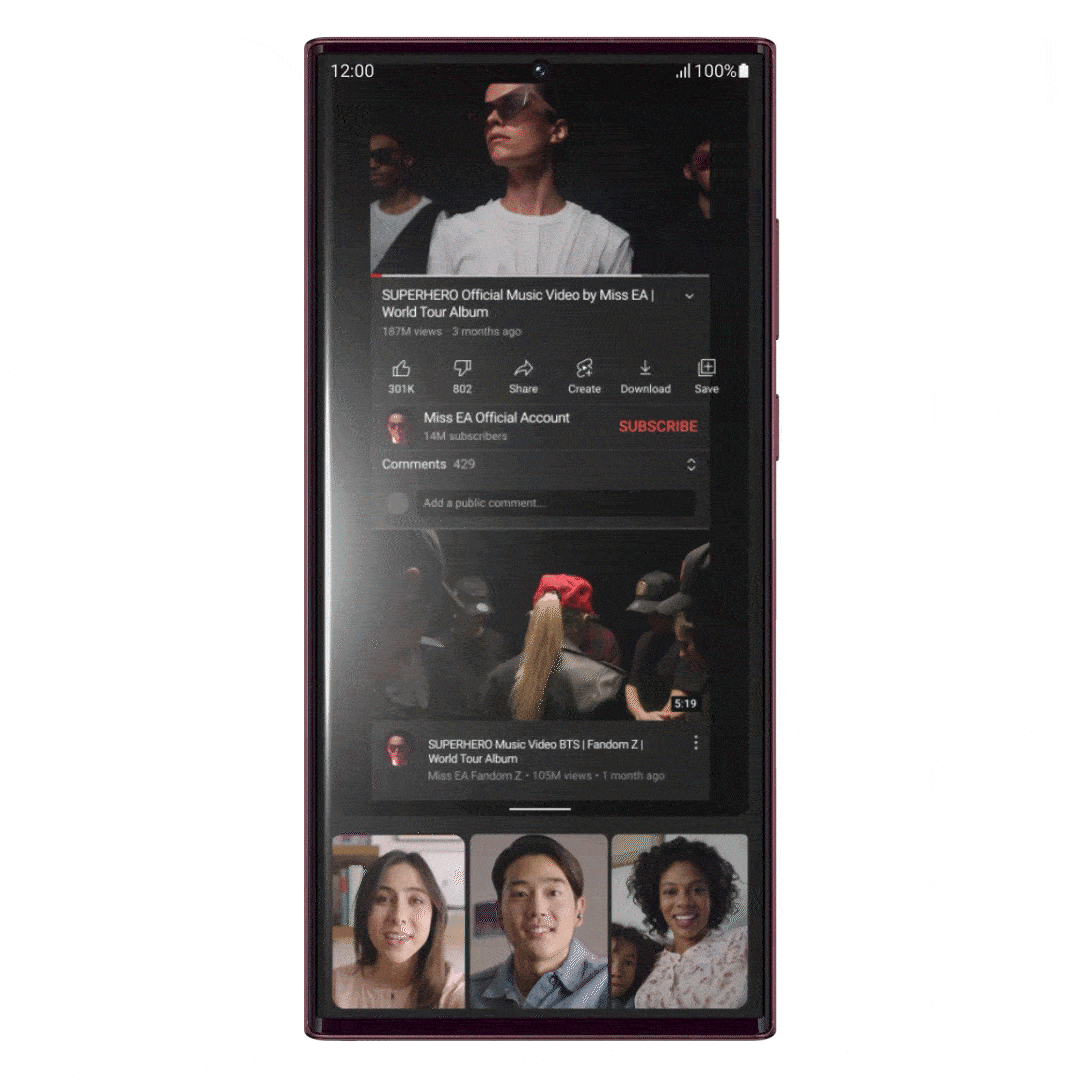
Both sharing services work similarly on the surface. Once you’re video calling with someone, one caller activates screen sharing so the other callers can see their display. Sharing works across almost all apps, though unsupported apps often appear stuttery, and video apps will either throw error messages or only share the audio.
The sharer is in complete control of what everyone sees, but all users can choose whether the feed or face cams take up the most display space. You can even project the shared feed to a compatible Apple TV or Chromecast while your phone shows the cams only.
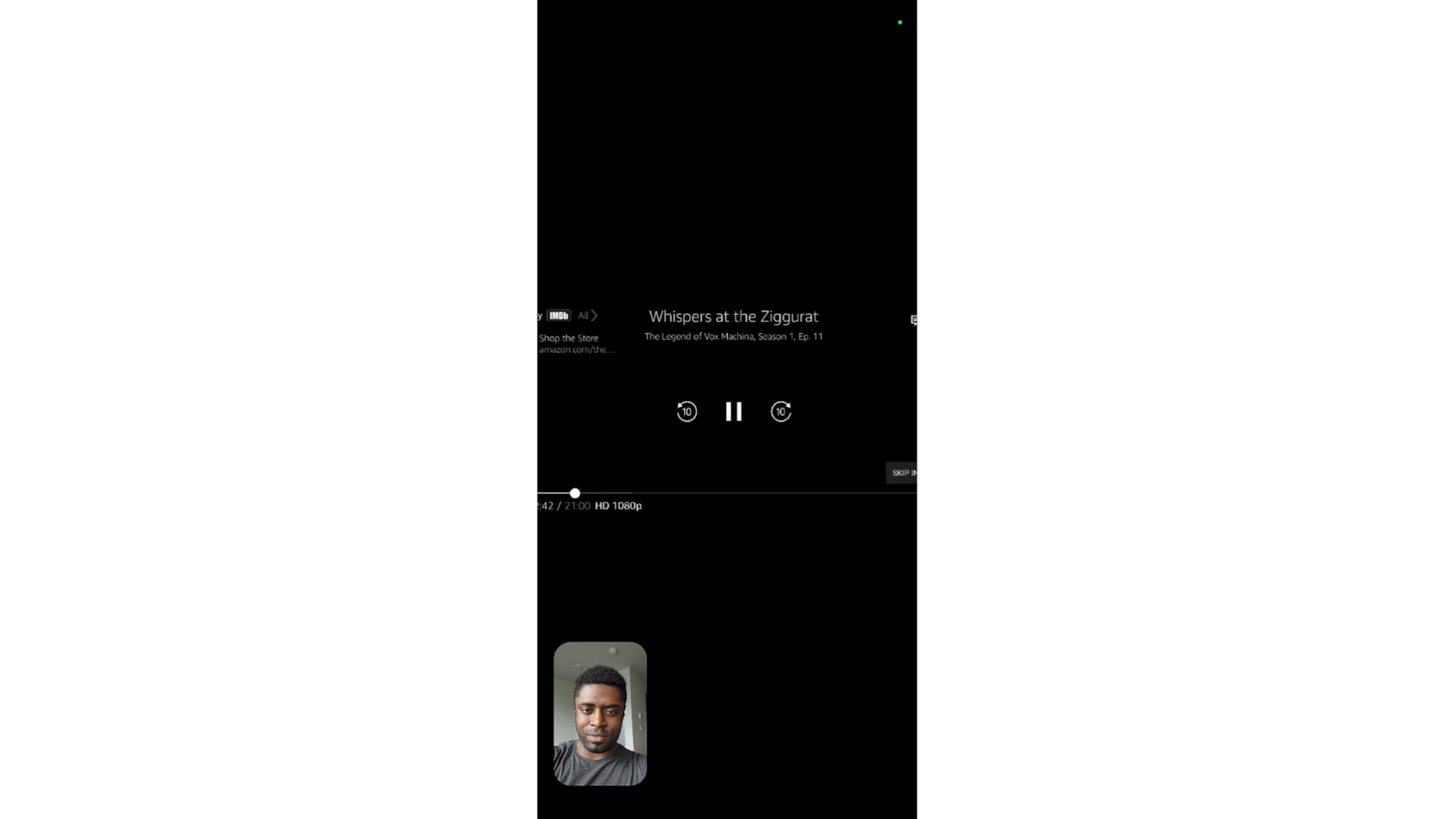
But underneath this shared conceit, there’s a core difference in how SharePlay and Duo Live Sharing operate.
Beyond standard live sharing, SharePlay has supported apps like Disney+ or TikTok where all users share control once the presenter opens it. Everyone must have the downloaded app and a subscription, but once that’s settled, anyone can pause/play a movie or swipe to view the next video in the feed. Plus, playback is synced to account for call lag and each user chooses their own orientation and sizing.
With Duo Live Sharing, it’s just a live feed. So when I called my coworker and started a YouTube video on my Galaxy S22+ with a poor connection, the video appeared blurry on his S22. Turning my phone made the video landscape on his portrait-oriented phone. And my videos appeared to slightly extend beyond the border of his phone, which I suspect is because my phone is wider than his.
Case in point, sharing from an S22+ to a Tab S8+ blows up mobile content to fit a much larger screen; and Tab S8+ to S22+ alternately looked too small or blew up past the phone’s borders, cutting off what the viewer could see.

When Samsung announced Live Sharing last month, the implication was that it would enable live collaboration on all devices, like SharePlay. The brand is certainly continuing to promote the feature as some game-changing tool for working with friends. But I’d argue we’ve been grossly oversold on its capabilities, if this is it.

You also have to point out that Apple is winning the live-sharing app selection battle thus far. Google Duo Live Sharing supports YouTube, Samsung Notes, Samsung Gallery, Google Maps, and Jamboard. Apple’s list, aside from core apps like Apple TV and Apple Music, includes Disney+, ESPN+, HBO Max, Hulu, Paramount+, Tiktok, and Twitch — nearly 40 in all.
Apple only supports one productivity app (Flow), while Live Sharing has several and could add Google Drive apps as an exclusive down the line. That could give Duo an edge. But are people really going to use Duo for work when they have Google Meet or other video conference software on their laptops? Especially if only one person can type or sketch while the rest watch a blurry feed?
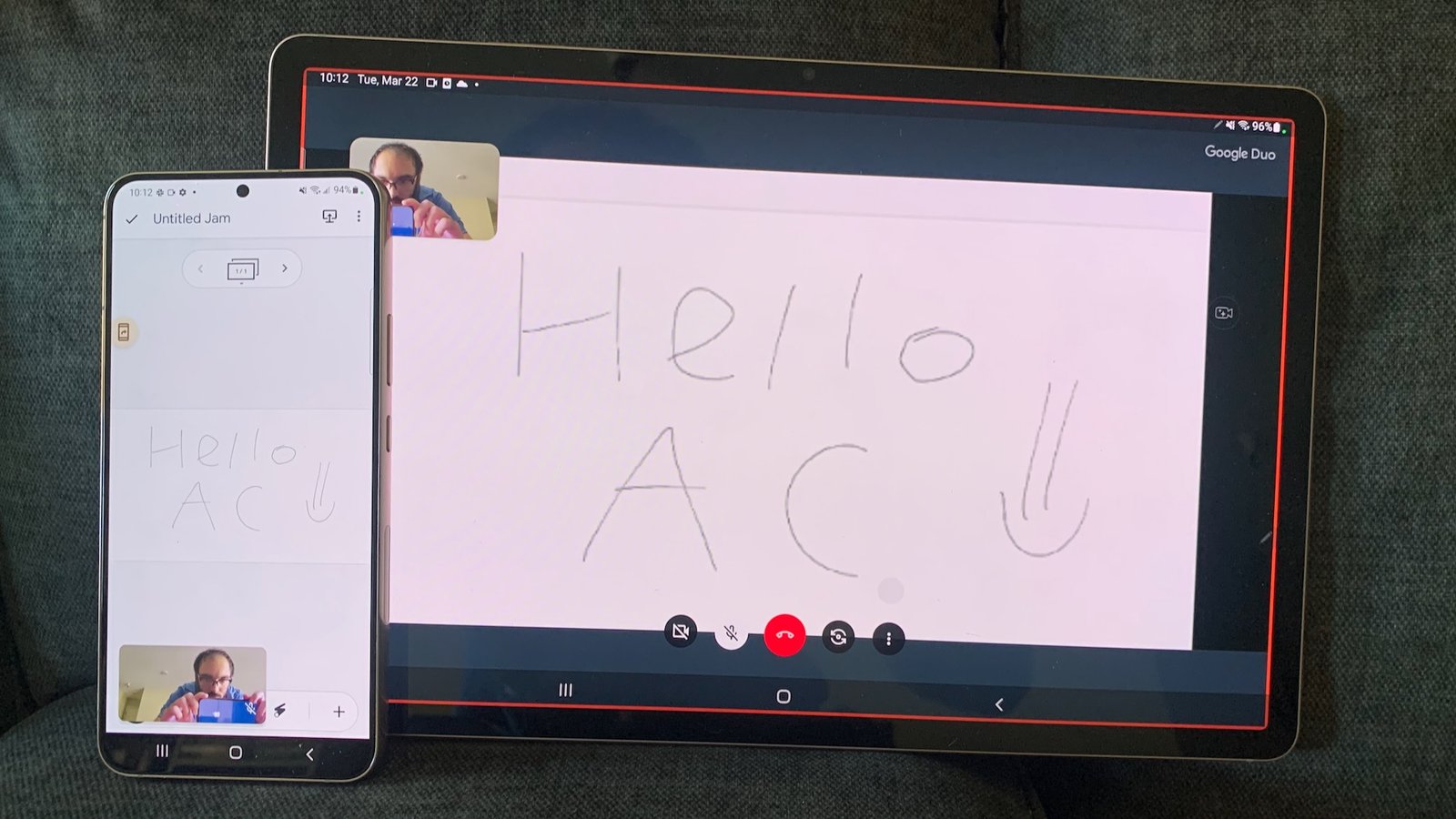
YouTube could be a killer app for casual shared viewing, as not many people will watch whole movies or episodes over video calls, and Google will never let Apple use it on SharePlay. But I’d honestly rather send someone a link over Google Messages and have them watch on their screen to see it in full resolution.
Duo Live Sharing only launched in February, while SharePlay arrived in October of last year. I’m confident Google will eventually incorporate more first- and third-party apps (and compatible phones) in the coming months. But I’m waiting for proof the Duo UI can take advantage of them, because it lacks the same polish and control over supported apps as FaceTime.
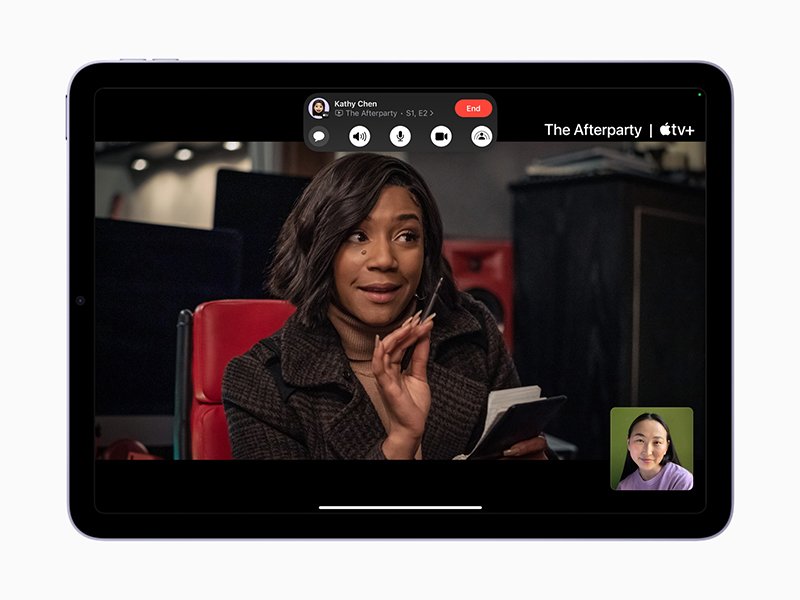
Assuming Google and Samsung give Duo Live Sharing a facelift and it becomes more competitive with SharePlay, it also needs to make the feature more widely available on the best Android phones, including budget phones.
Google likes to give Samsung preferential treatment with first pick at new features, but restricting live sharing to Pixels and Galaxy S22 phones ensures it’ll have very little cultural impact. Especially compared to SharePlay, which you can use on a 2015 iPhone 6S or 2014 iPad Air 2. If all Android 12-compatible phones can use this tool, that’ll make people more likely to discover it, not just people who can afford flagships.
Want to be part of the inner circle? Samsung partners with Google to make your Galaxy experience better. With Google Duo live sharing, stream videos with friends and be more together than ever. #GalaxyTabS8Learn more: https://t.co/uIwwwL2KK4 pic.twitter.com/54PPekF7KhMarch 10, 2022
I came into this comparison prepared to give Duo the benefit of the doubt over the more seasoned SharePlay option, but it’s hard to find the silver lining when the tool seems to have serious phone-to-tablet problems, doesn’t look great, and lacks the collaborative tools that would make it worth using. I wasn’t expecting it to be quite so half-assed, and anyone using it for the first time likely isn’t going to bother with it again.
This article was first published at Source link . You can check them out for other stuffs
