The spotlight of today’s Google I/O event shines on the release of Android 16 QPR1, especially for those of us in the Android community. While Google showcased impressive Gemini and AI demonstrations throughout the keynote, our true excitement lies with Android. With the Android 16 QPR1 update now in beta, we are getting our first hands-on experience with the new Material 3 Expressive design.
After exploring it during the keynote, we’ve discovered numerous significant and subtle changes, each one noteworthy in its own right. It’s worth mentioning that we’re still in the early stages of the build, so some features might be missing as we look toward a stable release in September.
Are you ready for a first glimpse of Android 16 QPR1 and Material 3 Expressive on a Pixel 9 Pro?
Changes to the Lock Screen, App Switcher, App Drawer, and Status Bar

In this initial look, the changes may not be monumental, but you’ll notice that the lock screen clock has moved the date and weather beneath it. When notifications come in, this information shifts to the right side of the clock instead of beneath it in the smaller clock format. It’s a small change, yet it’s significant.
The app switcher now features a new dropdown menu for easily switching apps into split-screen mode, along with an early glimpse of Material 3 Expressive’s blurring effect behind the app drawer, which can also be seen in the app switcher.
Additionally, sharp observers will note changes in the status bar’s font, which now sports bolder typography and updated icons.
Major Updates to Lock Screen Clock Customization
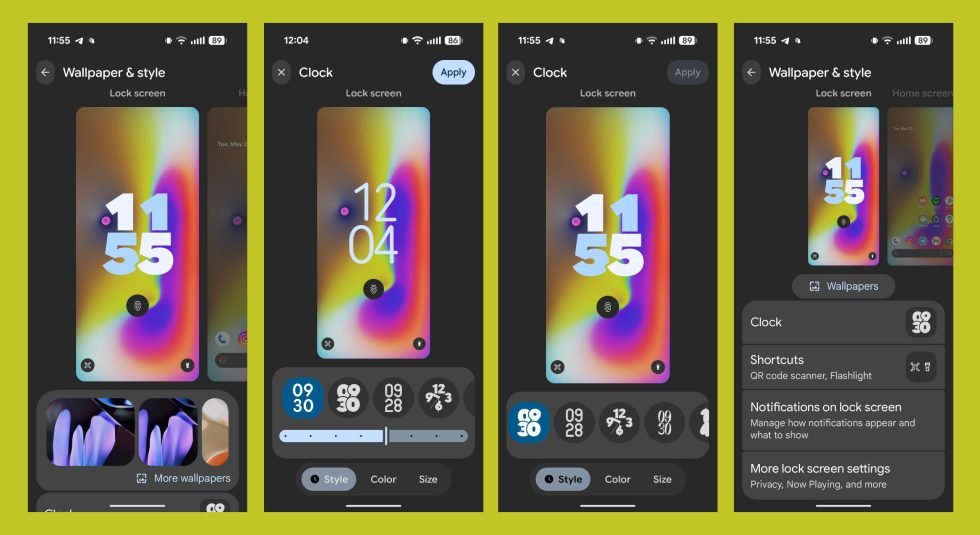
Google is making significant improvements to the lock screen and the “Wallpaper & Style” page. The screenshot above demonstrates how you can now zoom in or out on the clock customization options to enhance the screen experience. There are also sliders available to adjust the size and thickness of certain clock fonts, and other redesigns can be seen throughout.
Below, the wallpaper editing page showcases a new “Small” layout, introducing an icon/app row on homepages. The same zooming effect is present, along with a placeholder for icon shape options. While icon shape choices have leaked previously, they aren’t available yet on my Pixel 9 Pro. Sadly, Google has not yet fully implemented icon theming.
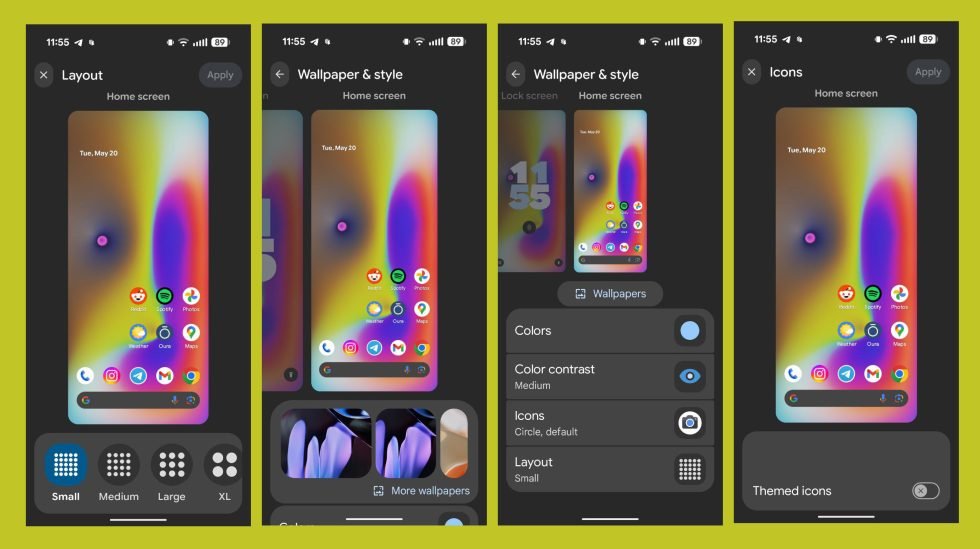
Notification Views: Compact vs. Full Lists
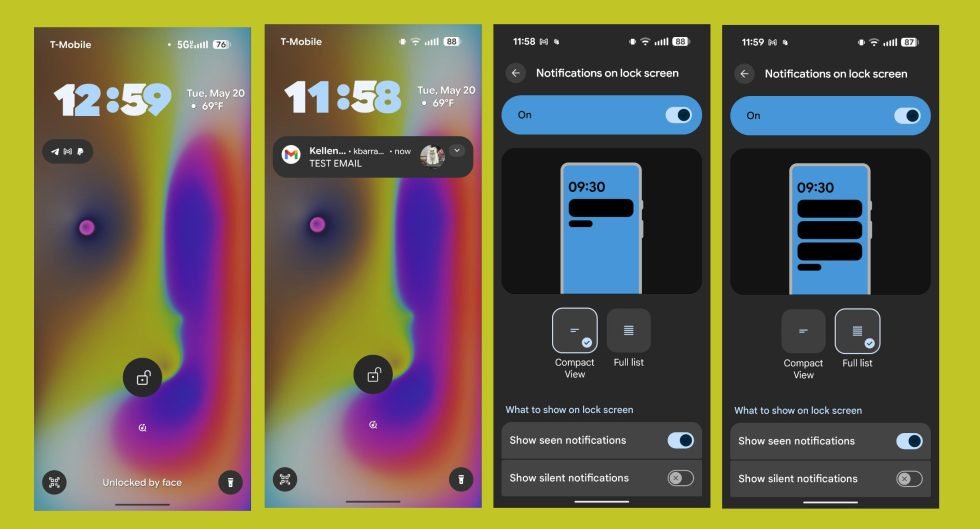
A new “Notifications on Lock Screen” setting allows users to choose between “Compact view” and “Full list” notifications. The compact view displays only dots for notifications, which you can expand or tap on, while the full list delivers traditional full-width notifications.
This feature isn’t revolutionary—Samsung and OnePlus have offered similar options for years—but it’s a welcome addition for Pixel devices, even if it comes a bit late.
Revamped Quick Settings Area

The updated quick settings area features a striking new font that makes each tile easily identifiable. On the left, there’s a consolidated notifications area, categorizing messages and app notifications along with a noticeable “Clear all” button in the center. Though aligned with notification history shortcuts, the right-side icon for settings still requires another swipe down, which is slightly inconvenient.
When expanded, there’s a new brightness slider featuring Material 3 Expressive design and an editing panel where you can customize icons, even allowing certain tiles to serve as a single button for quicker access. This area seems to have even more to explore.
Slight Changes in Settings
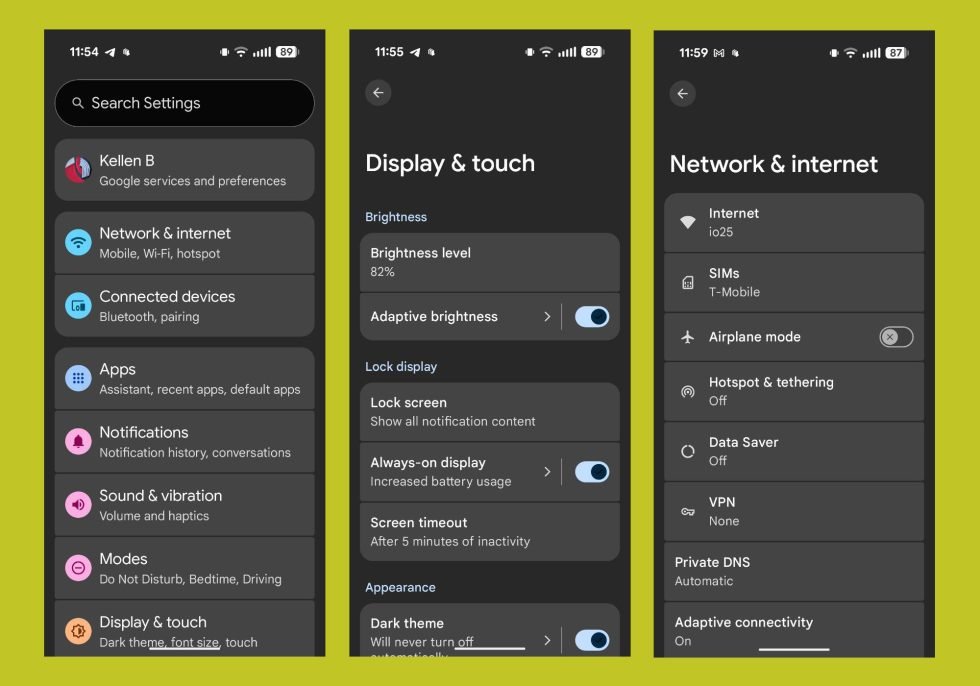
While the settings area hasn’t undergone major revisions, those transitioning from earlier Android 15 builds will notice some color enhancements for each setting type, a bolder font for headers, and a new full-screen settings list when accessing subcategories. This marks a refreshing change from Samsung’s design, where everything starts low and works upwards.
New Volume Slider Design
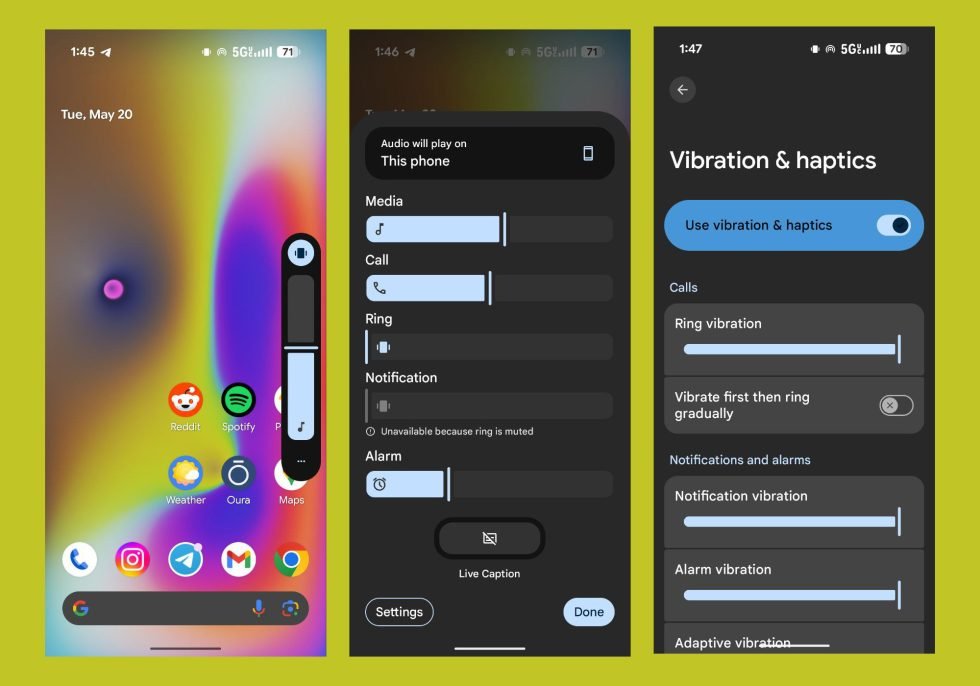
The volume slider has transitioned to Material 3 Expressive, showcasing a scrollable bar that clearly displays your settings. This update is apparent in both the side-mounted volume bar and the expanded volume panel, although the main settings area is still based on the previous design unless you access the haptic sections.
Overall, these changes are mostly visual, and, like the font modifications, may take some time to get used to.
Stay tuned for more updates!
