In the era of AI, generating images from your phone is easier than ever. Motorola also offers a feature on select devices that allows you to generate images using AI technology.
Initially designed for creating wallpapers, Magic Canvas, now part of Motorola’s Moto AI suite, has evolved into a more versatile tool. Users can generate impressive images by simply typing a text prompt and selecting from various image styles, similar to Google’s Pixel Studio app.
How to use Magic Canvas
1. Press and hold the home screen to access the customization menu.
2. Tap Wallpapers.
3. Tap Create with AI.
4. Tap Magic Canvas. You may need to sign into your Moto account if not already signed in. Follow the prompts to sign in or create an account.
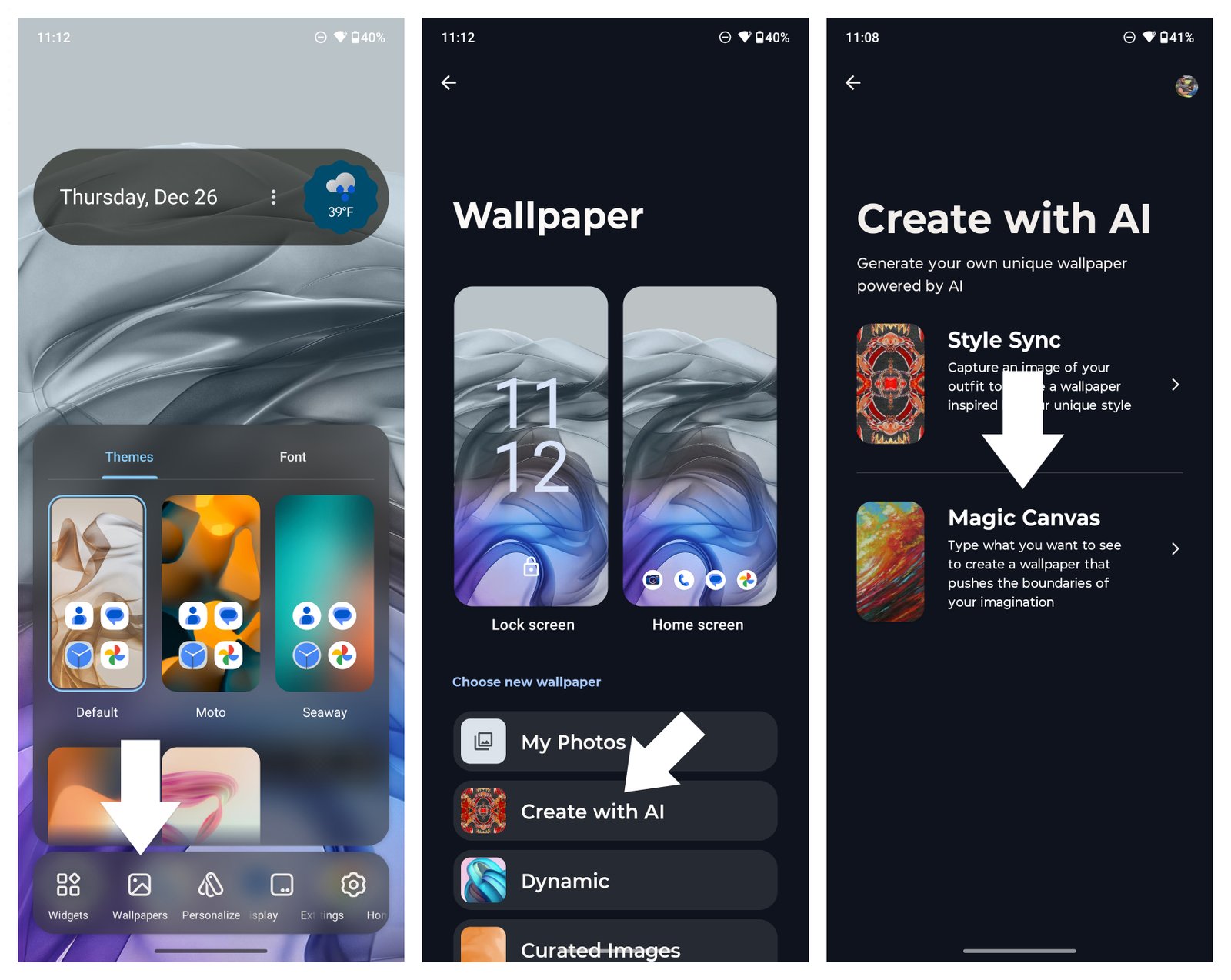
5. Enter a prompt in the Description box.
6. Choose the desired aspect ratio – 1:1 (square) or 9:16 (portrait).
7. Choose the desired Style from options like Abstract, Cartoon, Fantasy, Futuristic, Impressionist, Minimalist, Pop Art, Realistic, Surreal, and Vintage.
8. Tap Generate Image and wait for the image to be created, which may take a few seconds.
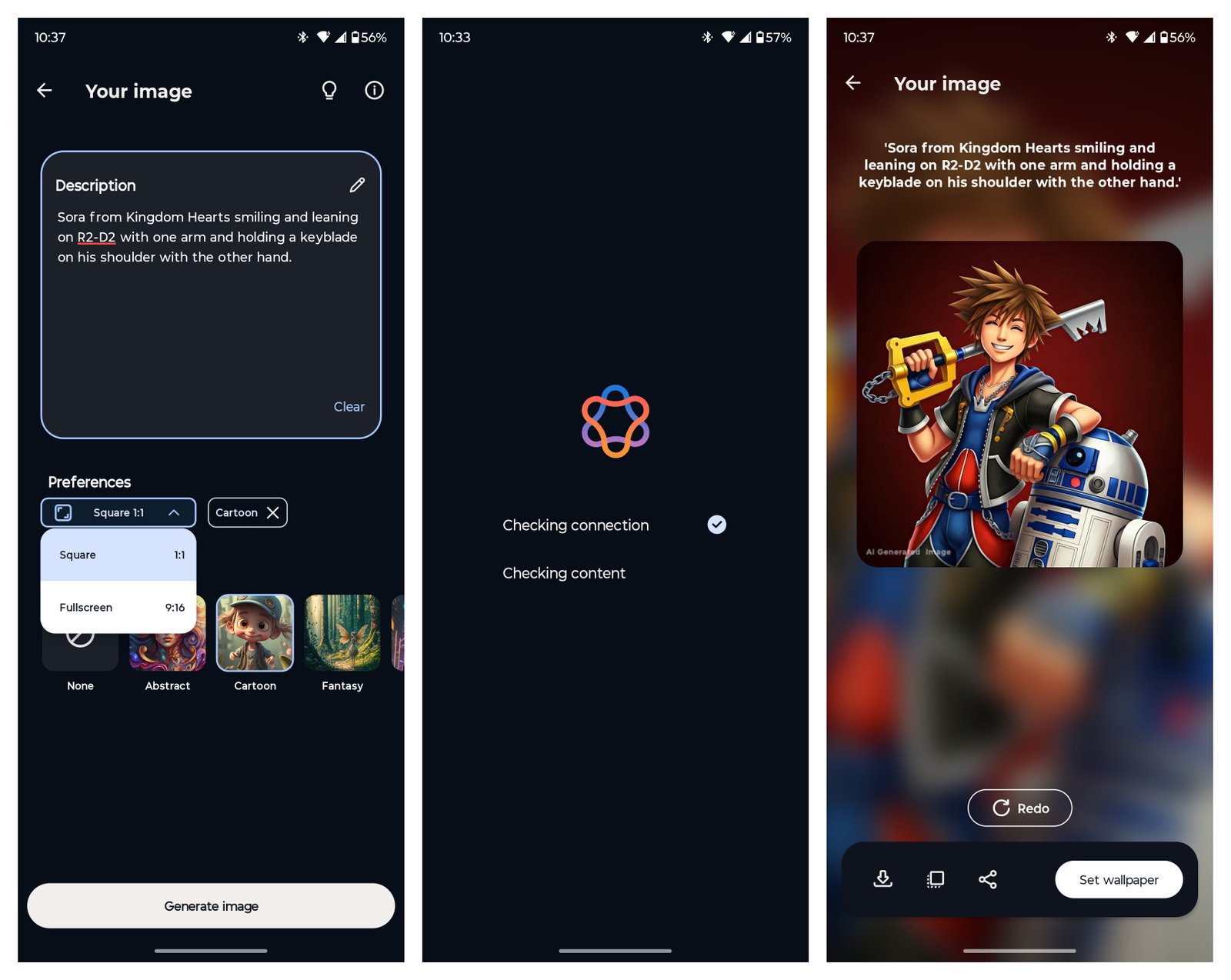
After generating the image, you can save it, copy it, share it, or set it as a wallpaper. If you’re not satisfied, you can tap Redo to generate a different version based on your prompt.
Get creating, with limits
Magic Canvas allows you to unleash your creativity, but there are limitations. It may not generate images on sensitive topics and will display a warning if attempted.
Additionally, all images created with Magic Canvas will have a watermark stating “AI Generated Image” in the bottom left corner. While not as flashy as other watermarks, it ensures proper tagging of the image.
Lastly, Magic Canvas is available only on select Motorola phones, such as the 2024 Razr series and Edge 50 series. To check if your device supports Magic Canvas, follow the steps in this guide to find it in the “Create with AI” section of the Wallpaper settings.

Now in chocolatey Mocha
The Motorola Razr Plus 2024 is one of Motorola’s most powerful and versatile phones to date. Thanks to the power of Snapdragon and Moto AI, the Razr has access to useful and fun AI features like Magic Canvas and more, making this already amazing phone much more enjoyable to use.
