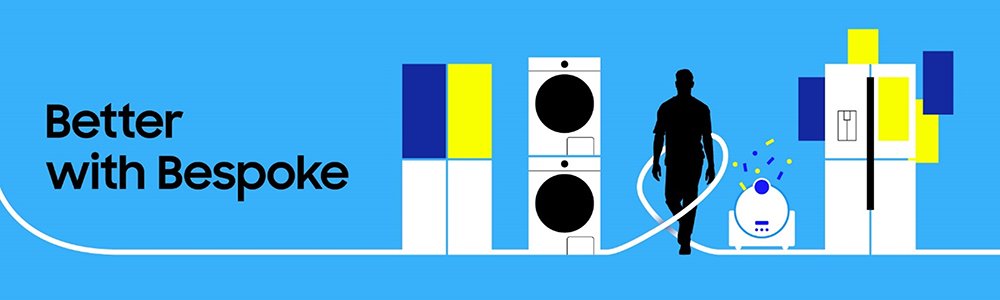
Samsung’s CES 2021 lineup showcases exciting ways that its new devices make users’ lives better. The company designed its latest home appliances with a focus on ‘Bespoke’ personalization – creating appliances that are customized for each user the way a bespoke suit is precisely tailored for each wearer. Optimized to fit a variety of lifestyles, Samsung’s newest innovations set a new standard for home appliances.
Providing a central hub that brings food, entertainment and smart functionality all together in a single package, Samsung’s Family Hub for 2021 is unifying and elevating experiences in the home like never before. A winner of the CES 2021 Innovation Awards six years running, the Family Hub continues to evolve with new features that add convenience, connectivity and delight to the kitchen.
One new notable service that can be used with the new incarnation of Family Hub is SmartThings Cooking, which makes food preparation a seamless culinary journey. With you from the initial moment of inspiration to meal planning, grocery shopping and eventually guided cooking, SmartThings Cooking is making keeping your family well-fed easier than ever before. SmartThings Cooking also synchronizes with the Cooking Board screen on the Family Hub, making it easy to switch between devices as needed.
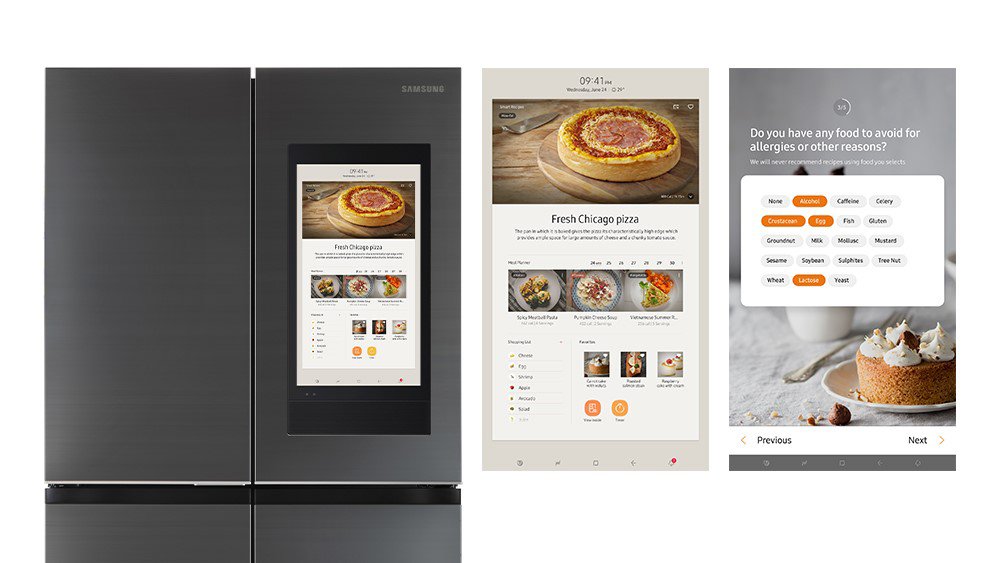
To see how Family Hub for 2021 and SmartThings Cooking can enhance home experiences, Samsung Newsroom followed a day in the life of a family living in a home equipped with a Samsung smart kitchen.
[Monday, 5 PM] Customized Culinary Journeys
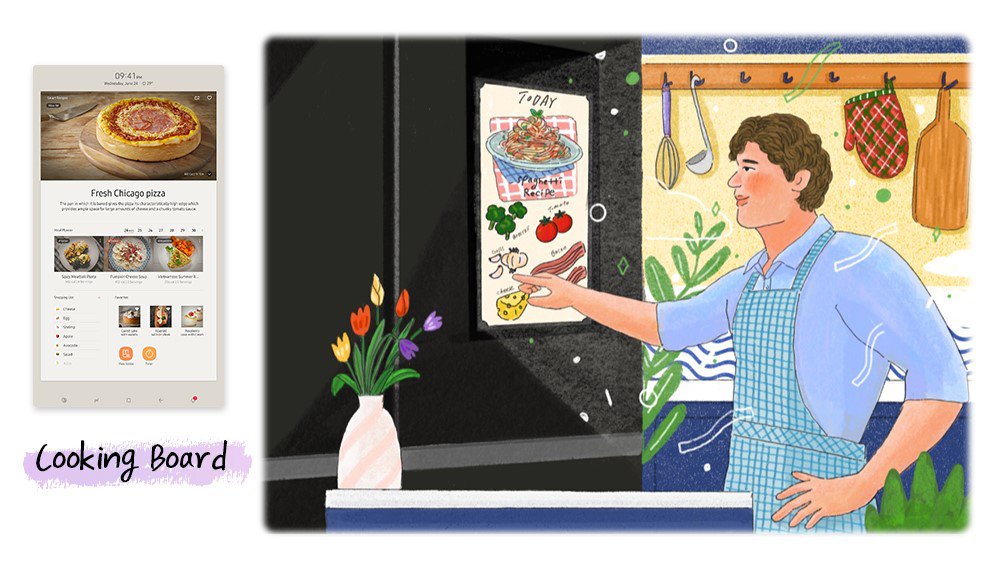
Looking to plan out the family’s meals for the week, Dad turns to his Family Hub’s one-stop Cooking Board. SmartThings Cooking’s Meal Planner automatically suggests a full week’s worth of delicious meals based on the family’s preferences and the ingredients they have in their fridge. With a few quick taps, Dad is able to create a grocery shopping basket straight from the recipes and conveniently complete payment through his usual online retailer.1
The family’s meals planned out for the week, Dad turns his attention to their meal for that evening. Considering what they have already eaten that week and the ingredients they have in the house, Family Hub recommends a sumptuous chicken pasta bake. Once he has completed his meal prep, he selects “Cook Mode” on his Family Hub screen to receive step-by-step instructions. When it is time to turn on his oven, the appropriate temperature and timing settings are transmitted to his Samsung smart oven with a tap of the “Send to Oven” button.
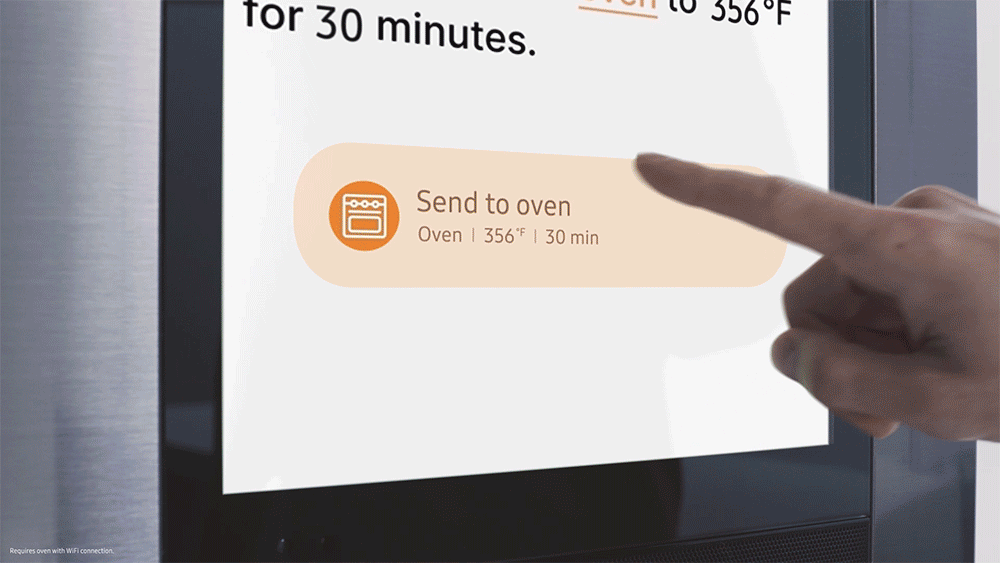
About to head home for the day, Mom opens the SmartThings app on her smartphone and sees that the family’s meals for the week are all ready to go. She is excited to see that she has a delicious pasta bake to look forward to when she gets home!
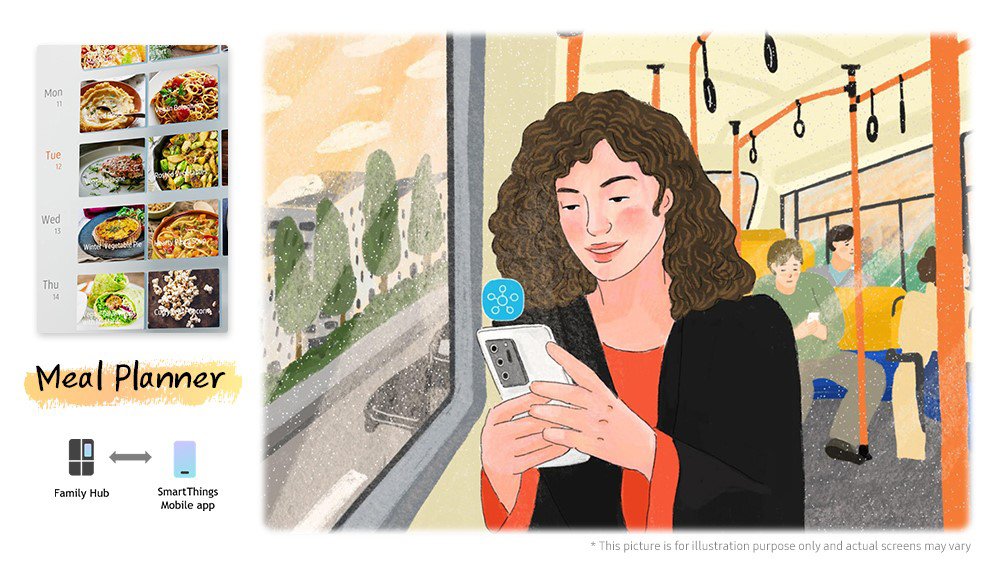
[Tuesday, 3:30 PM] Enriching Precious Family Moments
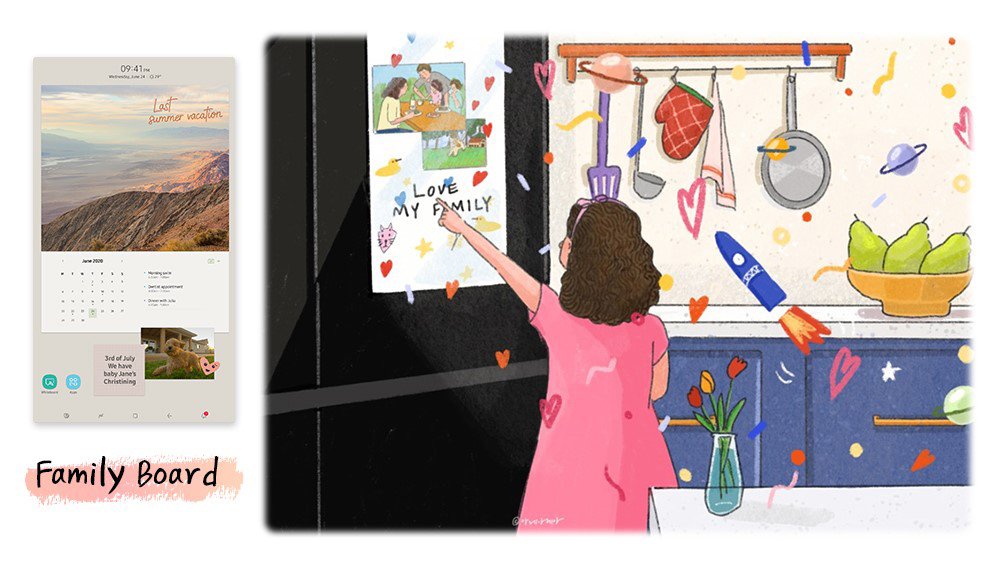
Jenny, the youngest child, goes to the Family Hub to show off the first photos she took all by herself on its screen, proudly displaying them for her family to see and decorating her display with images and stickers. By accessing the Family Hub device plug-in within the mobile SmartThings app, users can quickly and easily add photos to their large 21.5-inch Family Hub screen for all their loved ones to enjoy.
Mom arrives in the kitchen, ready to prepare dinner. She sees Jenny’s photos, smiles, and swipes to the Cooking Board to see what’s for dinner. Checking the recipe on the screen, she begins preparing the ingredients and sets the oven to the allocated pre-heat temperature by pressing “Send to Oven.”
[Tuesday, 6 PM] Making the Kitchen Fun
Time to start cooking! Using the Family Hub’s internet browser, Mom pulls up an online cooking tutorial to remind herself how to prepare the meal. That done, she uses one-touch Mirroring from her smartphone to play a video for the family’s youngest child and keep them entertained while herself and her eldest child prepare the meal.

When Dad arrives home, he comes in to find his family all happily cooking together and nodding along to some great cooking tunes.
[Tuesday, 10 PM] A Smarter and Safer Space
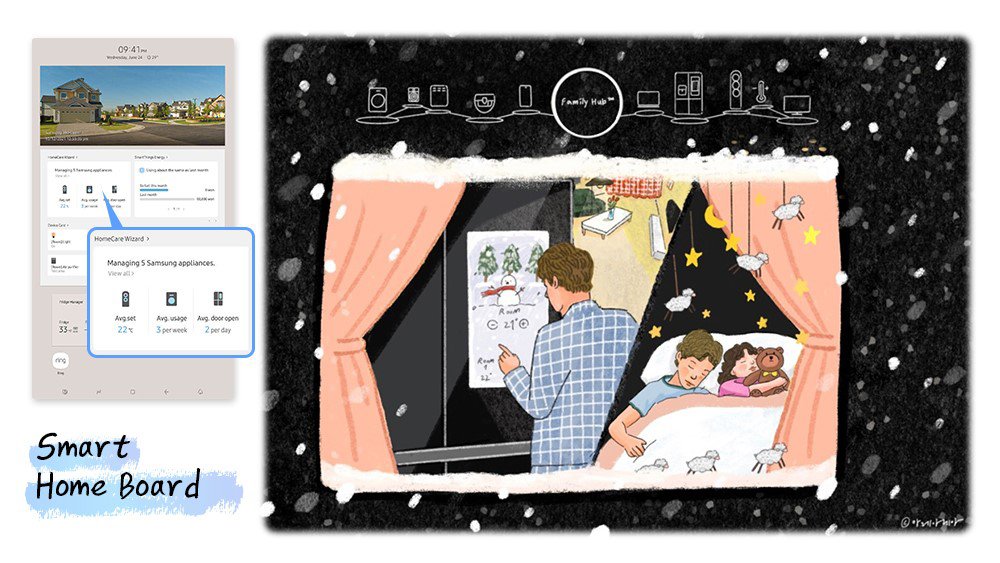
With the dishes all done, it’s time for the family to retire for the night. Dad goes to the Family Hub to check that all of the family’s appliances are set to their appropriate modes for the night. The Family Hub also lets him know that the temperature is set to drop significantly that night, allowing him to set the thermostat to the right temperature to keep his family comfortable. Before heading to bed, Dad uses the SmartThings Video Widget to check that the house’s internal and front door cameras are working well, ensuring that his family will rest safe and secure.
Samsung’s Family Hub for 2021 and SmartThings are making it easier than ever before to enjoy rich, memorable family experiences in the kitchen and throughout the home. With the refrigerator serving as their central hub, family members can enjoy more efficient interactions within their home environment, giving them more time to spend on what matters most – each other.
1 In the U.S., SmartThings Cooking service allows you to enjoy convenient one-stop grocery shopping through the Whisk network, including Walmart, Kroger, Instacart and Amazon Fresh. Availability varies by region.
