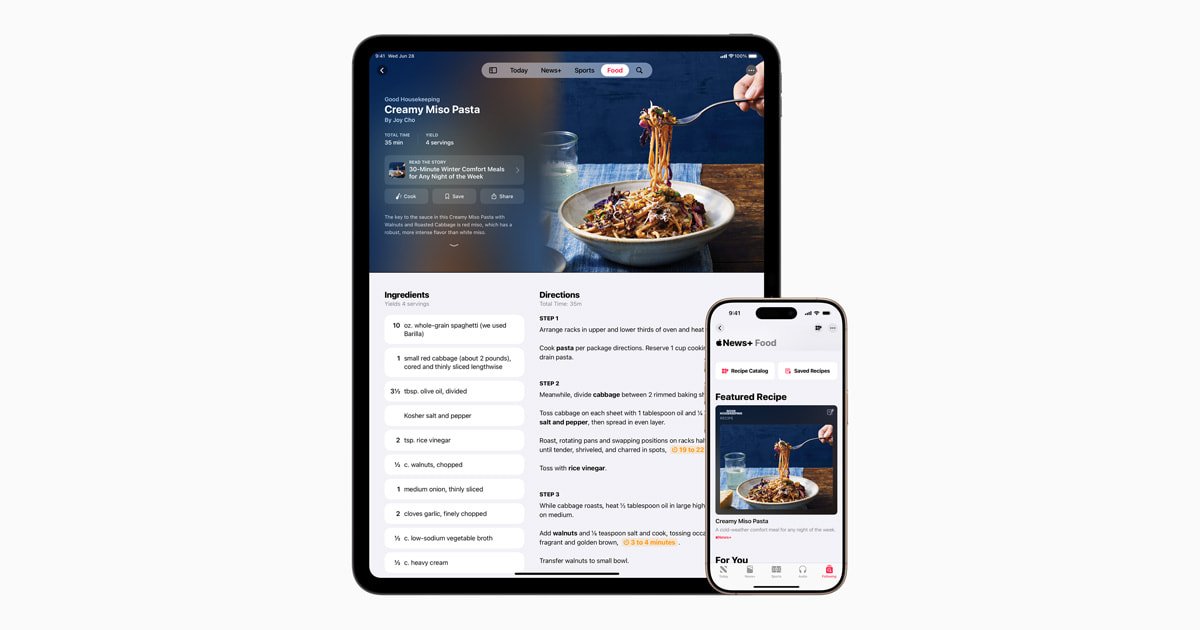
In April, with the release of iOS 18.4 and iPadOS 18.4, Apple News+ subscribers will gain access to a brand-new section: Apple News+ Food. This section will offer a wealth of content, including tens of thousands of recipes and insightful stories about restaurants, healthy eating, kitchen essentials, and more, sourced from leading food publishers such as Allrecipes, Bon Appétit, Food & Wine, Good Food, and Serious Eats.
The Food feature allows users to discover articles curated by Apple News editors, while also offering the ability to browse, search, and filter through an extensive Recipe Catalog—complete with new recipes added daily. The elegantly designed recipe layout makes it simple to view ingredients and instructions, and a dedicated cook mode presents step-by-step directions in full-screen. Users will also be able to save their favorite recipes for later use and access them even when offline.
