Apple recently unveiled its latest projects, including a new iOS for the iPhone, an updated macOS, enhancements for Apple TV and Apple Vision Pro, and most notably, the new iPadOS 26.
This aligns with Apple’s usual annual software refreshes. However, what took me by surprise was the evolution of the iPad from a primarily entertainment device into a near desktop-like interface that competes with Google’s Chrome OS—and in many aspects, outperforms it.
There are numerous new features and changes. Honestly, many don’t pique my interest, likely due to my less frequent use of the iPad.
Included in these updates is the enhancement of Apple Intelligence, Apple’s AI platform. While features like live translation are essential on phones, their relevance diminishes on a larger device that isn’t as portable.
This applies as well to the new gaming capabilities and features like Apple’s Genmoji or the Journal app. While it’s great news for those looking forward to these additions, they haven’t compelled me to rush out and utilize them.
The most significant iPadOS updates are arriving

What truly excited me were the interface modifications. Notably, the revamped multi-windowing system, enhancements to the dock, and new background tasks APIs are pivotal. These changes could elevate the iPad from a simple entertainment tool to a legitimate substitute for a lightweight laptop.
In fact, while watching the presentation with colleagues, I said, “The new iPad is now the best Chromebook.” And I stand by that statement. While it may not mimic ChromeOS, it matches its capabilities and may even excel in certain areas.
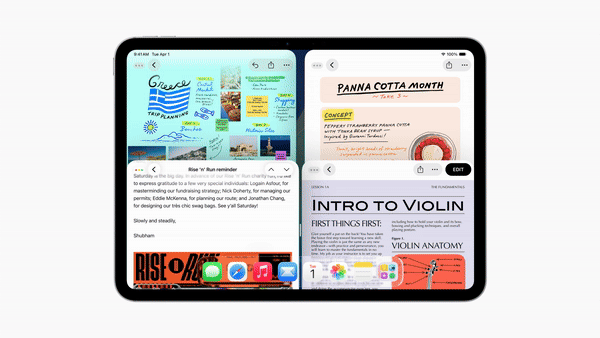
The key advantage lies in the capacity to manage more background tasks while simultaneously displaying more active components. While resizable windows are not a new concept, having been featured on Android tablets and Chromebooks, Apple’s approach is distinctive.
Perhaps not superior, though. One significant advantage Apple possesses over Google is control. Google can provide developers with tools to ensure apps resize gracefully with changing window sizes, but it can’t compel them to utilize them. On the iPad, if you wish for your app to be featured in the App Store, adherence to Apple’s guidelines is mandatory.
I find this aspect frustrating in theory. However, it will yield a level of consistency and compatibility that Android struggles to achieve. Absent a complete overhaul akin to a traditional Microsoft Windows environment, this could be the solution until something better emerges.
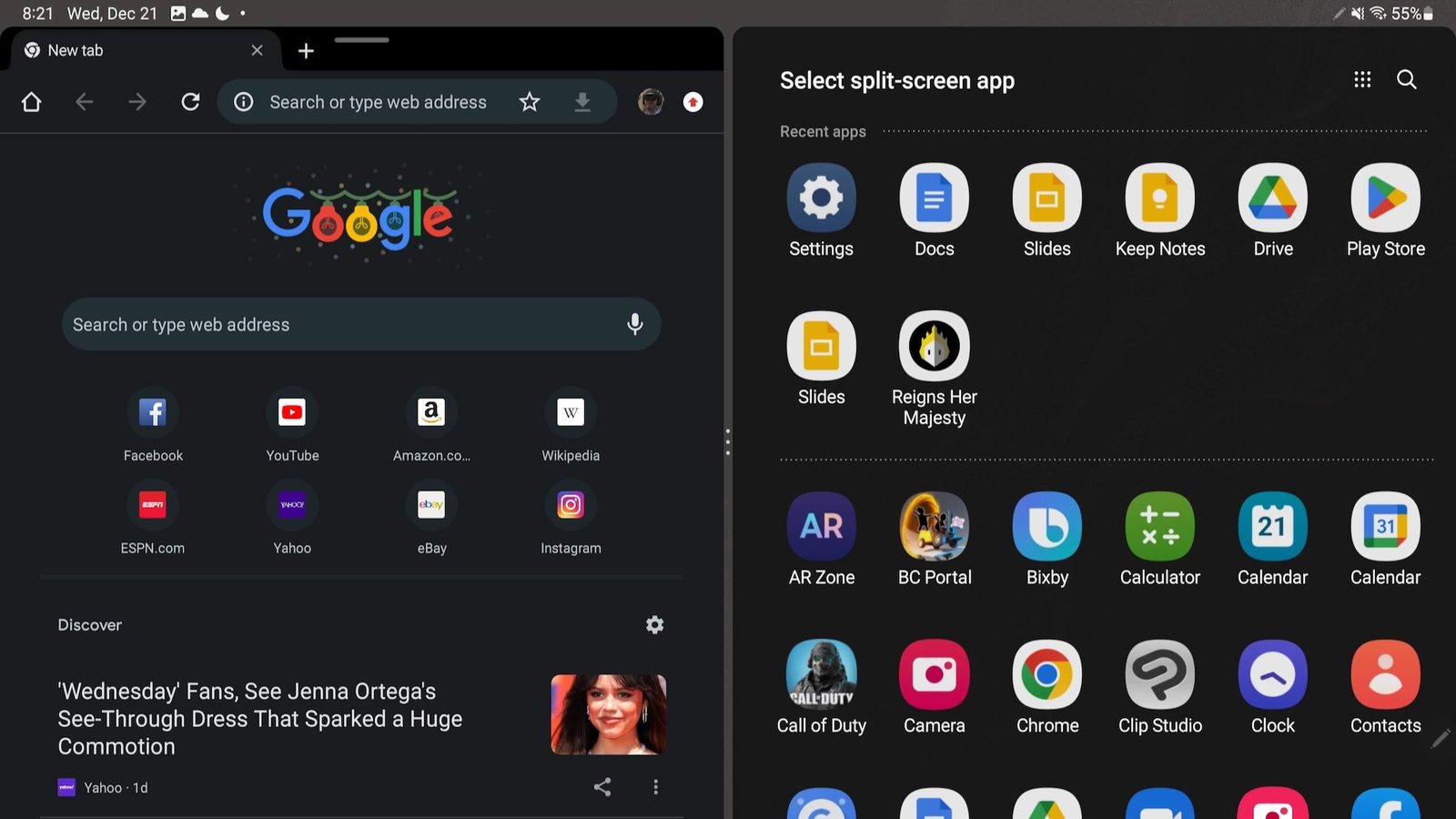
With the ability to manage all your work and have multiple tasks running in the background, the iPad is more than just a device for streaming videos or playing games.
To enhance the experience further, updates to the dock and the Files app also significantly improve functionality. Apple has succeeded in making the iPad feel more like a MacBook Air than an iPhone, and thanks to its proprietary silicon and development infrastructure, everything should operate smoothly.
Apple is enticing me to switch from my Chromebook
This represents a major shift, one compelling enough for me to consider purchasing a new iPad and a Magic Keyboard. I appreciate my Chromebooks for their lightweight design, portability, impressive battery life, and ability to handle nearly everything a conventional computer can.
That said, it’s hard to ignore how much more efficient Apple’s MacBooks are at completing tasks. My MacBook Pro can triple boot into macOS, Windows 10, and Debian Linux. It’s versatile enough to handle anything. However, its size and weight make it less convenient, and it consumes battery like it’s going out of style. A Chromebook can achieve nearly the same functionality without the added bulk or expense of a new MacBook.
If Apple could bundle all these features into an affordable package, offering a capable setup for around $500, I would purchase it and encourage you to do the same. Goodbye, Chromebook!
