The AlgoLaser Pixi Smart Laser Engraver is an excellent entry-level machine for etching on various materials without occupying too much desk space. However, the software could use some improvement.
The maker movement has spurred a growing market for compact hardware aimed at production and design, significantly boosting the popularity of 3D printing and specialty devices like Cricut.
The success of these high-end tools has also extended to engraving; whereas Dremels required skillful handwork for freehand designs, engraving has become a much simpler task.
The AlgoLaser Pixi Smart Laser Engraver is a compact desktop system designed to make engraving accessible for everyone.
AlgoLaser Pixi Smart Laser Engraver Review – Physical Design
The AlgoLaser Pixi features a distinct angular design, consisting of a top section that houses the laser, supported by sturdy legs and a base. It includes a red protective panel around the base to prevent stray laser beams.
This protective lid also automatically shuts off the laser when lifted, enhancing safety.
AlgoLaser Pixi Smart Laser Engraver: Unboxing
The unit’s height is adjustable via the legs, allowing it to accommodate larger items that might not fit under the transparent shield.
The top panel features a translucent window made of red material, letting you monitor the engraving process. It also includes a touchscreen and control button for easy operation.

AlgoLaser Pixi Smart Laser Engraver: Rear view showing height-adjustable legs
The device has an exhaust fan for cooling, an expansion port, a USB-C port for connecting to external drives or computers, and a power button.
With dimensions of 8.4 by 7.7 inches and a height of 10.4 inches, this engraver occupies minimal space compared to a typical 3D printer.
While not designed for portability, the weight of 8.3 pounds suggests it’s best placed in a dedicated spot rather than being moved around frequently.
AlgoLaser Pixi Smart Laser Engraver Review – Engraving
True to its name, the AlgoLaser Pixi uses a high-powered diode laser to engrave materials. The laser moves around the upper section, aligning with the base.
The base plate measures 10 square centimeters (4 by 4 inches), a practical size for most engraving tasks. It also features a grid for precise alignment.
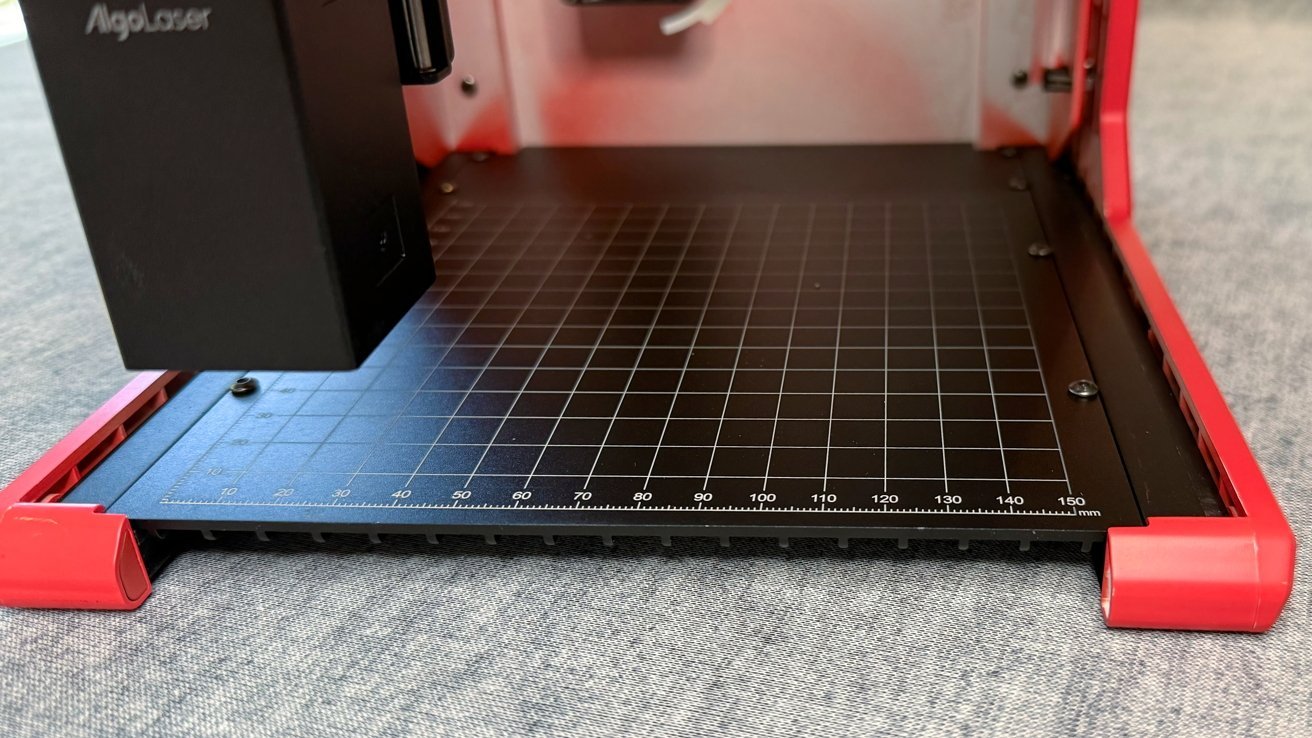
AlgoLaser Pixi Smart Laser Engraver: Gridded base for precise alignment
Optional ARR rollers can be purchased to rotate bottles or flasks during the engraving process.
The engraver offers three laser options: 3W, 5W, and 10W. The 3W version is ideal for intricate designs, while the higher wattages can cut through materials like 8mm acrylic and more challenging substances.
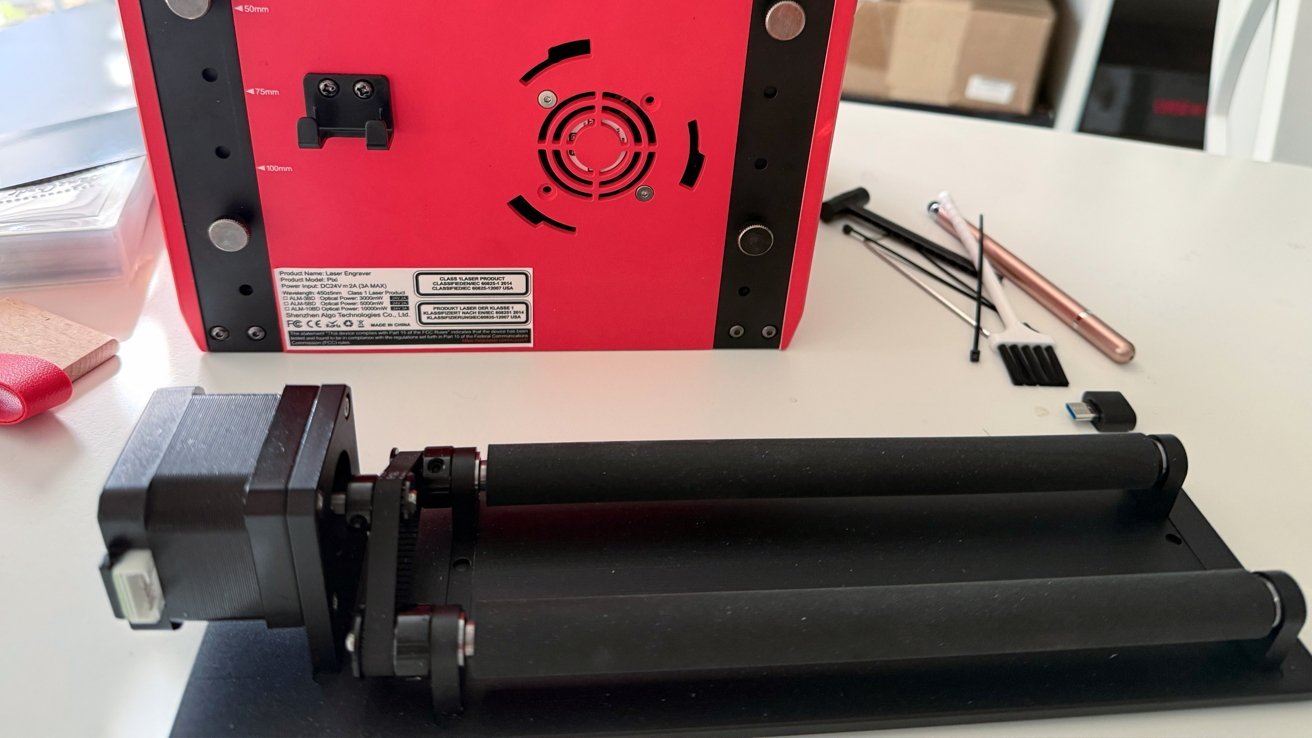
AlgoLaser Pixi Smart Laser Engraver: Rollers for engaging bottle engravings
It supports over 300 materials, including wood, acrylic, leather, and stone.
AlgoLaser Pixi Smart Laser Engraver Review – Interface and Usage
Designed for ease of use, this engraver can operate independently or alongside other devices. It runs on AlgoOS, allowing users to create designs directly on the touchscreen.
You can import images, adjust them on-screen, type messages in various fonts, or even sketch with a stylus.

AlgoLaser Pixi Smart Laser Engraver: Sample items for engraving
Once you’ve selected an image, you can adjust its size and position on an on-screen grid aligned with the base’s grid.
During initial tests with plywood, the engraving alignment was slightly off, resulting in part of the logo being etched into the base instead of the material.
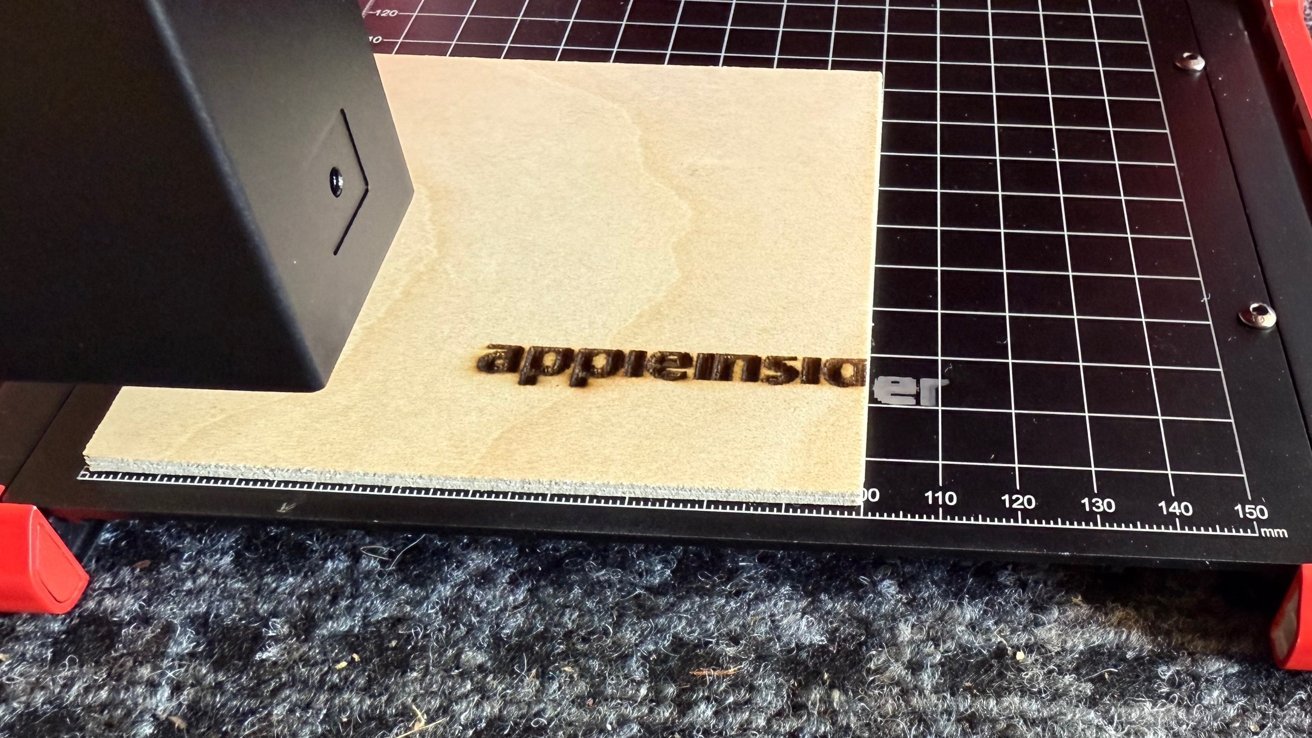
AlgoLaser Pixi Smart Laser Engraver: Alignment issues leading to mishaps
After addressing the alignment mistake, subsequent attempts on leather and wood were successful and relatively quick, yielding clear, crisp results provided the correct settings were used.
The engraving process is efficient, minimizing waiting time significantly.

AlgoLaser Pixi Smart Laser Engraver: App support for remote control via iPhone
The device is compatible with iOS and iPadOS, allowing you to send images from an iPhone or iPad. It also connects to Macs, Android, and Windows devices, supporting several apps, including AlgoLaser’s own software, Lightburn, and LaserGRBL.
However, AlgoLaser’s app has stability issues, leading to multiple disconnections and crashes during testing. The USB port on the back has also shown inconsistent performance, with disconnects regardless of the drive used.
If you operate through the front panel, you won’t face issues, but using the app may come with risks. We’ll provide updates if improvements are made to the app’s stability.
AlgoLaser Pixi Smart Laser Engraver Review – (Mostly) Beginner-Friendly
The AlgoLaser Pixi Smart Laser Engraver is a compact entry-level device ideal for those looking to regularly customize items.
While it may suffice for occasional engravings, those needing higher outputs or larger projects should consider more robust options instead of relying solely on this device.

AlgoLaser Pixi Smart Laser Engraver: Examples of completed engravings
It’s a solid choice for beginners dipping their toes into laser engraving, but you might need to upgrade as your skills develop.
Caution is advised while using the app, as we’d prefer a better overall software experience.
AlgoLaser Pixi Smart Laser Engraver Review – Pros
- Compact design
- Fast engraving speeds
- App compatibility
AlgoLaser Pixi Smart Laser Engraver Review – Cons
- Learning curve involved
- Inconsistent performance from the app
- Frequent USB port disconnects
Rating: 3 out of 5
Overall, the AlgoLaser Pixi is a solid entry machine with decent capabilities, though its software leaves room for enhancement. Enthusiasts may find better options in other software suites after overcoming the initial learning curve.
In summary, while we appreciate this product, it’s not without flaws. Some of its software needs refinement before we can give it a universal recommendation.
Where to Buy the AlgoLaser Pixi Smart Laser Engraver
You can purchase the AlgoLaser Pixi Smart Laser Engraver directly from the manufacturer, starting at $199 for the 3W model, with prices increasing to $269 and $329 for the 5W and 10W versions, respectively. It’s currently on pre-sale with discounts applied, with regular prices set at $259, $339, and $399.
