Modern flip phones have a lot to offer, and for me, one of the standout features is how versatile their camera usage can be. In contrast to the conventional candybar-style smartphones, taking photos and selfies on a flip phone provides a refreshing and unique experience, especially with their expanding cover screens.
During my reviews of various Android flip phones over the last couple of years, I’ve observed that people are often excited to see how I utilize their cameras and cover screens. It’s a fantastic way to demonstrate the capabilities of flip phones. Here are some of my favorite methods for making the most of the flip phone’s design to capture high-quality photos and videos.
Capturing the Best Selfies

In traditional smartphones, selfies often rely on the front-facing camera, which, while functional, usually doesn’t match up to the quality of the main rear cameras. Smaller sensors and lower resolutions can lead to noisier images that may not look as appealing.
Even though flip phones come equipped with front-facing cameras, I seldom use them for selfies; more often than not, it’s just for video calls. For selfies, I simply close the phone and activate the camera. This not only allows me to see myself on the cover screen but also utilizes the superior quality of the primary camera.

The best part is, you don’t need a high-end flip phone to do this; even budget-friendly models with smaller cover screens typically offer a selfie preview. Naturally, a larger cover screen enhances the experience.
The Razr also features a fun Photobooth mode that captures four photos after a brief countdown, compiling them into a playful 4×4 collage.
Finding Your Best Angles

It can be frustrating when someone else takes your picture, only to have it poorly composed or at an awkward angle. You’re left hoping that at least one photo will be Instagram-worthy.
With most flip phones, this concern is a thing of the past. Their large cover screens, like those found on the Motorola Razr and the Samsung Galaxy Z Flip, allow for a real-time preview of the viewfinder. This means when you’re photographing someone, they can see themselves and adjust their pose to capture their best angle.
I often use this feature when taking photos of friends, and they always remark on how neat it is that they can see what the camera sees.
TikTok Creators Rejoice

If you’re a TikToker or a content creator, this feature is definitely for you. Instead of needing to invest in a tripod or other equipment to hold your phone while filming, simply take your flip phone, place it down at an angle, and use the cover screen viewfinder to monitor yourself while recording. Plus, using the rear camera enhances the video quality compared to the standard front cameras in traditional smartphones.
This is one of my favorite methods for achieving hands-free “selfies” that have a more natural feel, appearing as if someone else took the photo. It pairs brilliantly with Air Gestures, which start a countdown when you raise your hand to the camera. For video content, the Razr Ultra even lets you control recordings by simply showing your palm or fist.

This setup proves valuable not just for self-recording but also for capturing moments surrounding you. Recently, Nicholas Sutrich documented a paddleboarding adventure using the Motorola Razr Plus 2025. He positioned the phone in front of him on the paddleboard and recorded while focusing on navigating, all while keeping the Razr securely in place.
If you own a Galaxy Z Flip 6, you’ll enjoy a fantastic auto zoom feature. While using the cover screen viewfinder, the camera automatically adjusts the zoom based on your distance, eliminating the need for manual adjustments.

Recent models of the Razr and Galaxy Z Flip have introduced a remarkable feature called Camcorder Mode, designed specifically for recording videos. By bending the device at a 90-degree angle while the camera is active, your phone effectively becomes a camcorder.
In Camcorder Mode, the user interface shifts so that the viewfinder appears on the front portion of the phone, while the bottom half simplifies with minimal buttons and a large touchpad. While recording, you can easily zoom in and out by sliding your thumb across this touchpad. You also have the option to rotate the video either vertically or horizontally, depending on your needs.
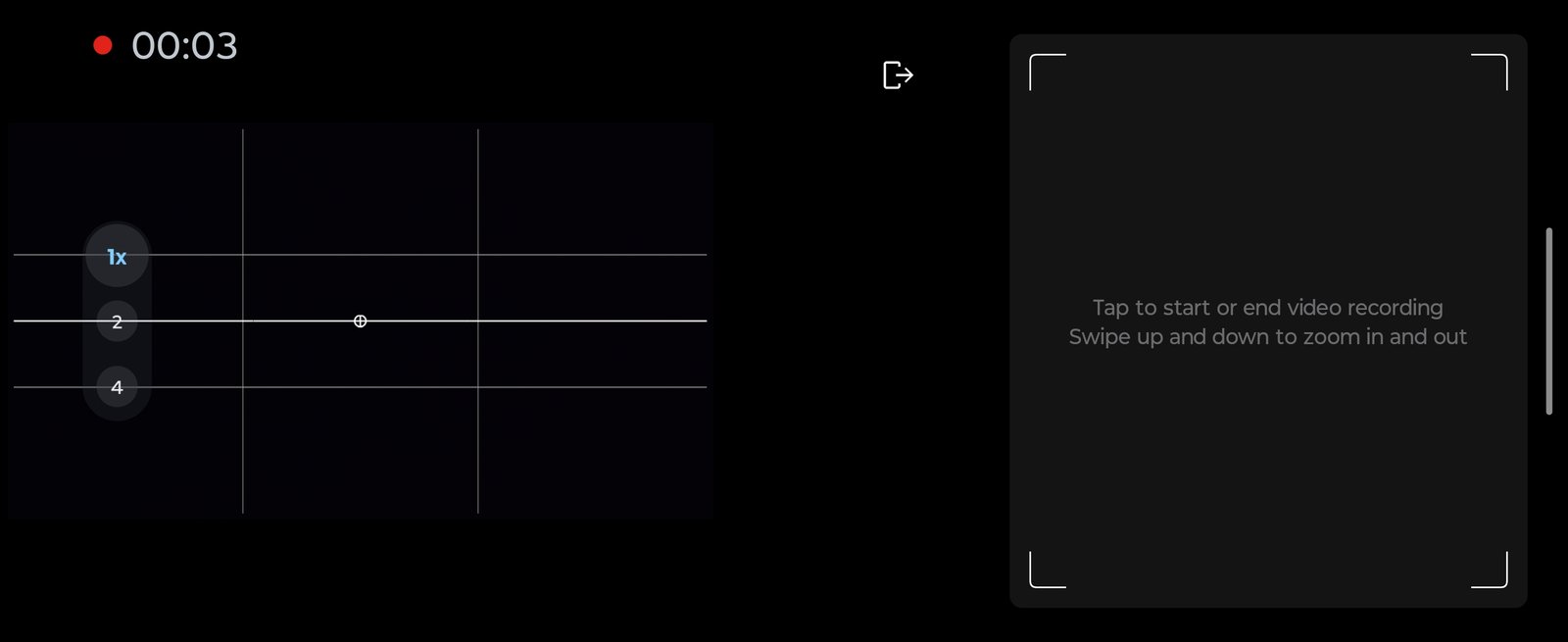
The advantage of Camcorder Mode is that it provides a more secure grip on the device, allowing for smoother movements compared to standard phone handling. Moreover, the cover screen functionality means that anyone being recorded can ensure they are framed properly on screen.
Catching Those Fun Faces

Getting good photos of little kids can be tough since they rarely look at the camera willingly. Thankfully, Motorola’s camera cartoon feature helps in this regard.
This function uses the cover screen to display a series of colorful animated faces that cycle through to capture the attention of a child. This way, you can take the perfect shot without frantic movements behind the camera, which should hopefully elicit a smile or laugh from your subject.
Less is More: Enhanced Versatility

One common critique of flip phones is that they often come with just two cameras. In comparison, similarly priced Android flagships frequently feature at least three cameras. This can lead to the perception that flip phones are less valuable due to their “gimmicky” folding displays and cover screens. However, this couldn’t be further from the truth.
Thanks to their unique foldable design and cover screen, flip phones manage to enhance the versatility of their dual-camera systems in ways that traditional smartphones simply can’t replicate. This distinction is part of what makes them appealing, and a significant reason to consider purchasing a flip phone.
