Following the sound of a push notification, a stage for a dance battle, along with bright lights, appears in front of you and your friends. This is only a small part of the modern, virtual experience available at the Future Gen House.
The Future Gen House is a place where Generation Z (Gen Z) can be fully immersed in a hyper-connected experience provided by Samsung Electronics’ SmartThings.
SmartThings provides a comprehensive device-connected experience that fits a user’s own lifestyle. It not only connects Samsung products and services but other Smart devices as well. Devices such as TVs, refrigerators, washing machines, air conditioners and more are all organically connected to create a customized space and experience according to a user’s requirements.
To familiarize and connect Gen Z to SmartThings, Samsung created the Future Gen House.
Based on the popular Gen Z trend of house sharing, the Future Gen House is equipped with a host of Samsung products all connected to SmartThings.
Inside the Future Gen House, each space is designed and curated around one of five different Gen Z interest categories, including gaming, entertainment, sports and fitness, cooking and design. There are also shared spaces, including a lounge and a dining room, where visitors can engage and interact with each other.

▲ Group photos of the Future Gen House in Korea and in the U.K.
Gen Z Samsung employees from the Future Generation Lab, Gen Z influencers and college students moved in and lived together at the house for two weeks. During their time at the Future Gen House, they interacted with Samsung’s products and SmartThings and created unique scenarios based on their own preferences and lifestyles.
Take a look at some of the exciting and unique experiences Gen Z visitors had in the Future Gen House in the videos below:
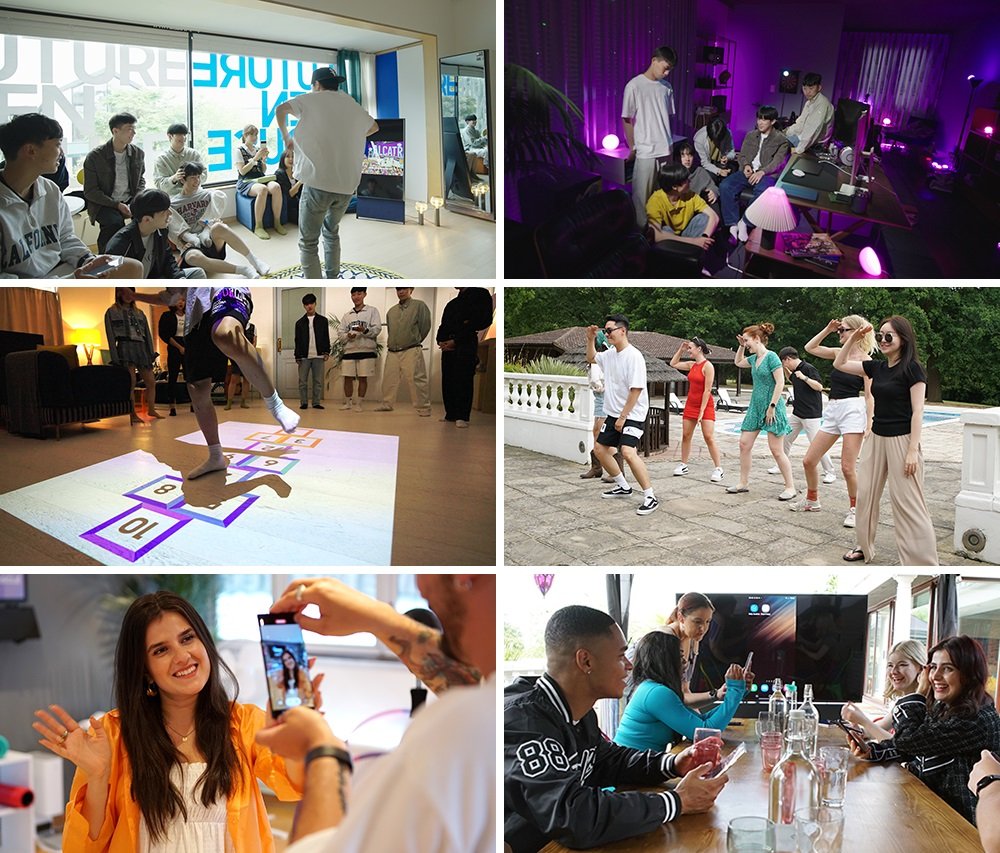
Remote Dance Battle: Have a Real-Time Online Dance Battles With Your Friends
When a friend texts you a specific keyword, the preset Remote Dance Mode is automatically activated through keyword recognition. The Sero, Samsung’s 4K Smart TV, and smart lighting are turned on, and the smartphone screen connects to The Sero through the Smart View feature during the video call.
Now, it’s time to enjoy the remote dance battle with your friends. You can change the color of the lighting using a smart button to set the vibe. By utilizing SmartThings, users can enjoy a hyper-connected experience with their loved ones, even when they’re far away.
Your Gym, My Gym, Our Gym: Create Your Own Fitness Room by Simply Tagging Your Smartphone
Change a shared fitness room into your own personal home gym with SmartThings. Simply tag your smartphone to the NFC sticker on the wall and enjoy your own personalized fitness mode. The fitness mode, which is preset by users, features activities such as dance, yoga and boxing mode. You can make any place your own customized space with SmartThings.
Surprise Birthday Party: A Super Simple Way to Prepare a Surprise Party
The moment you turn off the stove after preparing a meal for your friend’s birthday, the preset Birthday Party Mode is activated. A happy birthday message is displayed on the screen of The Frame, Samsung’s lifestyle TV, and the space where the party will take place becomes decorated with lights. Through this simple to use Birthday Party Mode setting in SmartThings, users can enjoy precious moments and make longer-lasting memories during special occasions.
SmartThings Mural Challenge: Create Your Own Mural With a Click of the S Pen Button
With SmartThings, you can take your own artwork into a room and create a mural with it. With just a click of the S Pen button, the Mural Drawing Mode preset creates an optimal mood that allows you to design a mural. When the Galaxy Tab S8+ is connected to The Freestyle, Samsung’s portable and easy-to-use projector, you can project your artwork onto the wall and simply draw on top of it, giving you the ability to easily create a new work of art.
The SmartThings scenarios created at the Future Gen House in Korea and in the U.K. have been made into videos and shared as a series of 30 episodes. These videos utilize a fast-paced editing style, a style popular among Gen Z, along with addictive, catchy songs that repeat key messages such as “Future Gen House,” “SmartThings” and “#LiveYourFree.” These videos can be found on Samsung’s official Instagram, TikTok and YouTube accounts, as well as the participating influencers’ Instagram or TikTok accounts starting on August 11. In the second half of this year, the Future Generation Lab will open the Future Gen House in more countries, including those in Latin America, the Middle East and Southeast Asia.
This article was first published at Source link . You can check them out for other stuffs
